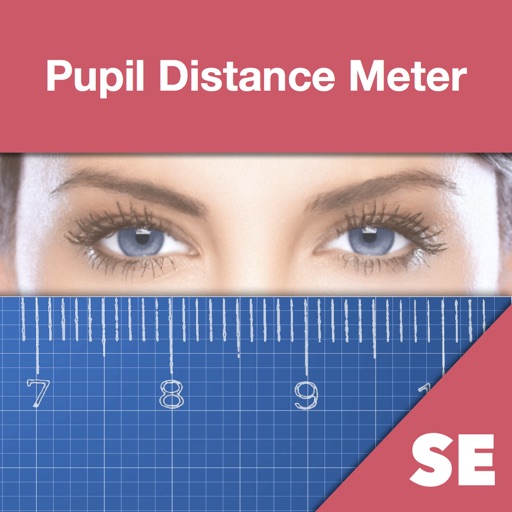
Quick and simple way to measure pupillary distance (PD) by taking a picture

Pupil Distance Meter SE
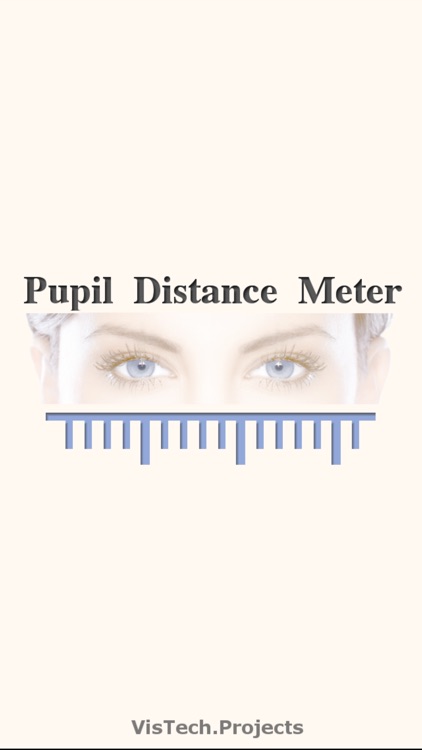


What is it about?
Quick and simple way to measure pupillary distance (PD) by taking a picture.
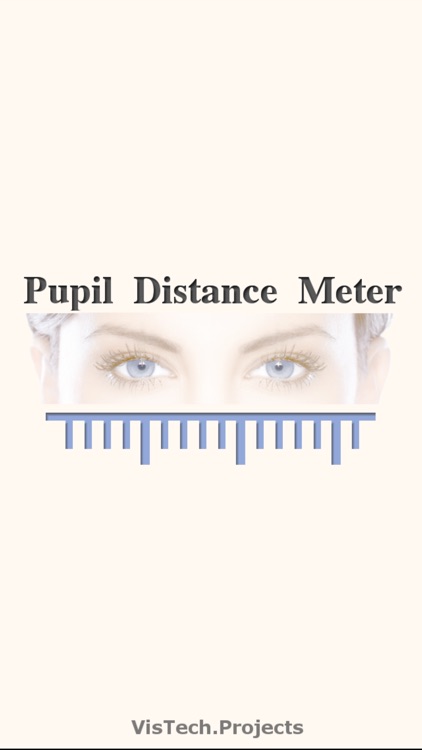
App Store Description
Quick and simple way to measure pupillary distance (PD) by taking a picture.
Pupil Distance Meter allows you to measure pupillary distance (PD) quickly using your camera and a standard card (e.g. gift card, id card, credit card, etc). Need to know PD for ordering eyeglasses? Now you can measure it using this app.
Features:
- take picture with rear or front camera
- mm, cm, inch units
- "magnifying glass" for better alignment
How to use:
1. Take a face picture with a reference card (see guide in the app how to hold the card properly)
2. Mark eye pupils with the white ruler
3. Mark the reference (card length) with the blue ruler
4. See the PD result at the top of the screen
If you like the app and find it useful please support us with your feedback and comment.
Feel free to contact support@vistechprojects.com with any questions, comments or requests.
Thank you,
VisTech.Projects Team.
AppAdvice does not own this application and only provides images and links contained in the iTunes Search API, to help our users find the best apps to download. If you are the developer of this app and would like your information removed, please send a request to takedown@appadvice.com and your information will be removed.