PuTXT is a pure
PuTXT
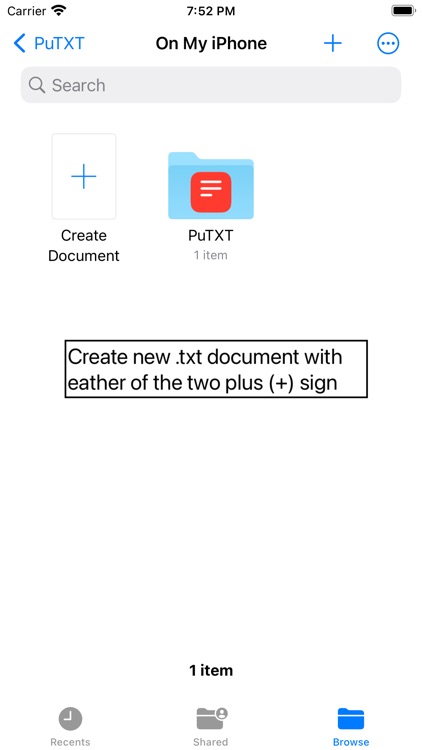
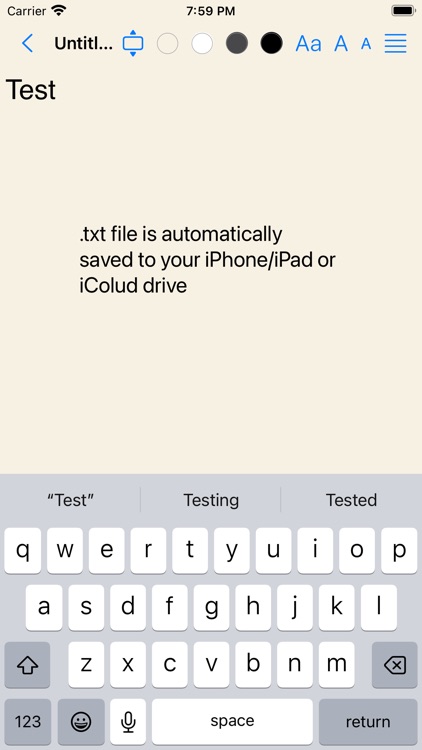
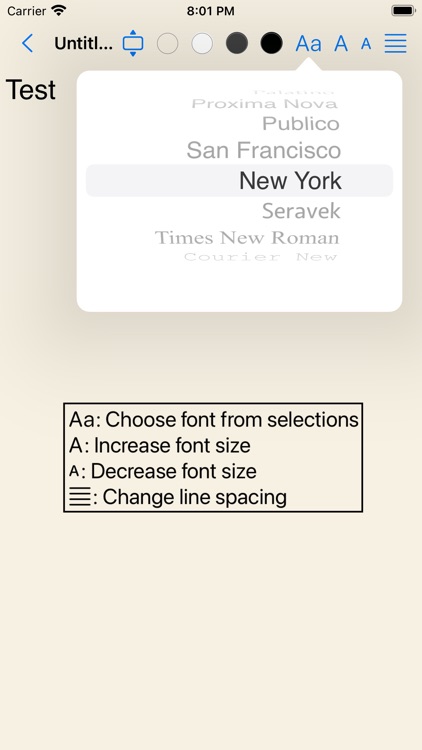
What is it about?
PuTXT is a pure .txt file viewer and editor. While the new and edited documents are saved as pure .txt file, the viewer give you the following options on how to view a .txt file.
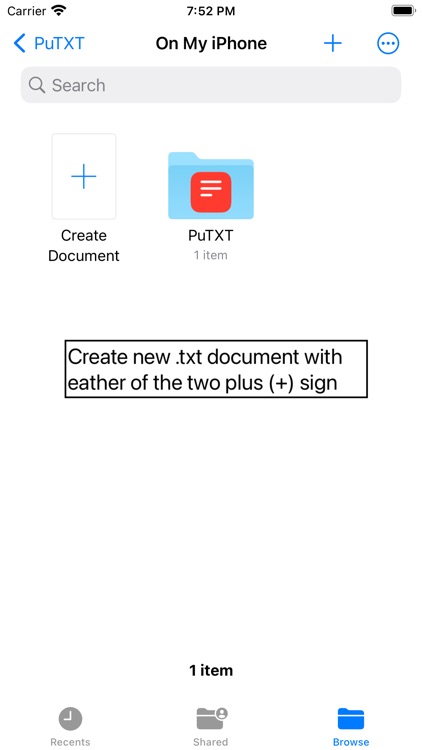
App Screenshots
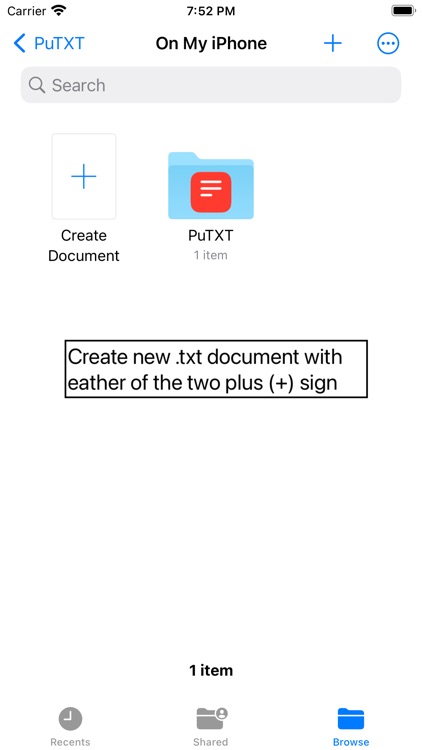
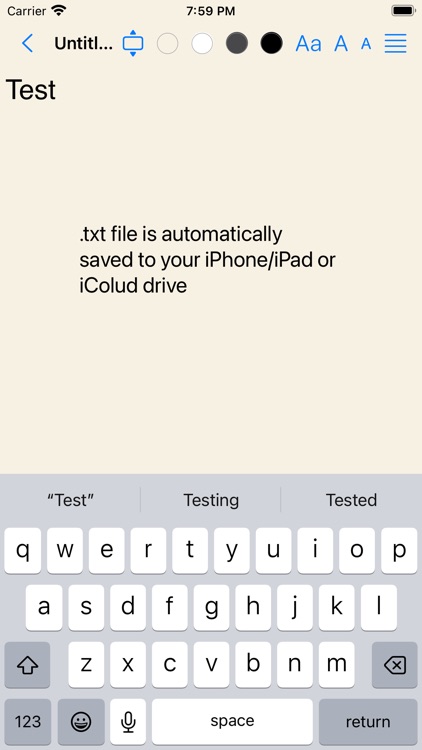
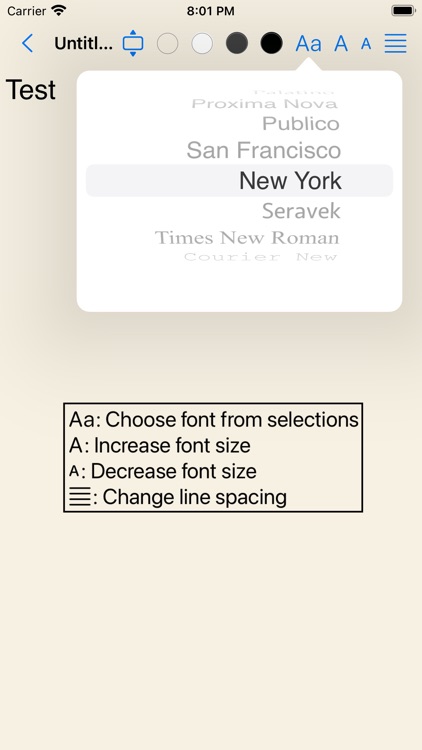
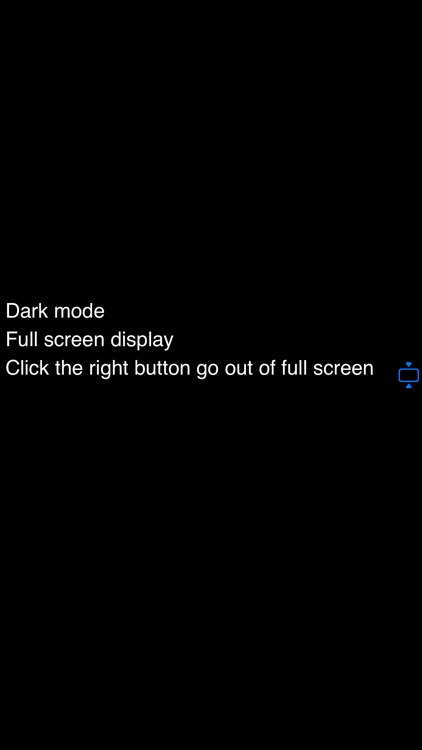
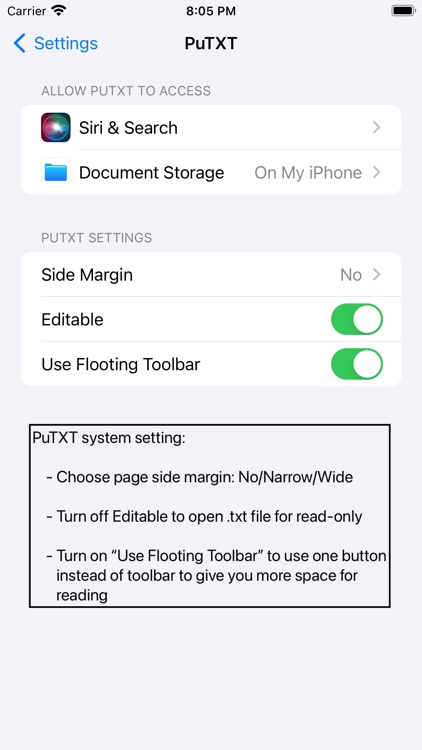
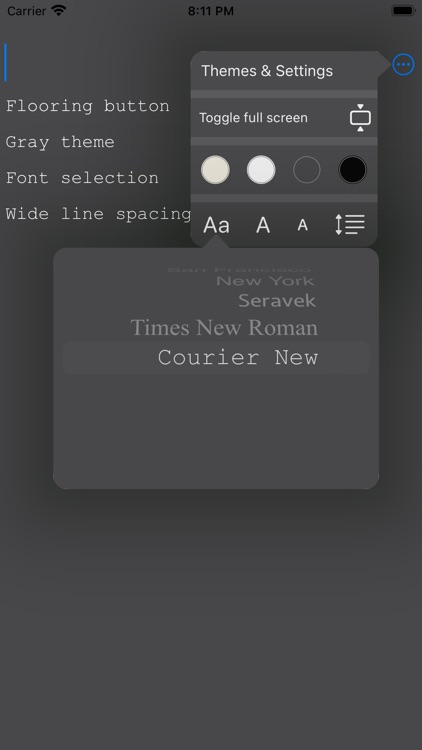
App Store Description
PuTXT is a pure .txt file viewer and editor. While the new and edited documents are saved as pure .txt file, the viewer give you the following options on how to view a .txt file.
THEMES
========================================================
You can use one of these four themes:
1. Sepia: sepia background with black font;
2. White: white background with black font;
3. Gray: gray background with white font;
4. Black: black background with white font.
FONTS
========================================================
PuTXT provides the following fonts for your choose with toolbar button.
* Original
* Athelas
* Avenir Next
* Canela
* Charter
* Georgia
* Iowan
* Palatino
* Proxima Nova
* Publico
* San Francisco
* New York
* Seravek
* Times New Roman
* Courier New
FONT SIZE
========================================================
PuTXT let you change the font size easily with the toolbar button.
LINE SPACING
========================================================
You can circulate through different line spacing with toolbar button
FULL SCREEN MODE
========================================================
PuTXT let you switch to full screen mode and back with toolbar button
SETTINGS
========================================================
PuTXT let you use the system wide setting to change:
Side Margin: let you select the page margin on both side of the screen with:
No (default)
Narrow
Wide
Editable: uncheck it to let you open document in read-only mode.
Use Flooring Toolbar: check this toggle to use floating toolbar instead of the standard toolbar on top of the screen to give you more space for reading.
AppAdvice does not own this application and only provides images and links contained in the iTunes Search API, to help our users find the best apps to download. If you are the developer of this app and would like your information removed, please send a request to takedown@appadvice.com and your information will be removed.