The Q Mastercard® Mobile App makes it easy for you to keep track of your Q Mastercard on the go with the push of a button
Q Mastercard

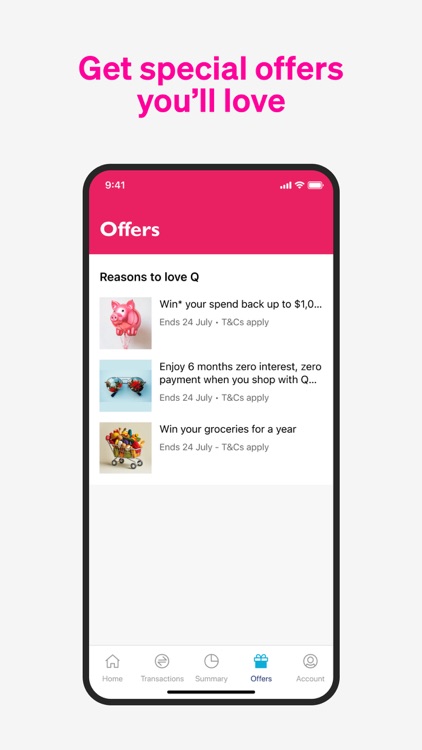

What is it about?
The Q Mastercard® Mobile App makes it easy for you to keep track of your Q Mastercard on the go with the push of a button.

App Screenshots

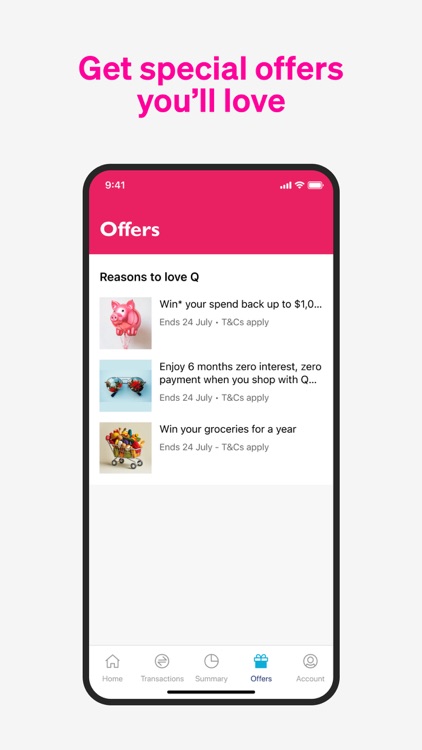



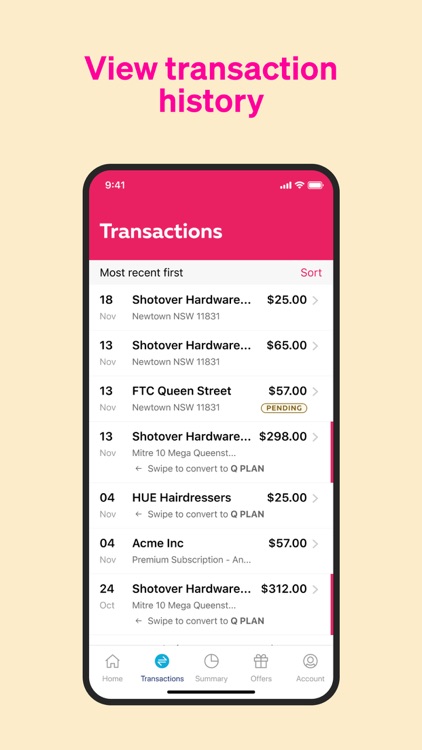

App Store Description
The Q Mastercard® Mobile App makes it easy for you to keep track of your Q Mastercard on the go with the push of a button.
With the Q Mastercard Mobile App you can:
• View your account balance and available credit, as well as keep track of any payments due.
• View the last 3 months of your transactions.
• Connect with Q Mastercard via phone and email.
We’ll keep your personal details safe:
• Q Mastercard Mobile App is guarded by high-grade encryption and we ensure none of your personal details are stored on your device.
• Your online registration and each session is authenticated against secure backend information.
• The Q Mastercard Mobile App will automatically lock if you repeatedly try and log in with the wrong password and will time-out if the app is left running for too long with no activity.
Logging in to use the Q Mastercard Mobile App:
• To log in, use your Customer ID (on the back of your card) and your Q Mastercard Web Self-Service password.
Terms and conditions / Things you should know:
1. This service is only available for Q Mastercard customers.
2. The Q Mastercard Mobile App will only operate on IOS 10.3 or above.
3. It’s free to use the Q Mastercard Mobile App but an Internet connection is required and normal data charges will apply.
4. Downloading and using this app is subject to the Q Mastercard terms and conditions: http://www.qmastercard.co.nz/wp-content/uploads/cardholder_terms_and_conditions.pdf
Mastercard and the Mastercard Brand Mark are registered trademarks of Mastercard International Incorporated.
AppAdvice does not own this application and only provides images and links contained in the iTunes Search API, to help our users find the best apps to download. If you are the developer of this app and would like your information removed, please send a request to takedown@appadvice.com and your information will be removed.