By adding their car registration in the app, Season Ticket holders at PaSS car parks will be able to enter and exit by having their number plate scanned at the barrier
Q-Park
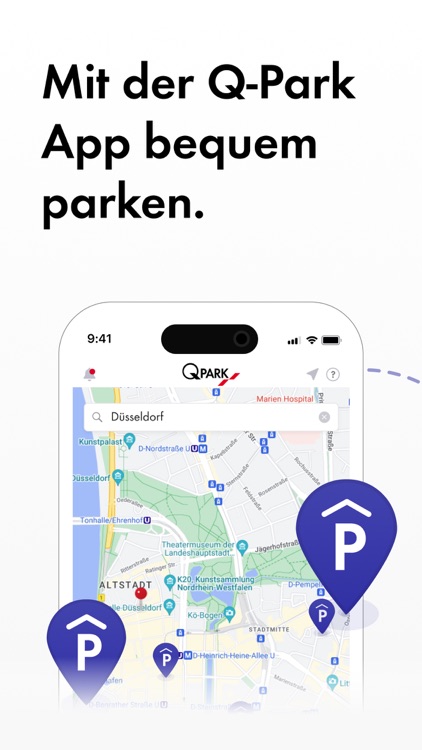


What is it about?
By adding their car registration in the app, Season Ticket holders at PaSS car parks will be able to enter and exit by having their number plate scanned at the barrier. PaSS is only live at selected Q-Park car parks.
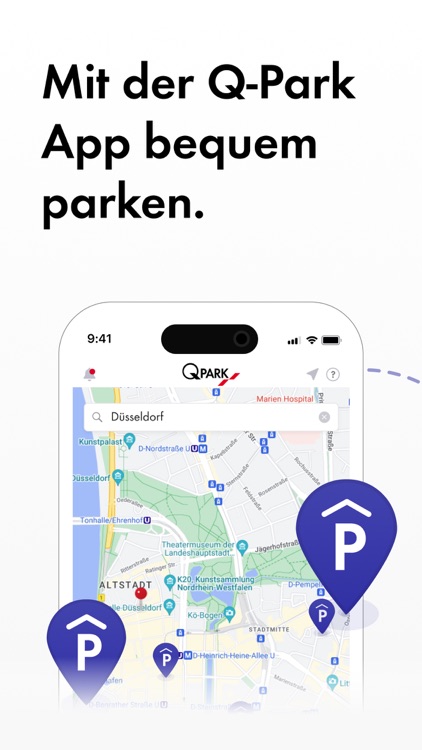
App Screenshots
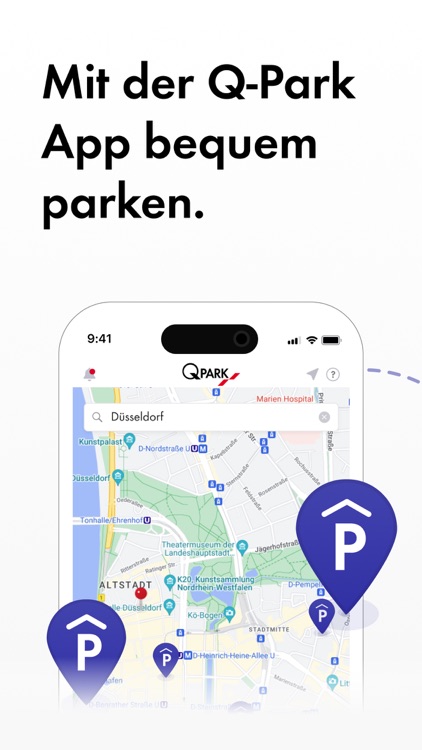



App Store Description
By adding their car registration in the app, Season Ticket holders at PaSS car parks will be able to enter and exit by having their number plate scanned at the barrier. PaSS is only live at selected Q-Park car parks.
It is important that you create your MyQ-Park account before registering on the app or your Season Ticket will not link correctly with your vehicles car registration and you will not be able to enter and exit the car park using your number plate.
How to register your number plate
1. Activate your My Q-Park Account on the Q-Park website. When you purchased your Season Ticket, you will have received an email prompting you to activate your account
2. Download the Q-Park app
3. Login using your My Q-Park Account Email and Password
4. Enter your car registration
After completing the above steps, the barrier will automatically open when you drive in or out of your home car park. The Q-Park app has been developed to further enhance the parking experience for our Season Ticket holders.
AppAdvice does not own this application and only provides images and links contained in the iTunes Search API, to help our users find the best apps to download. If you are the developer of this app and would like your information removed, please send a request to takedown@appadvice.com and your information will be removed.