This application program is used to control the music server products of QAT
QAT

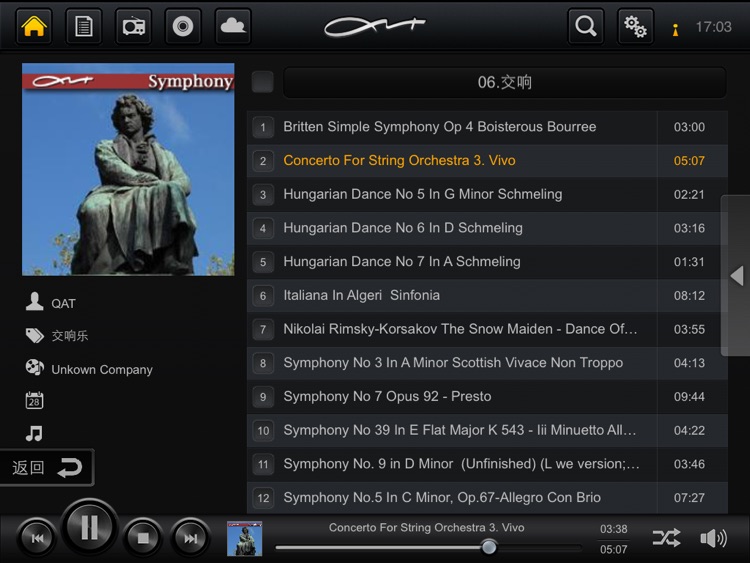
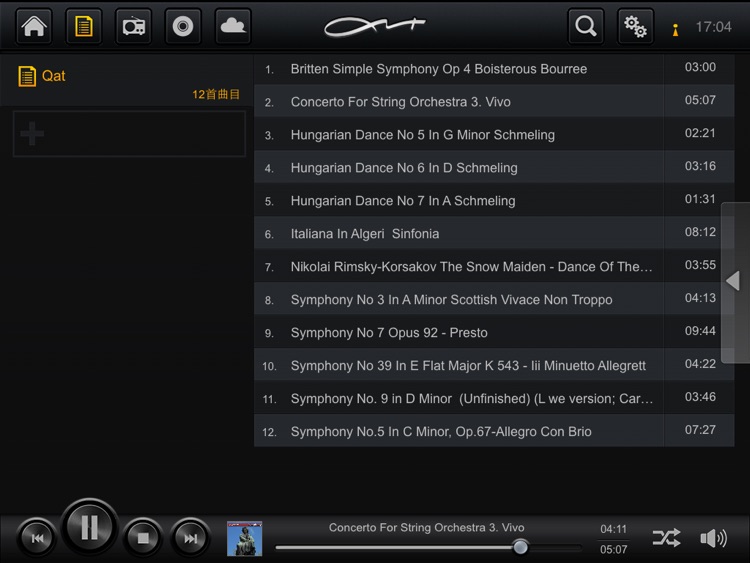
What is it about?
This application program is used to control the music server products of QAT. QAT’ music servers combine the technology in Hi-End audio with the IT perfectly. Its remote controlling uses the self-developed iPad application. The host communicates with the remote control system via Wi-Fi wireless. The iPad user only transmits the control signals without disturbing the audio signal. Therefore, it does not interfere or make any loss of the audio signal at all.

App Screenshots

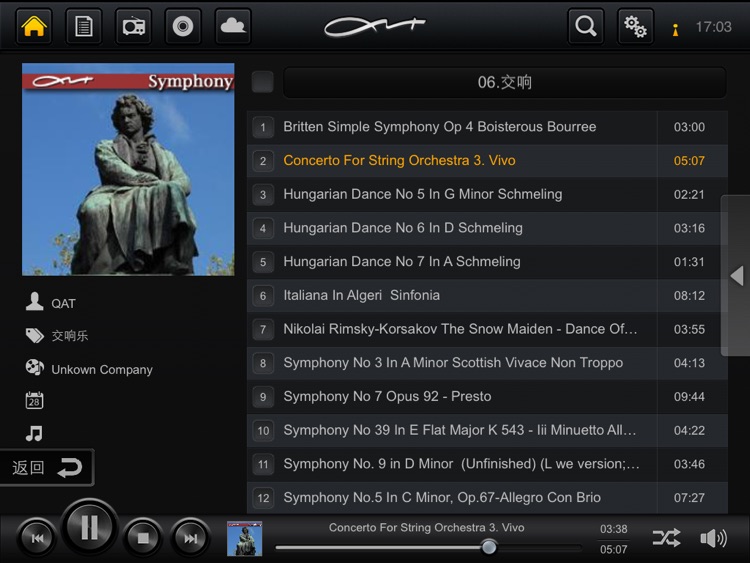
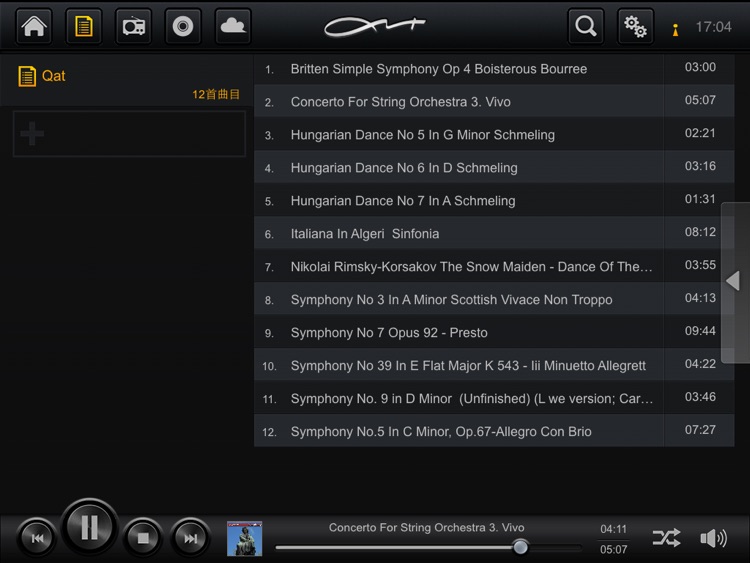

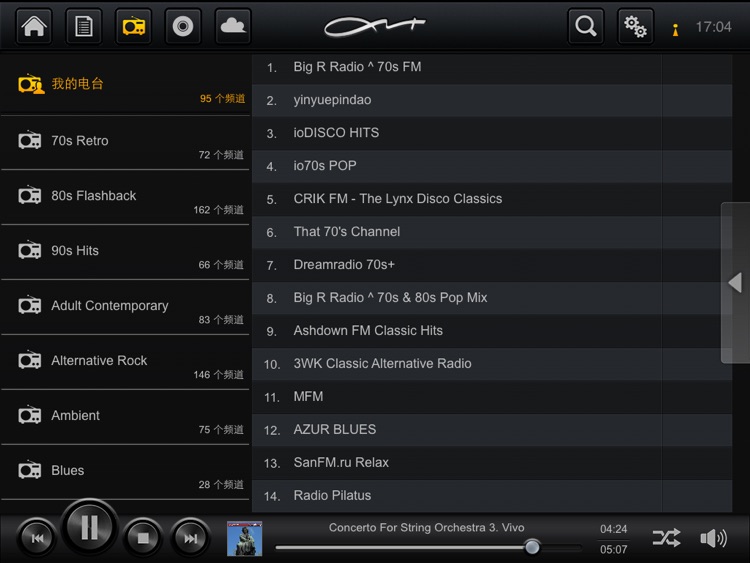
App Store Description
This application program is used to control the music server products of QAT. QAT’ music servers combine the technology in Hi-End audio with the IT perfectly. Its remote controlling uses the self-developed iPad application. The host communicates with the remote control system via Wi-Fi wireless. The iPad user only transmits the control signals without disturbing the audio signal. Therefore, it does not interfere or make any loss of the audio signal at all.
The iPad user could easily play CD or save music in the host by ripping music files from CD into the inside hard disc. Users could also get the CD covers and tracks information automatically at the same time. What’s more, we also support direct playing from USB Device, NAS, or editing, importing, exporting. All above functions can be done on your beloved iPad.
1.Multi-client accessing to one Music Server at the same time is supported.
2.Allowed to add your favorite Net Radio.
3.NAS editing, importing, exporting, Direct Playing are supported.
4.CD / USB Storage Device Playing without import.
5.Play Music on start up.
6.Switch on/off of DLNA.
7.Switch working mode of WLAN Card
Support to: MS1,MS5,MS6i, MS6,RS3
AppAdvice does not own this application and only provides images and links contained in the iTunes Search API, to help our users find the best apps to download. If you are the developer of this app and would like your information removed, please send a request to takedown@appadvice.com and your information will be removed.