Qbon is a couponing and points rewards system businesses use to reward customers for visiting or sharing their businesses
Qbon: Scan, Share, Save
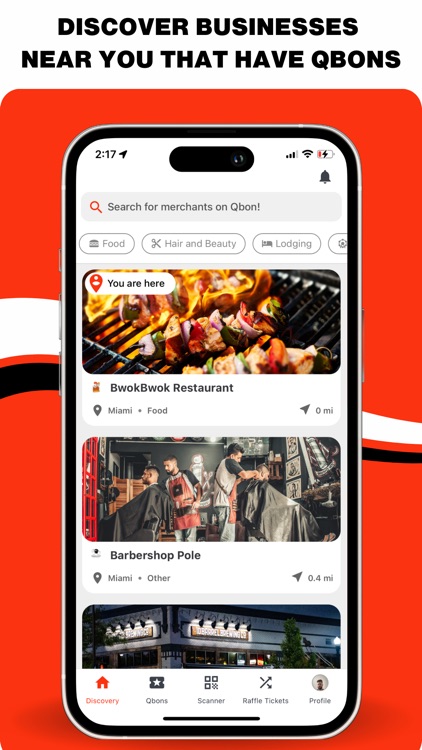
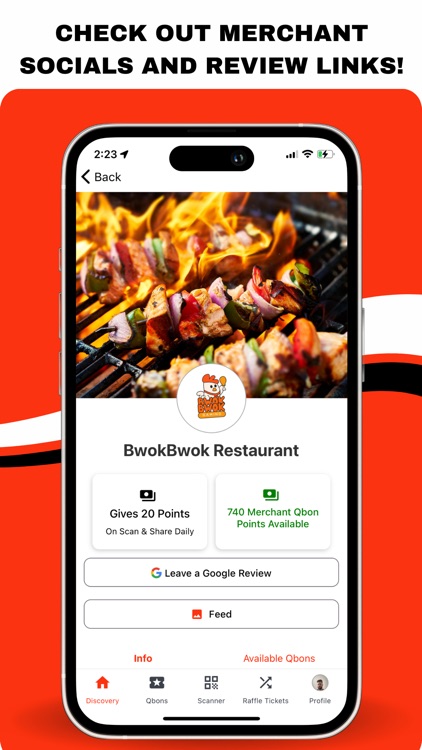
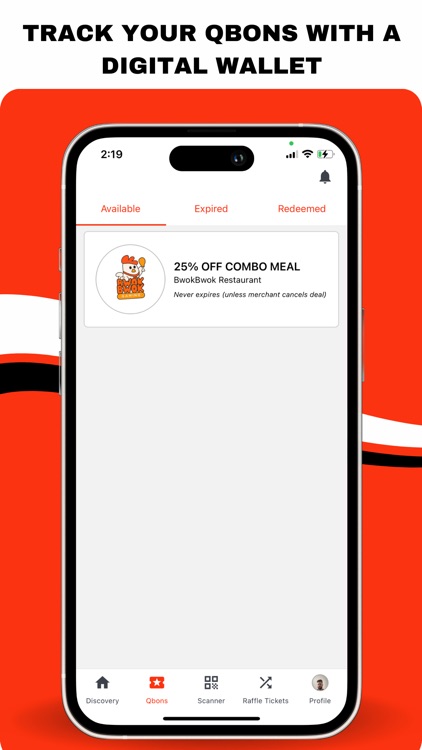
What is it about?
Qbon is a couponing and points rewards system businesses use to reward customers for visiting or sharing their businesses. Qbon is built to give merchants a platform they can use to interact and reward their most loyal customers while helping them create awareness of their business.
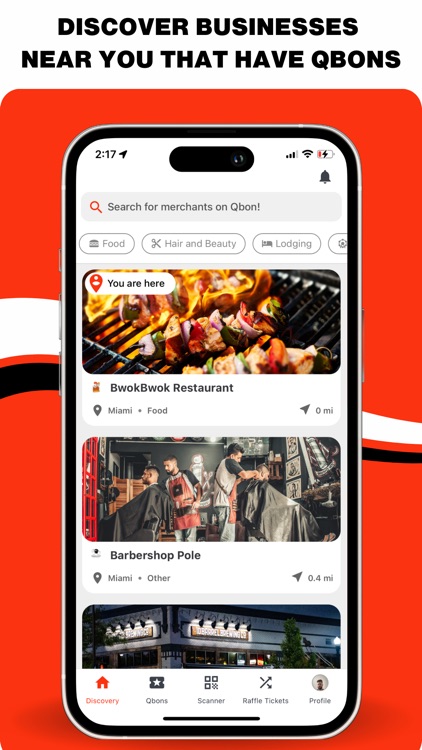
App Screenshots
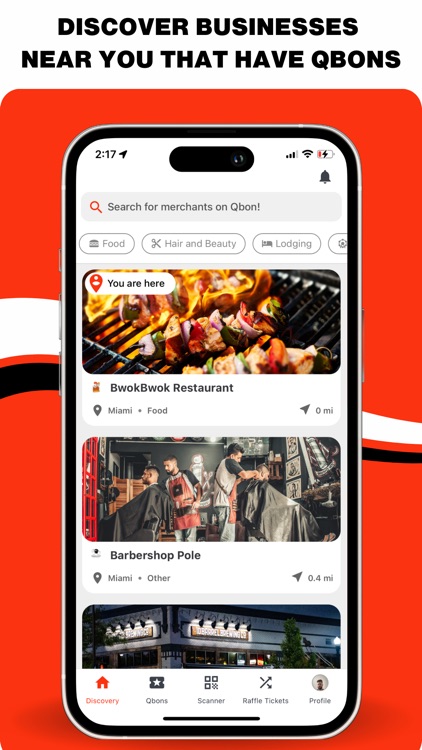
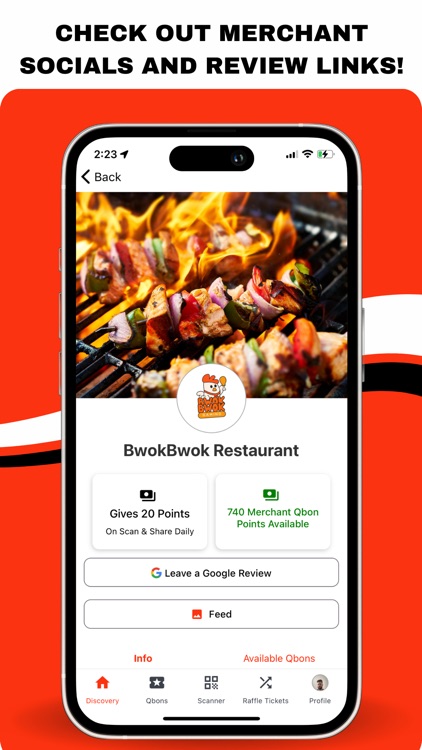
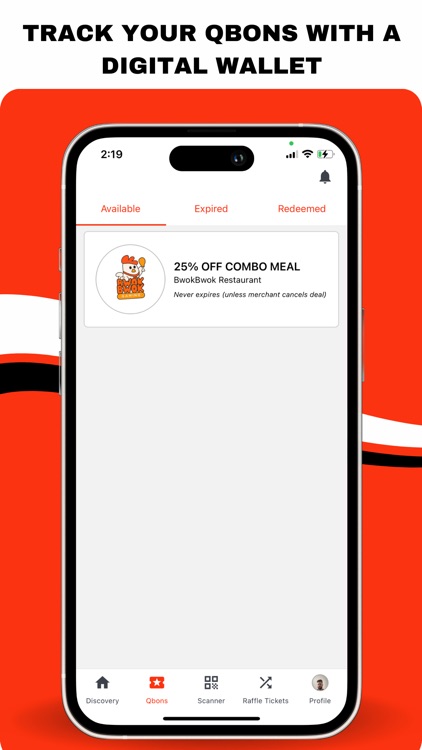
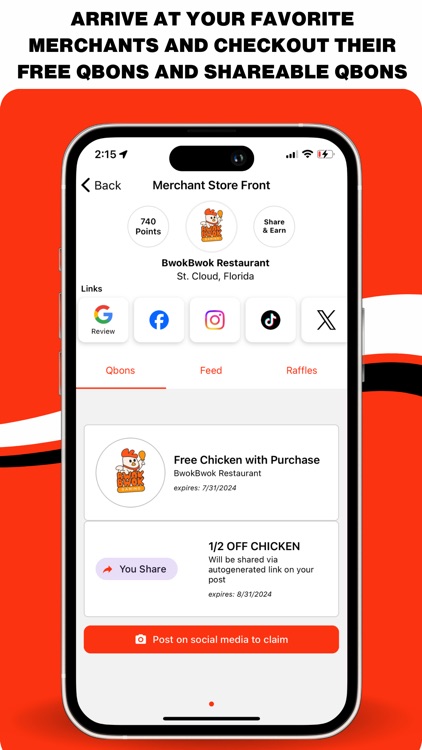
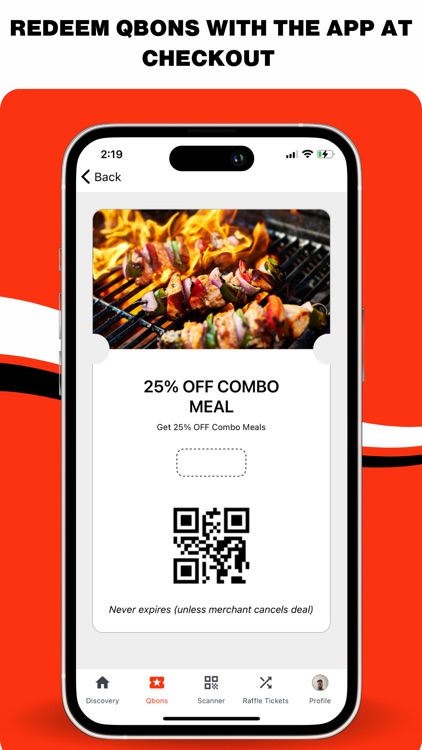

App Store Description
Qbon is a couponing and points rewards system businesses use to reward customers for visiting or sharing their businesses. Qbon is built to give merchants a platform they can use to interact and reward their most loyal customers while helping them create awareness of their business.
Consumers can earn exciting rewards when they take actions such as sharing their favorite business on a social platform or simply visiting the business and accessing their deals through the app or scanning a QR code available at the business to access their deals. Consumers can rack up points at individual businesses and use them purchase discounts they can use at those establishments.
A Qbon is a coupon for a discount on a product or service you can redeem at checkout with the distributing merchant.
EARN QBONS WHEN YOU SHARE
Take a picture or a video, write a comment, and share it on a support social media platform and claim a Qbon.
EARN QBON POINTS WHEN YOU SCAN.
When the merchant enables this, you earn Qbon points for their store simply by scanning the Qbon QR code at their store.
EARN QBON POINTS WHEN YOU SCAN AND SHARE
When the merchant enables this, you earn Qbon points for their store by scanning the Qbon QR code at their store and sharing them on social media platforms.
SEARCH QBON MERCHANTS LOCALLY
With the Qbon App you can search locally to see what local businesses have Qbon and what Qbons they have in stock. You can also see what you need to do to claim the Qbon.
LEAVE A GOOGLE REVIEW
After you're done with you're experience at the business, you can easily leave a review from Qbon. Merchants can drop their Google Review link on their profile, allowing consumers to not only share and claim rewards but rate their experience as well.
DIGITAL QBON WALLET
All your Qbons are stored digitally for easy access. You can also search for Qbons you have claimed by business name.
CHECKOUT HOW MANY POINTS YOU HAVE AT A MERCHANT
Visit the merchant profile on the discovery page and see how many points you've racked up at that merchant store. Checkout what rewards the merchants is giving in exchange for points.
HOW DO YOU ACCESS MERCHANT QBONS?
When you arrive at their store, check the Qbon app to see if they have Qbon, if they do check their profile on the app or scan the QR code available at their shop to enter their Merchant Store Front. Here you'll have access to all the sweet Qbons, social links, and additional links the merchant has to offer. Merchants may even enable Google Reviews allowing you to leave a review just by being in their shop.
HOW QBONS WORK
Qbons can be redeemed by face, with a discount code, or a barcode. When the user presses redeem, if a code or barcode is available it will be revealed.
* If no code or barcode available, when a Qbon is redeemed the user must show the redemption screen to a cashier for a by face redemption.
* If a code is available, when a Qbon is redeemed the user must show the redemption code to a cashier or type it in for e-commerce transactions.
* If a barcode is available, when a Qbon is redeemed the user must show the redemption barcode to a cashier in order for them to scan and apply the discount.
DISCLOSURE
Merchants optionally allow you to access their merchant store front via simply being there, with geolocation allowed you will be able to access their store front via their in app profile
or they can provide you with a QR code. However, the merchant may optionally only allow you to access their store front via QR Codes only or through geolocation only. Merchants should disclose what their preference is.
Merchants will also optionally provide a Google Review Link to allow you to leave reviews, all merchant links are completely optional to the merchant and depend on what social platforms the merchant is subscribed to and registered with.
AppAdvice does not own this application and only provides images and links contained in the iTunes Search API, to help our users find the best apps to download. If you are the developer of this app and would like your information removed, please send a request to takedown@appadvice.com and your information will be removed.