
Qd uses a collection of context icons to quickly add tasks and activities to a graphic To Do list

Qd Reminder

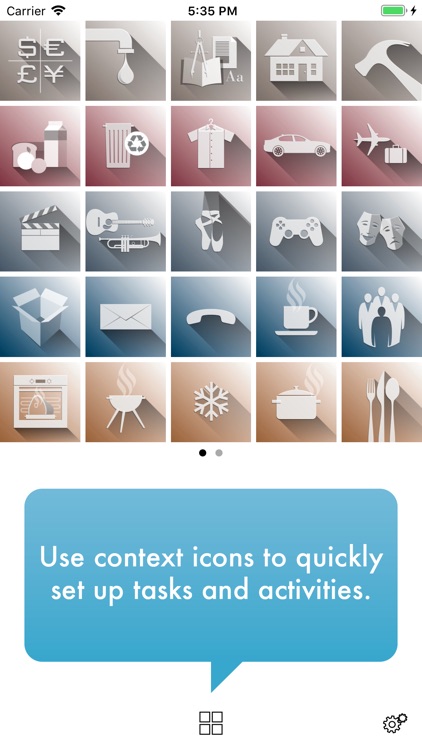
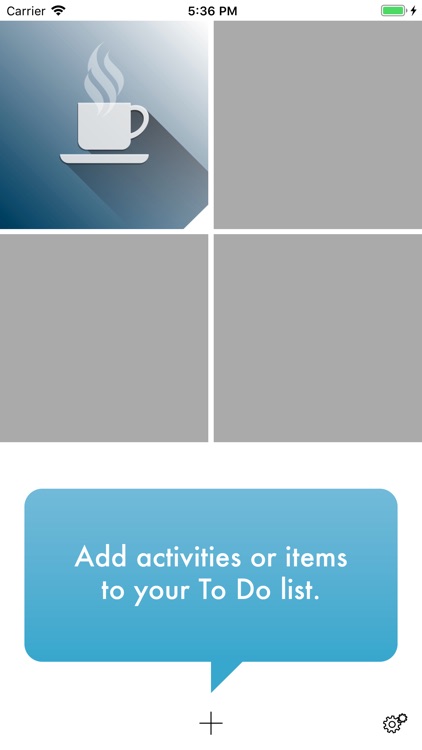
What is it about?
Qd uses a collection of context icons to quickly add tasks and activities to a graphic To Do list. Activities can be left as static items to be checked off, or you can add timers and alarms to plan or remind — the home grid automatically updates to show your next scheduled alert. You can also set repeating alarms for daily and weekly activities.

App Screenshots

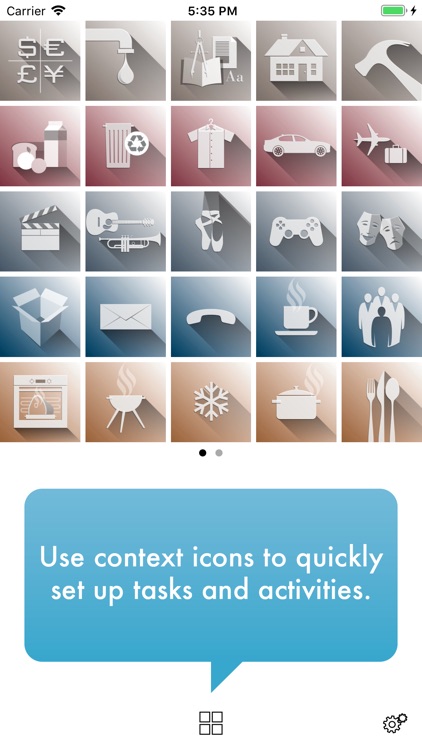
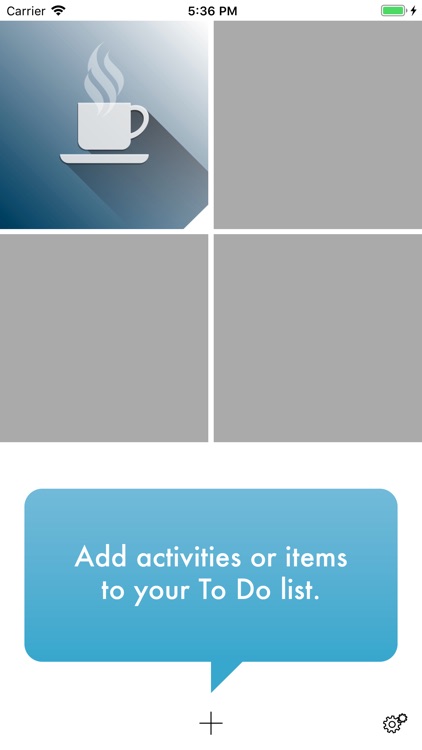
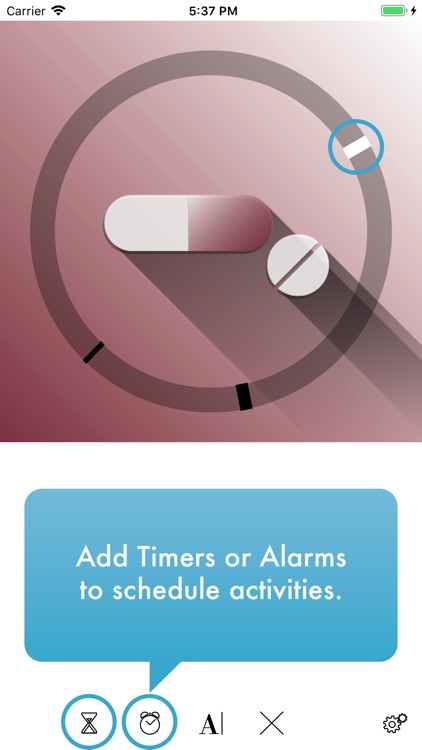

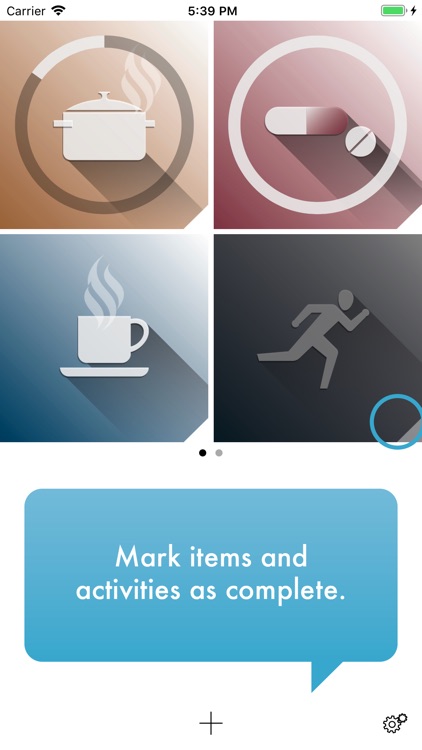

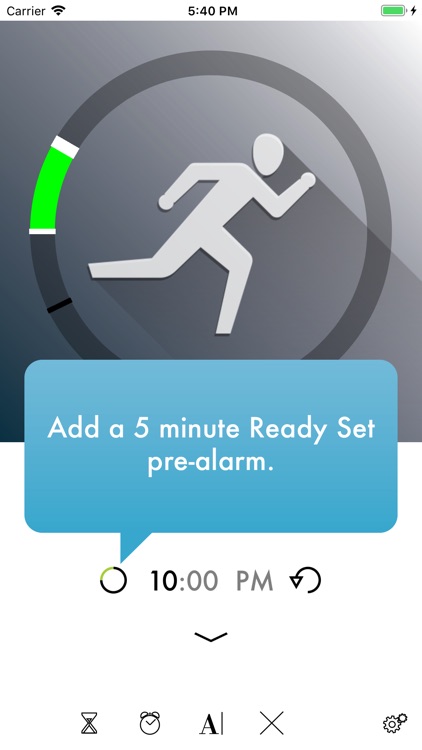
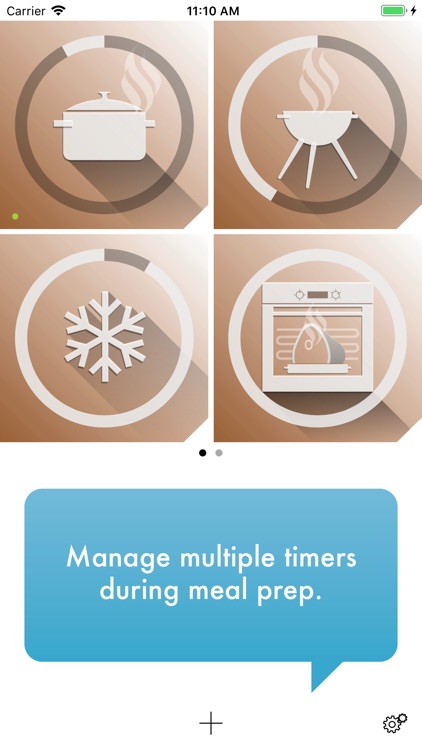
App Store Description
Qd uses a collection of context icons to quickly add tasks and activities to a graphic To Do list. Activities can be left as static items to be checked off, or you can add timers and alarms to plan or remind — the home grid automatically updates to show your next scheduled alert. You can also set repeating alarms for daily and weekly activities.
- Add reminders on the fly to your day to day and hour to hour schedule.
- Set daily notifications for repeating activities like medications or exercise.
- Use repeating minute timers for moving reminders or HIIT workouts.
- Manage multiple and repeating timers for complicated meal prep.
- Use Home Screen widgets to monitor your upcoming activities.
AppAdvice does not own this application and only provides images and links contained in the iTunes Search API, to help our users find the best apps to download. If you are the developer of this app and would like your information removed, please send a request to takedown@appadvice.com and your information will be removed.