
NOTE: QDesigner Client app is a companion iPhone app for QDesigner iPad app

QDesignerClient
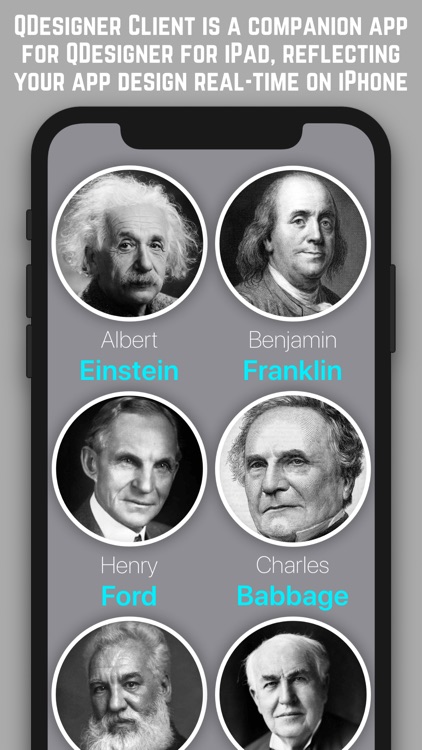

What is it about?
NOTE: QDesigner Client app is a companion iPhone app for QDesigner iPad app.
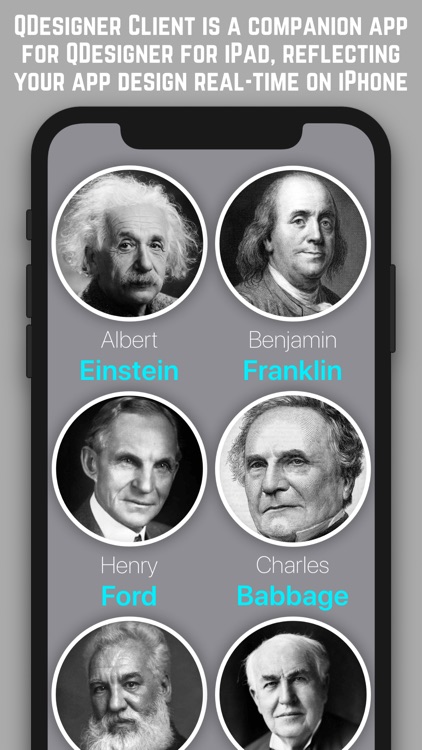
App Store Description
NOTE: QDesigner Client app is a companion iPhone app for QDesigner iPad app.
IMPORTANT: You need to install QDesigner on your iPad before running QDesigner Client app on your iPhone.
QDesigner - Design, Build and Test iOS apps simultaneously!
* Create fully functional native UI for your next iOS app in just minutes. On your iPad. No Xcode required!
* Simply drag and drop one of the available controls on the iPhone canvas and create beautiful interfaces. Generate SwiftUI code with just a tap.
* Install a companion QDesigner Client app on your iPhone and connect with QDesigner running on iPad, to see your UI on target device, updated in real-time.
* Generate SwiftUI code on your iPad!
* All real-time on your target device
See demo videos of QDesigner here:
https://q-mobile.it/Q-Designer
Install QDesigner app on your iPad before running this app. QDesigner is available on the AppStore.
QDesigner Client is a companion app for QDesigner app, install the client app to see your UI design on a target device, updated in real-time.
QDesigner Client app is optional, QDesigner can run on your iPad without the connected iPhone device.
You can submit your feedback, suggestions or issue reports directly within the app! Just tap on the icon in the bottom right corner of the main screen.
Happy designing using QDesigner!
AppAdvice does not own this application and only provides images and links contained in the iTunes Search API, to help our users find the best apps to download. If you are the developer of this app and would like your information removed, please send a request to takedown@appadvice.com and your information will be removed.