
QEGS Anywhere is a way of accessing information from your QEGS account on your mobile devices

QEGS Anywhere
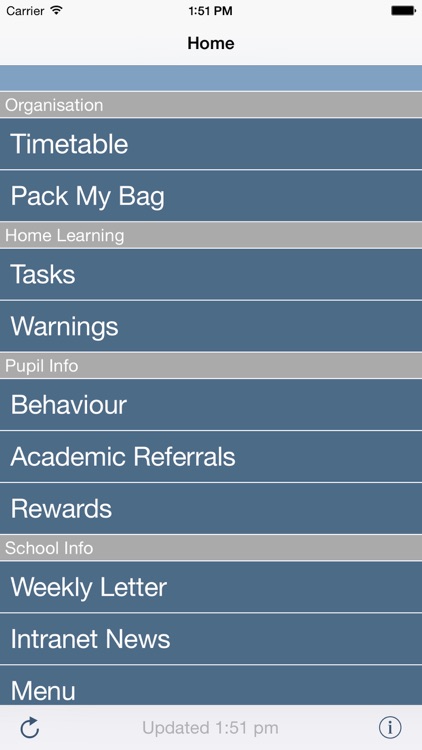
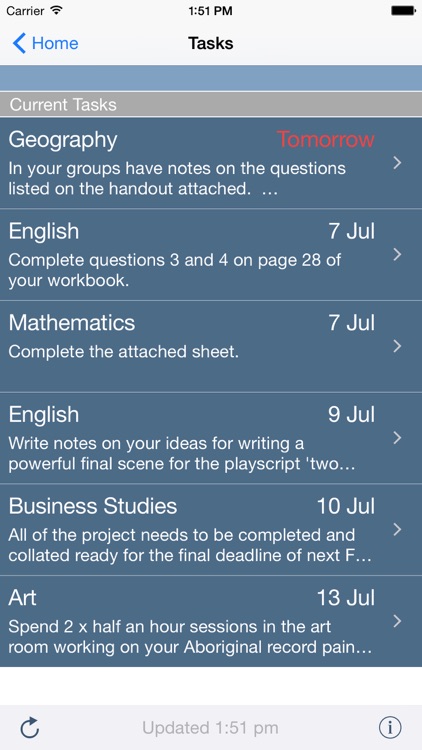
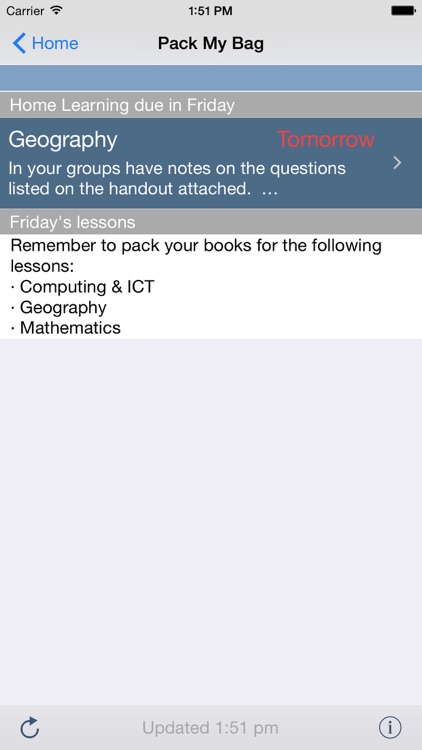
What is it about?
QEGS Anywhere is a way of accessing information from your QEGS account on your mobile devices.
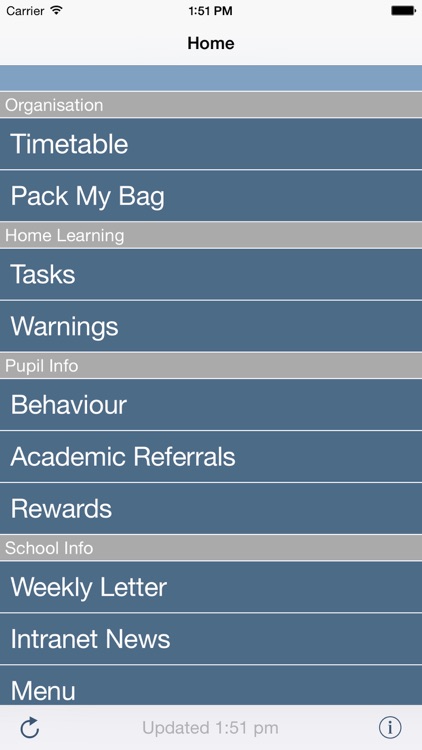
App Screenshots
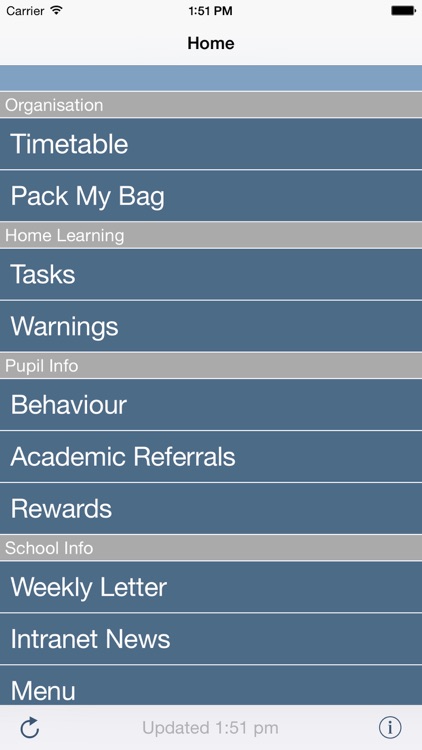
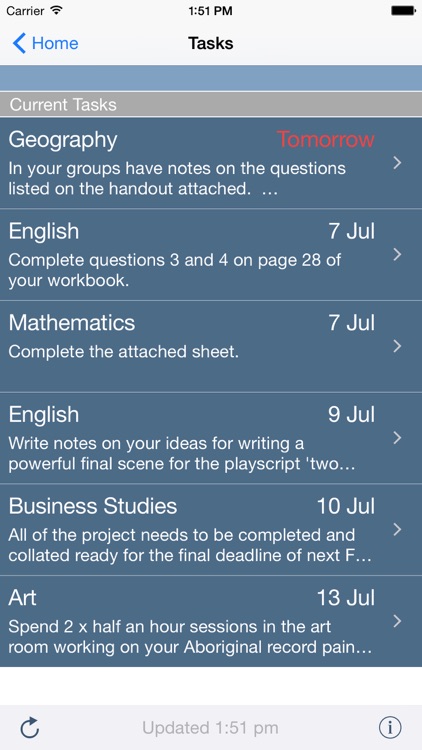
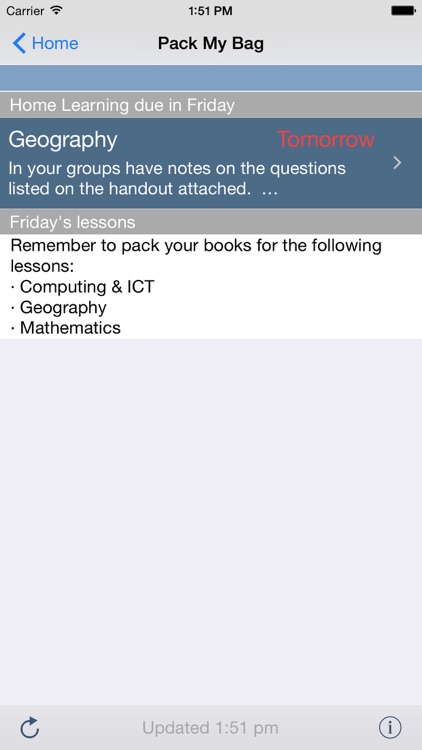
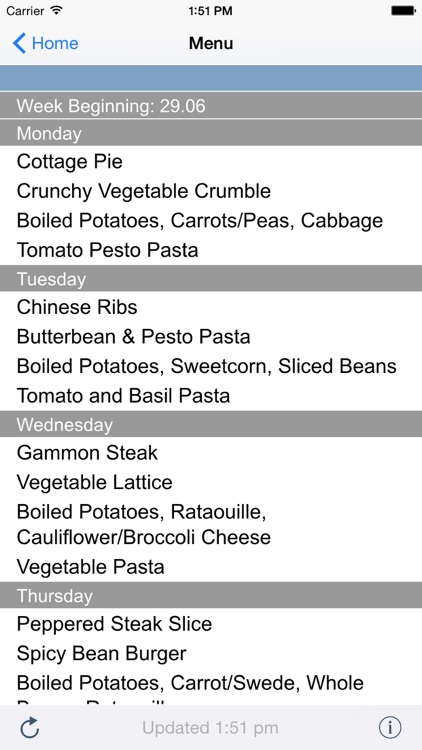
App Store Description
QEGS Anywhere is a way of accessing information from your QEGS account on your mobile devices.
***Please note you need a valid QEGS parent or pupil account to use this app***
Whether you are a child or a parent of a child you can access the following information:
Organisation
1. Timetable – so you can see what lessons are planned for the following day
2. Pack My Bag – a facility to show what lessons are timetabled for the following day and also any home learning that needs to be handed in
Home Learning
3. Tasks – shows any tasks that you have outstanding and also the ability to mark home learning as complete
4. Warnings – this shows you any warnings that have been issued for home learning including the dates and subjects they have been issued for
Pupil Information
5. Behaviour – shows you any detentions or sanctions that have been given
6. Academic Referrals – you will be able to see which subjects there are some concerns about and also when these concerns were raised and closed
7. Rewards – allows you to see what merits and headteacher commendations have been awarded and in which subjects
School Information
8. Weekly Letter – a quick way of accessing the school’s weekly letter
9. Intranet News – a quick way of accessing the latest information that is posted on the Intranet
10. Menu – a quick way of accessing the hot food menu for the current week
Communication
11. Facebook – a quick link to the school’s Facebook page
12. Twitter – a quick link to the school’s Twitter feed
To access this information you must be a child or a parent at the school. You must login using the credentials that you have been sent to access the QEGS Intranet.
AppAdvice does not own this application and only provides images and links contained in the iTunes Search API, to help our users find the best apps to download. If you are the developer of this app and would like your information removed, please send a request to takedown@appadvice.com and your information will be removed.