
New customers are recommended to use only the Universal app: https://itunes

Qlaqs Timesheet

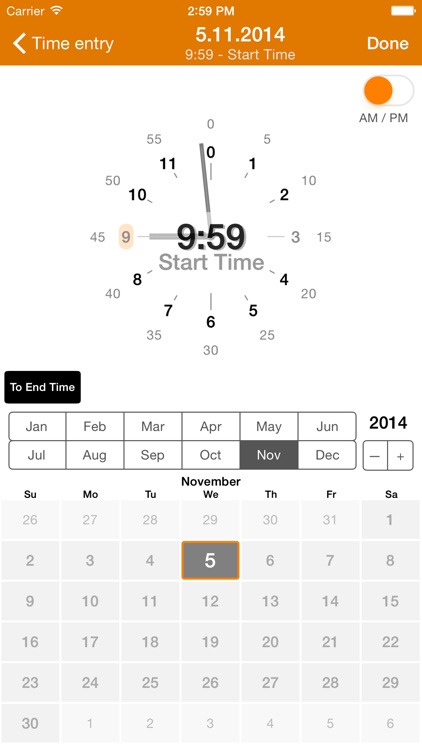
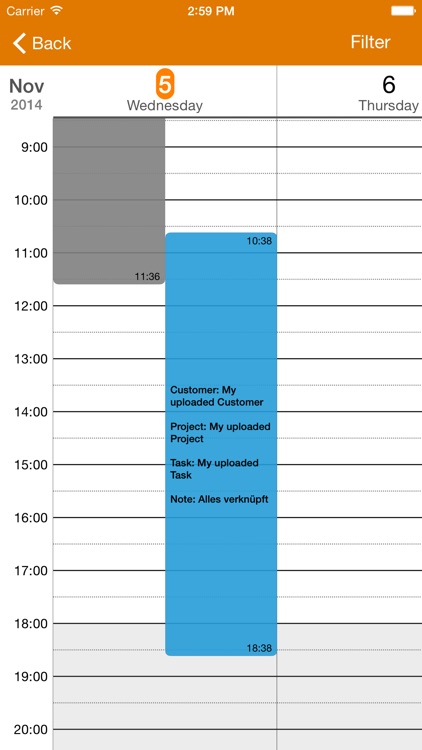
What is it about?
New customers are recommended to use only the Universal app: https://itunes.apple.com/de/app/qlaqs-zeiterfassung/id1122914554

Qlaqs Timesheet is FREE but there are more add-ons
-
$0.99
Professional Package
-
Free
PDF export working hours
-
$1.99
Premium package
-
Free
Pause deduction
-
Free
Rounding times
-
$0.99
Advanced package
-
Free
Mark and archive
-
Free
CSV export working hours
-
Free
Database backup network
-
Free
XML export working hours
App Screenshots
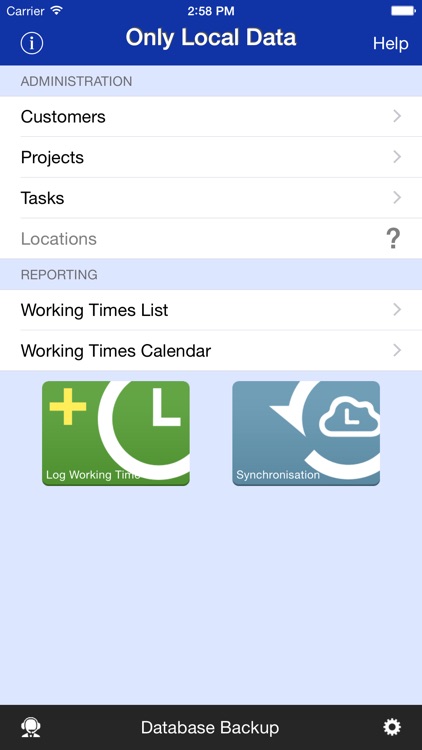
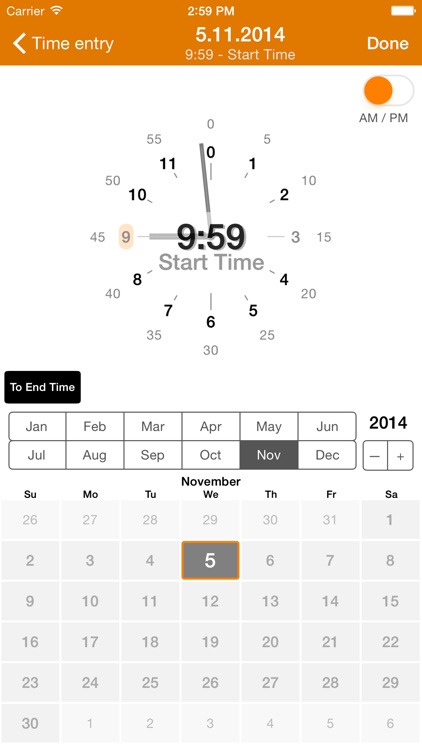
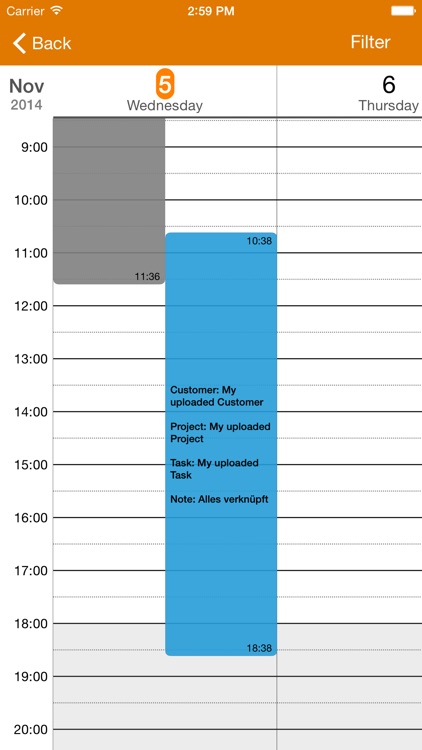
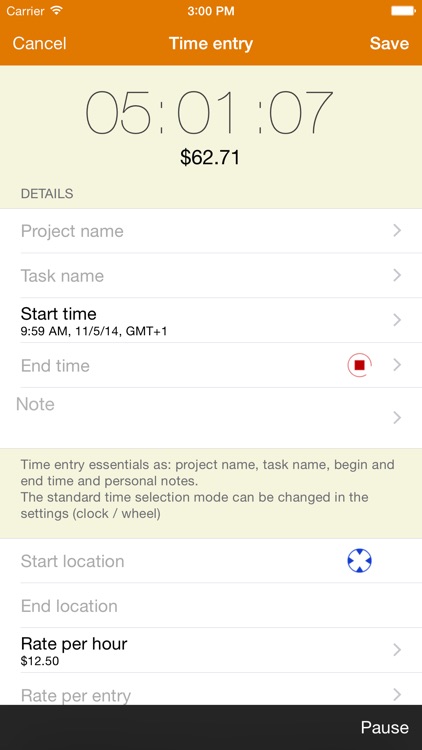
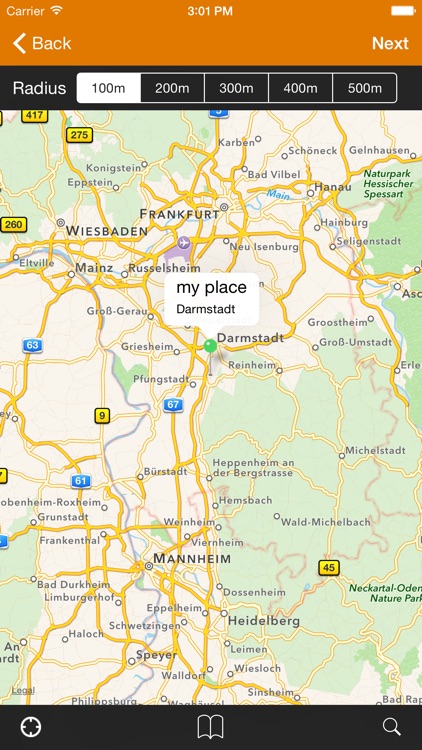
App Store Description
New customers are recommended to use only the Universal app: https://itunes.apple.com/de/app/qlaqs-zeiterfassung/id1122914554
Since 2009 Timesheet Pro is your project and task-based tool for time tracking, especially for freelancer, teams and small companies with more than 400.000 downloads.
• Master your working times and track them according to projects and tasks
• Check your success and manage revenues and budgets
• Create exact timesheets for customers or employers
• Track your working times flexibly on your iPhone, iPad or PC
• Benefit from the possibility to manage and track working times in a team via Qlaqs Web Center (Please consider that there could be additional costs for the Web Center)
• Assign projects and tasks via the Qlaqs Web Center and create reports for your team
* iPad app, Qlaqs Web Center and further smartphone apps are available separately and can be synchronised with Timesheet Pro via Qlaqs (Please consider that there could be additional costs for the cloud service) - therefore all your data are available on all your devices, everywhere and anytime
*** Features of Timesheet Pro ***
• Timesheet Pro can be used for an unlimited number of customers and tasks
• Export of pdf Timesheets via e-mail with individually configurable filter-settings, like time period, customer, project or task
• Track your working times in several ways:
- Use the stopwatch with its start / stop function
- Create working times easy and comfortable with our timepicker
- Track and edit your working times via our integrated calendar
- Shake your smartphone to start or stop a working time (configurable)
- Save a lot of money and use present working times as samples
• Tag function for charged and not charged working times
• Currency can be defined separately
• Archive-function for a better overall view. Archive customers, projects, tasks and working times
• Display archived working times or blend them out
• Delete any number of your entries at one blow with the aid of our group-edit-function
• Register hourly rates and standard additional charges for customers, projects, tasks and working times
• Integrated break distraction for project-based standard breaks
• Up-to-date reportings with our integrated report
• Rounding of working times
- Configurable automated roundings of your project working times:
- Rounding ranges of 5, 10, 15, 20, 30, 45 and 60 are configurable
- Round time up, time down, time closest, interval up, interval down
• Configurable PDF Export
• Configurable Export (columns: hour decimal or hh:mm etc.) to CSV, EXCEL or XML
• Pinlock to protect your data
• Highlighted mark of projects according to their budget
• GPS Assistance:
- The locations of your working times can be recorded on demand
- Location-based reminders can remind you to start a working time
• Create, check and add working times directly in our integrated calendar
• Database back-up via
- Email
- Dropbox
- Excel
- CSV
- Qlaqs Web Center Synchronisation
- Database back-up local
• Extensive export possibilities
• Timer view of your current working time
• Autocompletion of the most important arrays and availability of text samples
• Integrated feedback-e-mail-feature to contact our developers
• Great user interface, built according to the Apple Human Interface Guidelines
• Very easy and intuitive to use
*** There are no further in-app-purchases necessary ***
AppAdvice does not own this application and only provides images and links contained in the iTunes Search API, to help our users find the best apps to download. If you are the developer of this app and would like your information removed, please send a request to takedown@appadvice.com and your information will be removed.