With QNB Mobile Banking, banking has never been easier
QNB Mobile for iPad
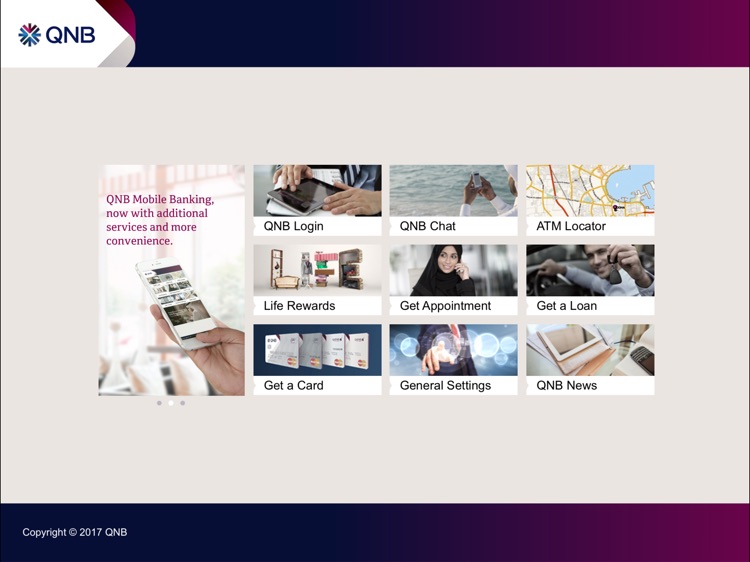
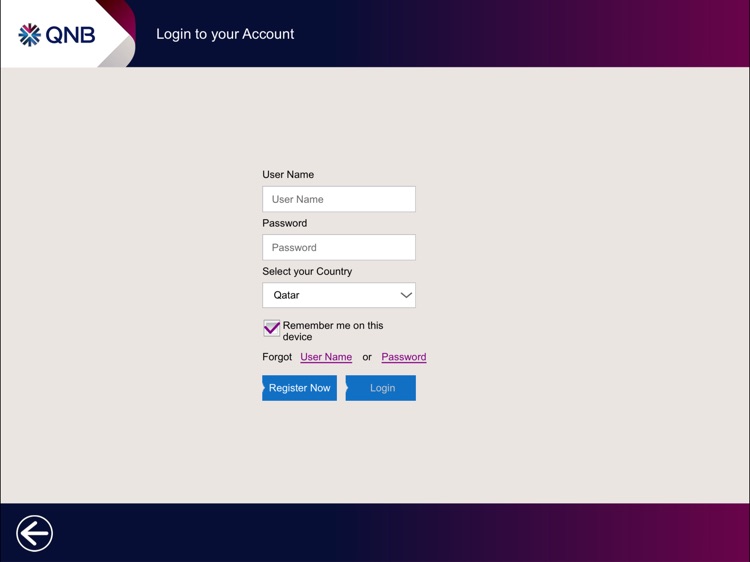
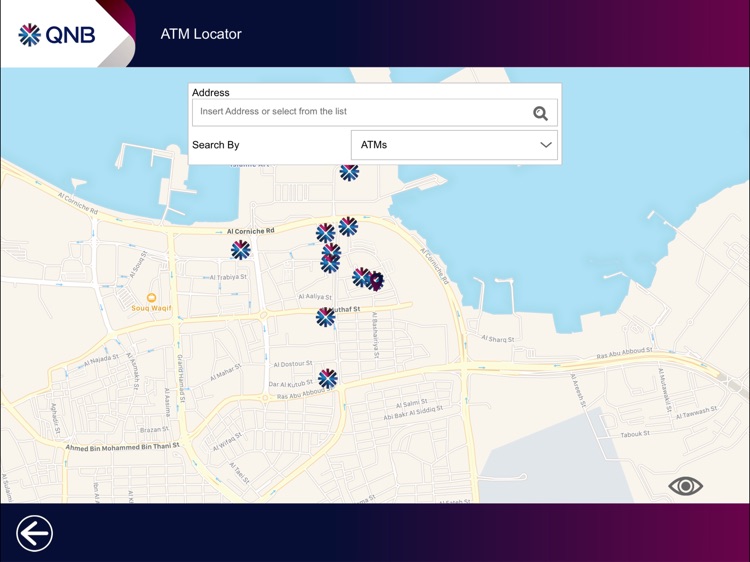
What is it about?
With QNB Mobile Banking, banking has never been easier. You can do your banking on the go anytime anywhere at your convenience, such as Fund Transfers, Credit Cards and Western Union payments, Bill payments and Topups, access your Accounts and Loans, locators of ATM, Branch, Life Rewards partners and points redemptions, Interest & Forex rates, Cheque book requests and can apply for QNB products from your mobile. What’s more, you can also conveniently chat online with one of QNB agents at any time.
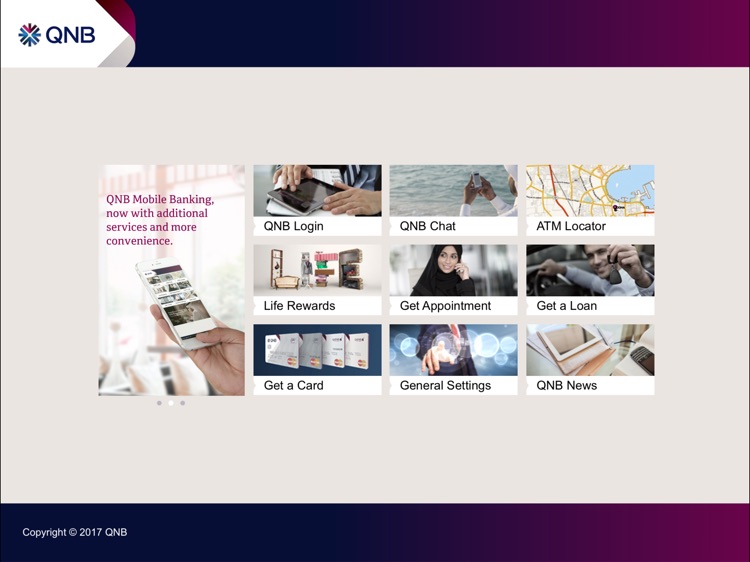
App Screenshots
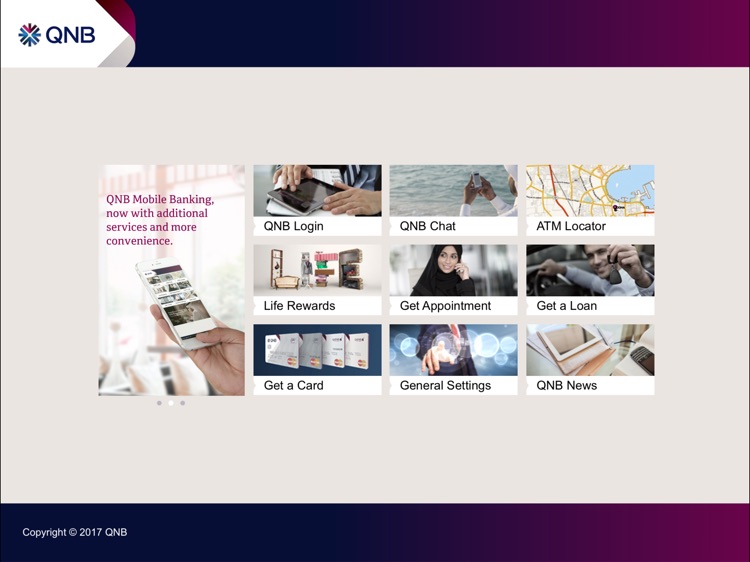
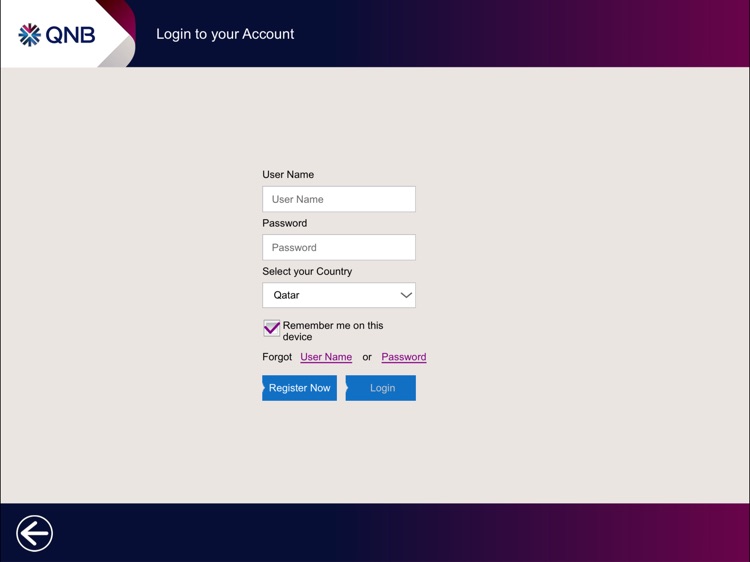
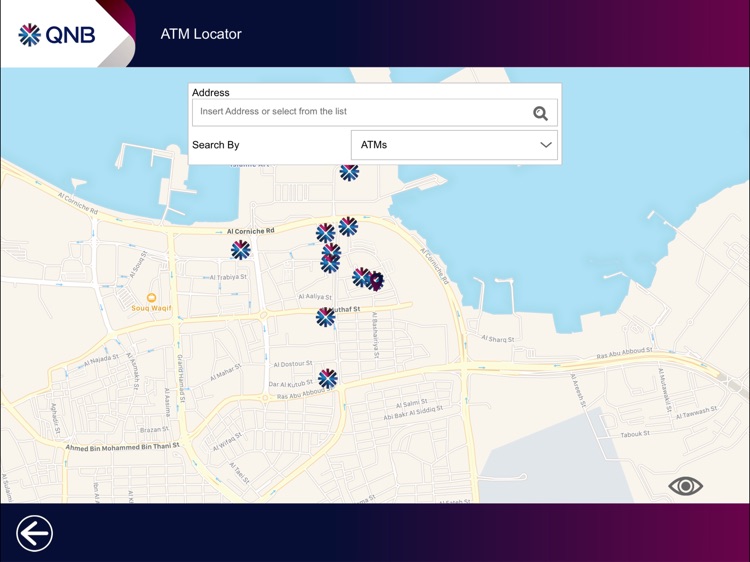
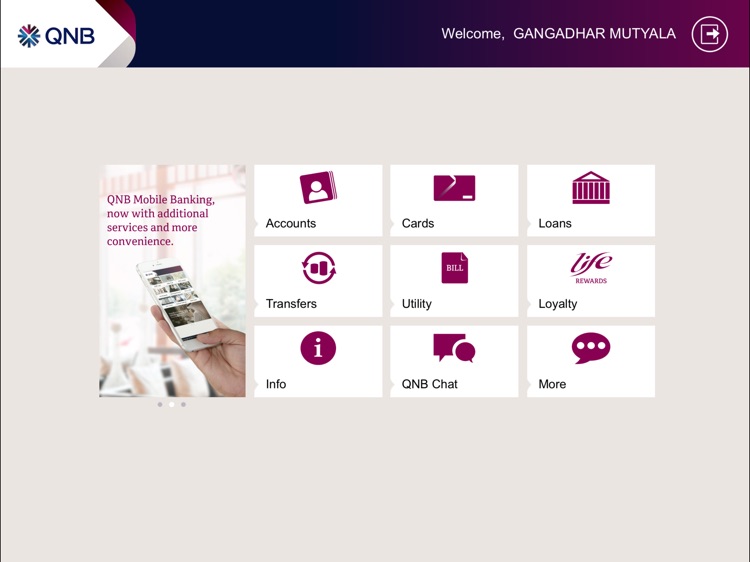
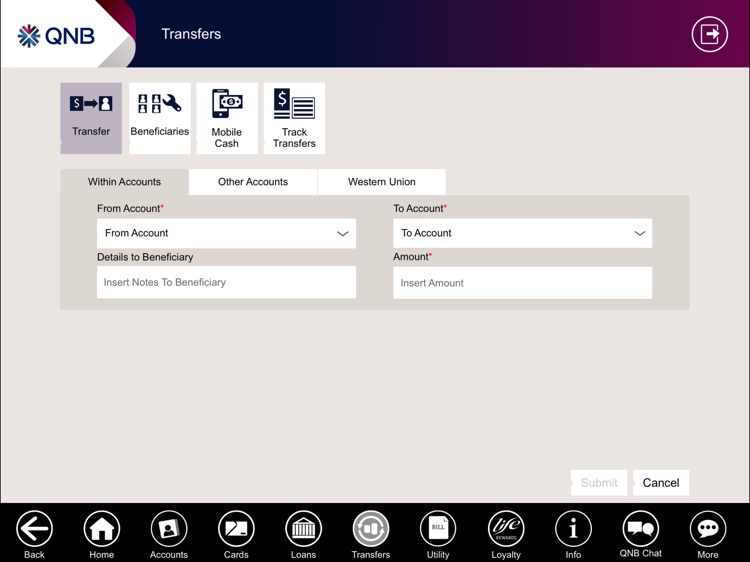
App Store Description
With QNB Mobile Banking, banking has never been easier. You can do your banking on the go anytime anywhere at your convenience, such as Fund Transfers, Credit Cards and Western Union payments, Bill payments and Topups, access your Accounts and Loans, locators of ATM, Branch, Life Rewards partners and points redemptions, Interest & Forex rates, Cheque book requests and can apply for QNB products from your mobile. What’s more, you can also conveniently chat online with one of QNB agents at any time.
If you are an existing QNB Mobile Banking or QNB Internet Banking customer you can login with your User name and Password. If you have not registered yet, you can simply register selecting QNB Login and Register Now. If you are not yet a QNB customer, you still can enjoy to use QNB Mobile by using our Chat, locator of ATM, Branch and Life Rewards, and you can also Apply for Products or view the latest QNB News.
You can update the App automatically by going to Settings/App and iTunes Stores/Automatic Downloads and enabling the Automatic downloads.
For more information please visit www.qnb.com/mobile
• New easy to use, landscape oriented, tablet optimized interface
• New usability features (such as scrolling menus)
• ATM, Branch and Life Rewards locator and Route Planner
• Life Rewards (including points redemption)
• Utility payments from Cards
• Easy and quick SMS approval for Add/Manage Beneficiaries
• Western Union (Manage Beneficiaries and Payments)
• Remote Cheque Deposit for QNB First customers (under Accounts/Cheque Deposit)
• Application for QNB Products through Mobile Banking
• View Loan details
• English, Arabic, French language support
• Contact with QNB and request for appointment with Account Representative
• This is beside all our convenient banking transactions such as Account management, Funds transfers, Credit Cards and Bill payments and much more
AppAdvice does not own this application and only provides images and links contained in the iTunes Search API, to help our users find the best apps to download. If you are the developer of this app and would like your information removed, please send a request to takedown@appadvice.com and your information will be removed.