Qpath E Mobile is an extension to Qpath E solution that allows physicians to view and document their studies, sign exam worksheets and perform QA on the go
Qpath E Mobile


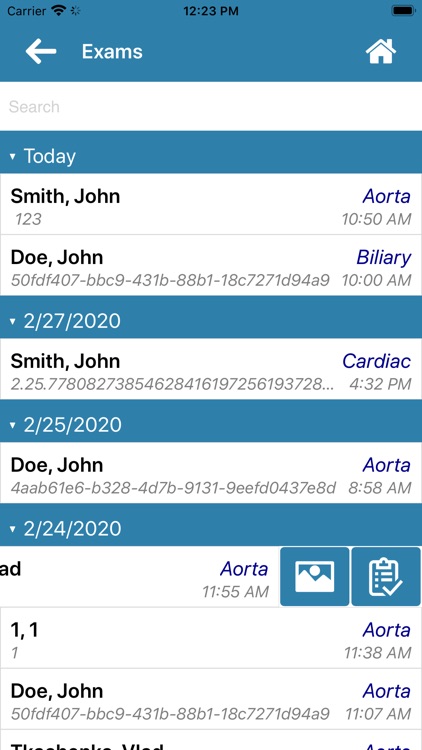
What is it about?
Qpath E Mobile is an extension to Qpath E solution that allows physicians to view and document their studies, sign exam worksheets and perform QA on the go!

App Screenshots


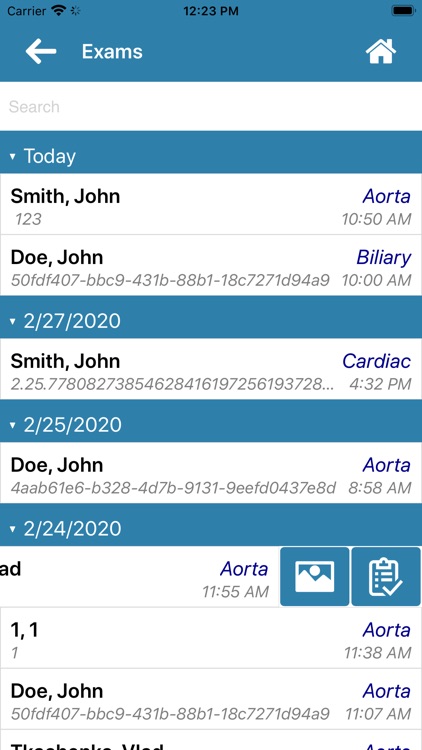


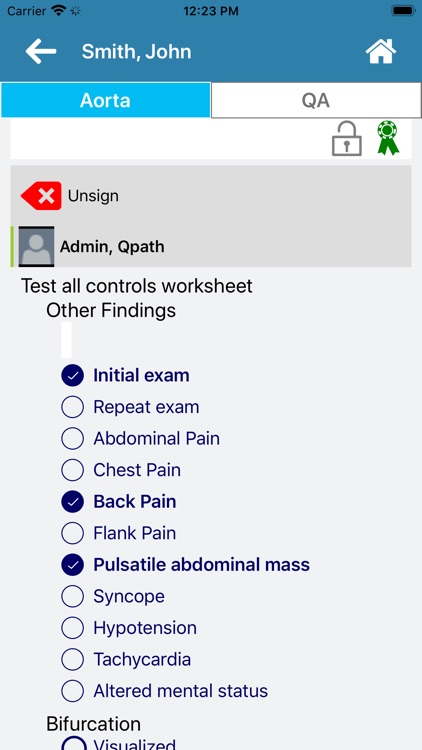
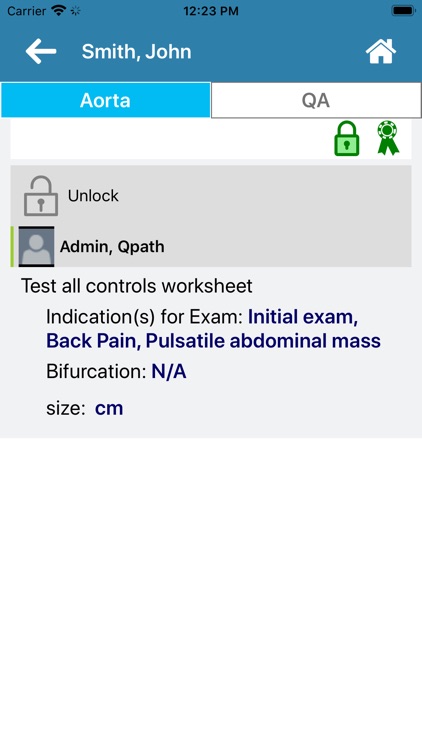
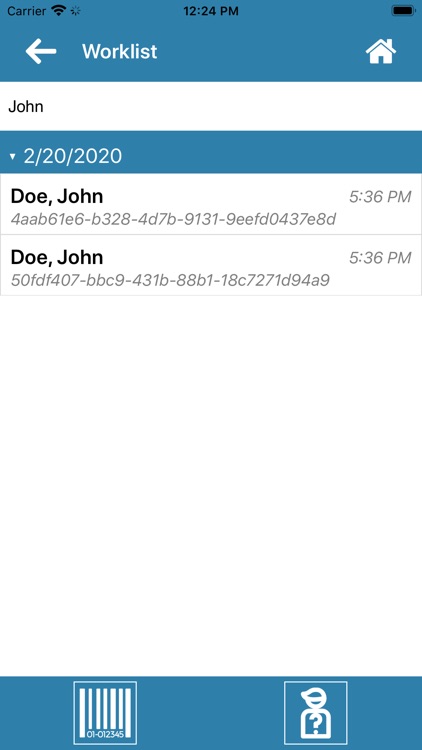

App Store Description
Qpath E Mobile is an extension to Qpath E solution that allows physicians to view and document their studies, sign exam worksheets and perform QA on the go!
In addition to ultrasound exams, physicians can now create external camera DICOM exams in order to document patient symptoms.
To create a new Camera DICOM exam, User can select an existing patient from a worklist, scan a patient barcode with an embedded application scanner or add a patient to the worklist manually.
With the camera mode enabled, User may select an exam type and department to send an exam to. Exams with camera pictures and videos are transferred to Qpath E instance and can be accessed from any workstation or a mobile device.
AppAdvice does not own this application and only provides images and links contained in the iTunes Search API, to help our users find the best apps to download. If you are the developer of this app and would like your information removed, please send a request to takedown@appadvice.com and your information will be removed.