You are using an outdated browser. Please
upgrade your browser to improve your experience.

Copy your QR to your Apple Watch

QR 2 watch
by Peter Smit

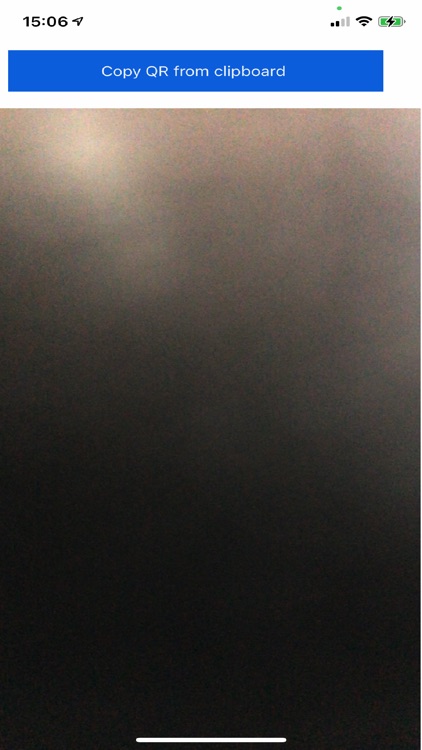
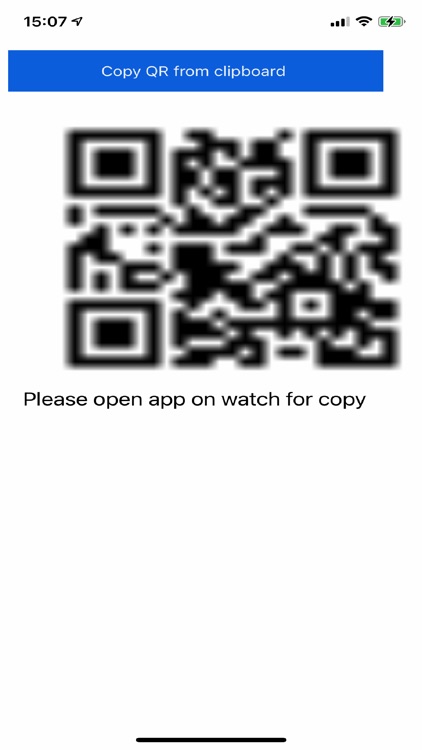


QR 2 watch Offers Apple Watch App
Check the details on WatchAware
Check the details on WatchAware
What is it about?
Copy your QR to your Apple Watch. The easiest way for having your bonuscard or discount card on your watch. You can do the copying with the camera or with the clipboard. The QR code on the watch is optimised error correction and for the screen resolution of the watch.

App Screenshots

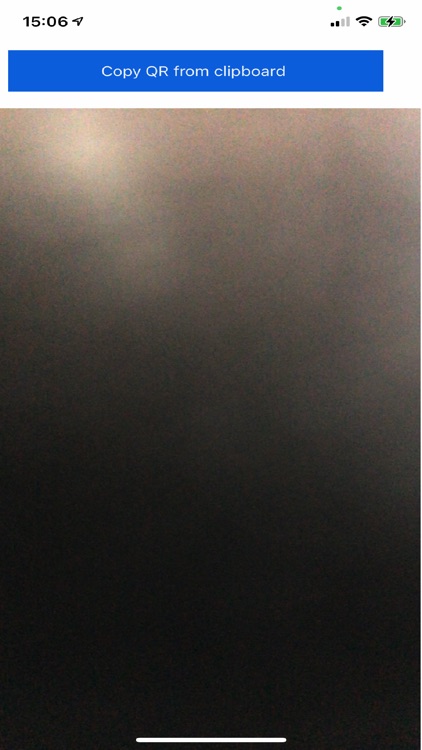
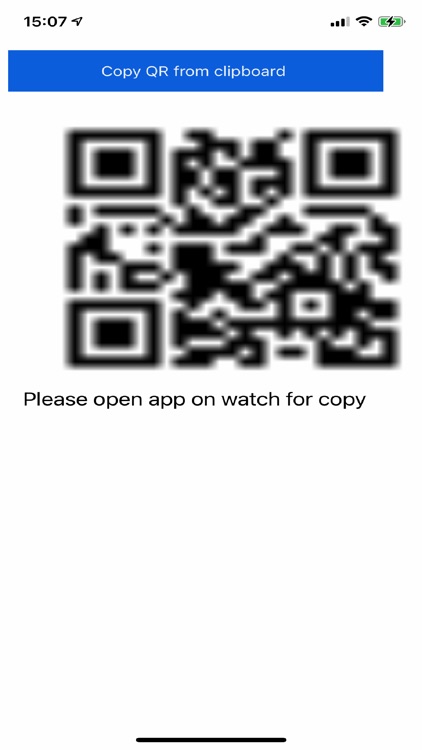

App Store Description
Copy your QR to your Apple Watch. The easiest way for having your bonuscard or discount card on your watch. You can do the copying with the camera or with the clipboard. The QR code on the watch is optimised error correction and for the screen resolution of the watch.
No information is send trough the internet. The QR data is only send by bluetooth to the watch and saved in the watch. There is no user profiling.
Disclaimer:
AppAdvice does not own this application and only provides images and links contained in the iTunes Search API, to help our users find the best apps to download. If you are the developer of this app and would like your information removed, please send a request to takedown@appadvice.com and your information will be removed.
AppAdvice does not own this application and only provides images and links contained in the iTunes Search API, to help our users find the best apps to download. If you are the developer of this app and would like your information removed, please send a request to takedown@appadvice.com and your information will be removed.