
Bring your prints to life

QR-ator
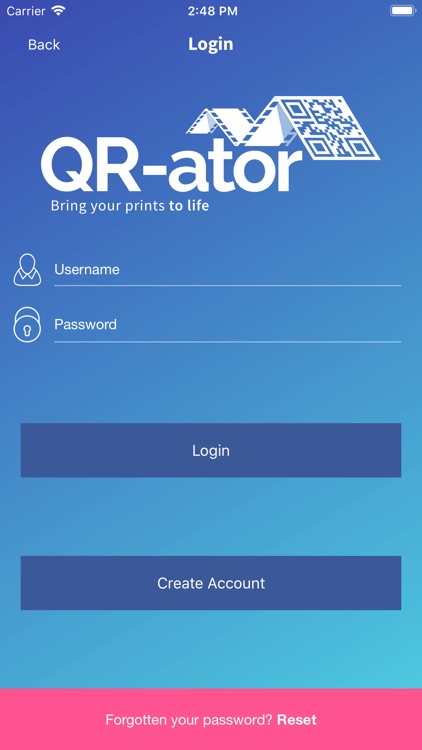
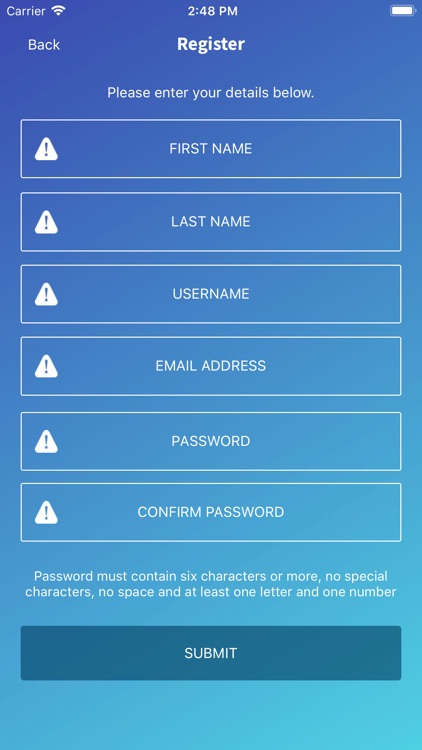
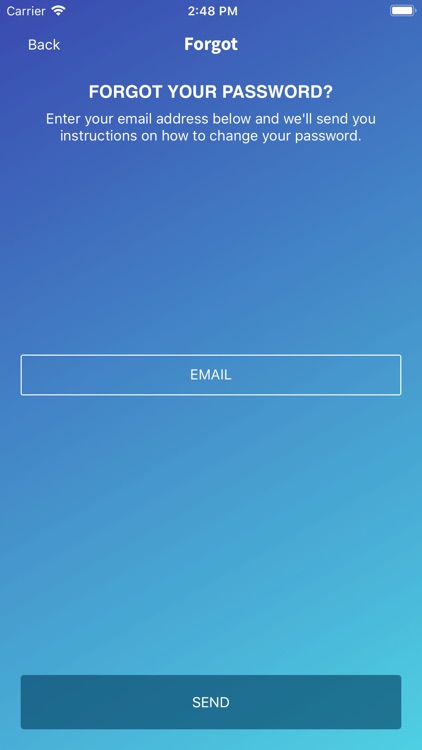
What is it about?
Bring your prints to life
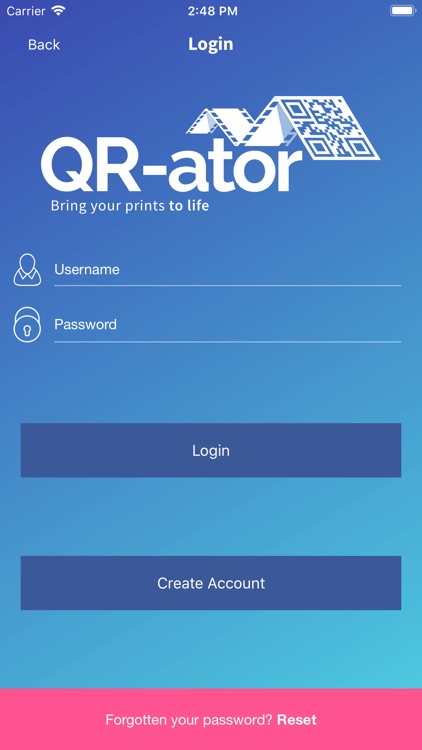
App Screenshots
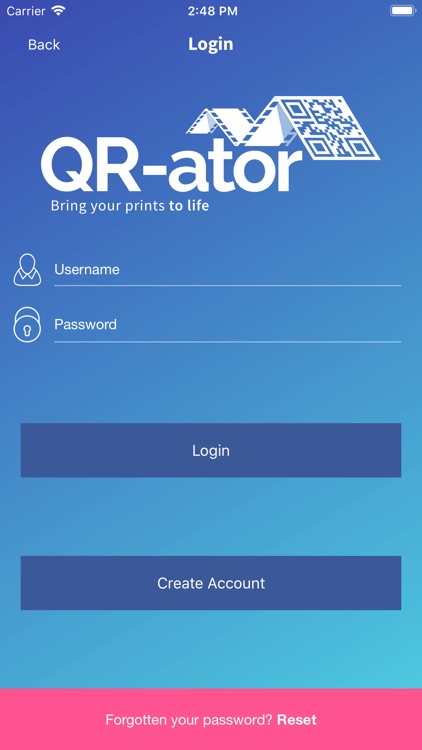
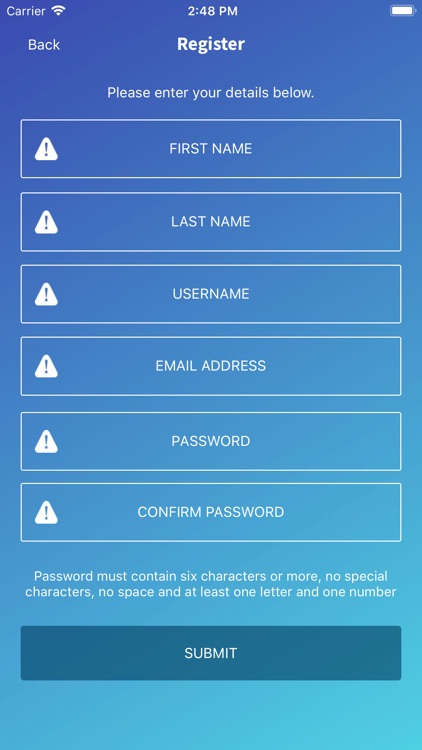
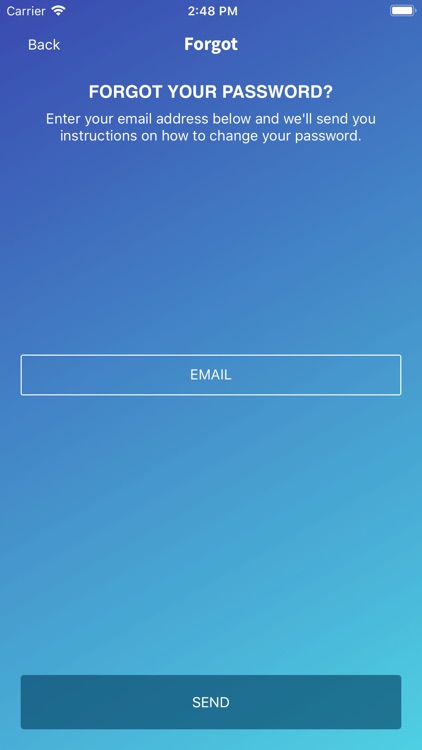
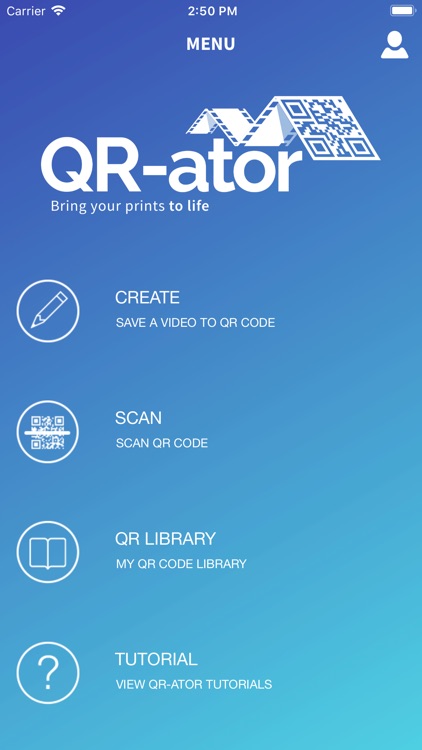
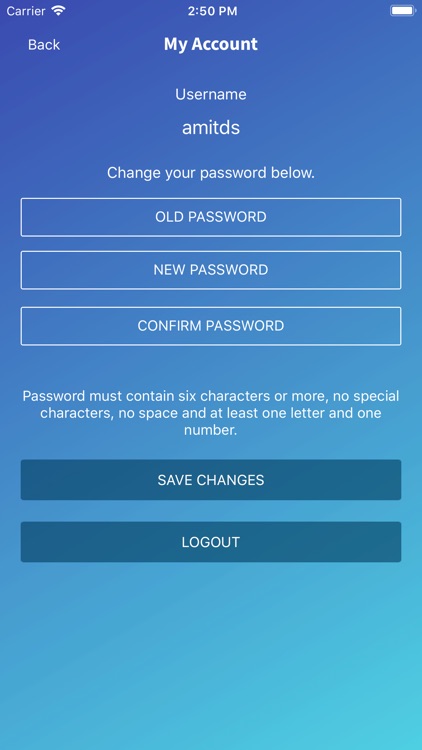
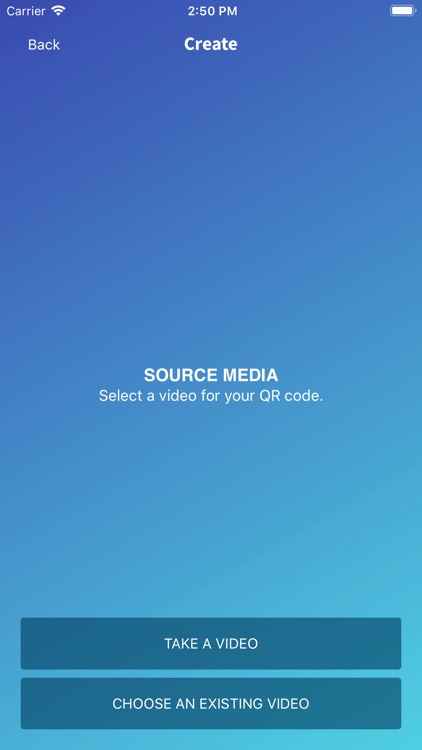
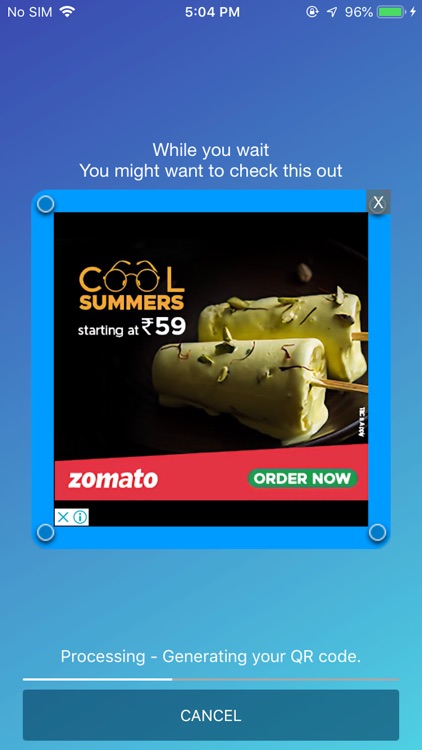
App Store Description
Bring your prints to life
QR-ator is an intuitive tool that allows you to convert your videos into printable QR codes, meaning you can share, embed, view and even print your videos with ease.
Why QR-ATOR?
Most of us have boxes in our attics storing generations of photographs; we also have old cameras and defunct mobile phones containing hundreds of videos which will never see the light of day. Now, isn’t that a shame?
Even if you spend time searching through old photographs and remember a video which was taken at the time, how likely is it that you’ll be able to not only find but also play the clip?
QR-ator is the app you wish you thought of first.
Over decades, the method of viewing videos has naturally progressed with the development of new technologies, from the use of VHS video tapes, to streaming YouTube to your phone. QR-ator is a smartphone app which gives you the ability to embed a video onto printed paper using a QR code.
How does QR-ator work?
The app itself is an intuitive tool which converts any video on your device into a QR code. It then stores the QR code (video) in QR-ator’s own unique library which allows you to view, share, embed and print your QR code/video with ease.
The QR library within the app looks and behaves like a normal video library, but has a unique difference. The library itself does not actually hold the video file. Cleverly, it holds only the QR code, which is just a tiny image file (saving an enormous amount of memory on your device), but yet still acts exactly the same as your regular video library.
All in one place
Have you ever tried sending a video via email and given up when you exceeded the upload limit? Now you can send videos quickly and easily without your recipient having to download the video. Displaying your videos is now as easy as putting a photograph on your mantelpiece.
Features
Qr-ator's QR library is where all your converted videos are stored, but the QR library is not only the place where you store and view your converted videos, but it is also packed with features to enable you to make the most out of your QR codes that you have created.
1. Add
The add feature does exactly what it says. If you have been sent a video in QR code form via text or any other form of sharing, then you would use this feature to add the received QR code to your library. It can then be viewed, shared, embedded or anything else that the QR library has to offer.
2. Delete
The delete feature speaks for itself. If you have any duplicate videos in here, or if you have some videos in there that you do not want anymore, then use this to delete them. Don't worry, it will only delete the ‘converted’ video, it wont affect your original video on your device.
3. Share
Selecting the share feature opens up a wide selection of options for sharing your video/QR code. From here you can print your QR code or choose to share your video via email, text, or any other of your social network applications.
This will share the video in its QR code form, so the file size of even a large video can easily be shared without the worry of file size limits.
4. Embed
The embed feature is our favourite feature! It allows you to embed the QR code (video) into an existing photo, meaning that the video is embedded into the photo that you have chosen!
Our favourite way to utilize this feature is to, take a screenshot when watching the converted video, and save it as a photo, then embed the QR code (video) into the photo. This way, the photo and the video that is embedded into it are directly related.
Relive your memories with QR-ator
As time passes, memories fade and before now it’s something we’ve just had to accept. With QR-ator in your pocket it’s never been simpler to relive a moment in all its glory. A photo conjures hazy nostalgia; a video recreates the experience and atmosphere of a moment.
AppAdvice does not own this application and only provides images and links contained in the iTunes Search API, to help our users find the best apps to download. If you are the developer of this app and would like your information removed, please send a request to takedown@appadvice.com and your information will be removed.