QR Code Scanner & Generator is a 100% free offline tool without ads, popups, distractions, or internet requirements, ensuring easy and efficient scanning and data capture
QR & Barcode Reader


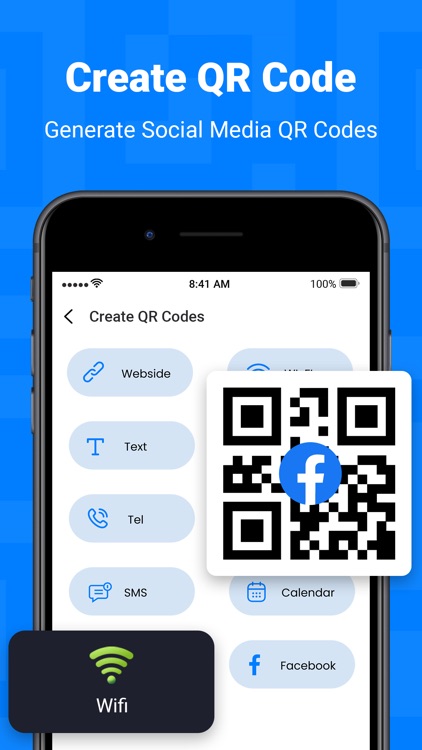
What is it about?
QR Code Scanner & Generator is a 100% free offline tool without ads, popups, distractions, or internet requirements, ensuring easy and efficient scanning and data capture.

App Screenshots


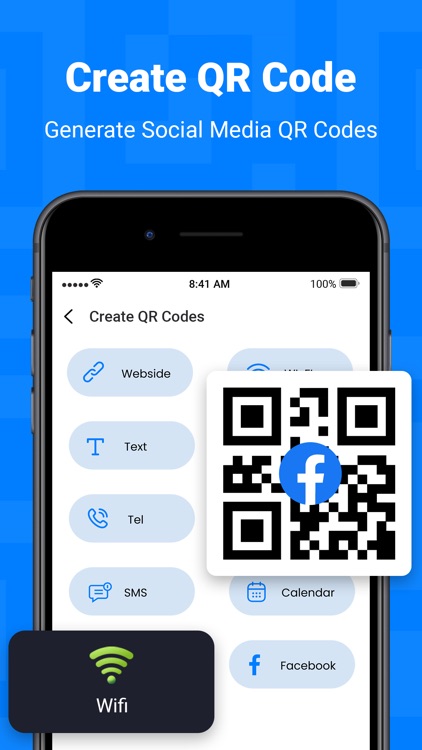
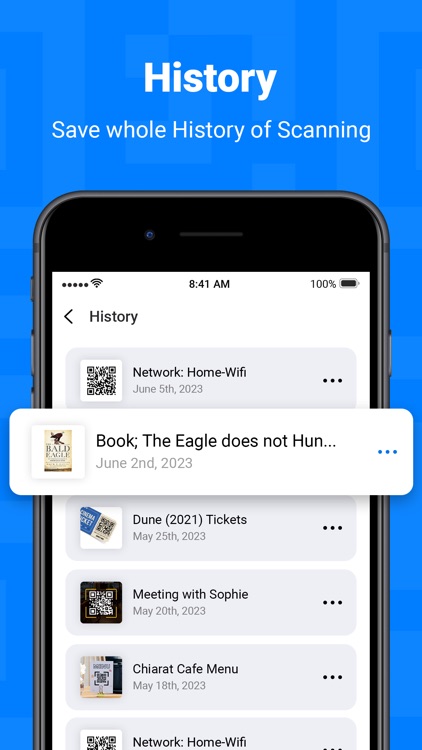
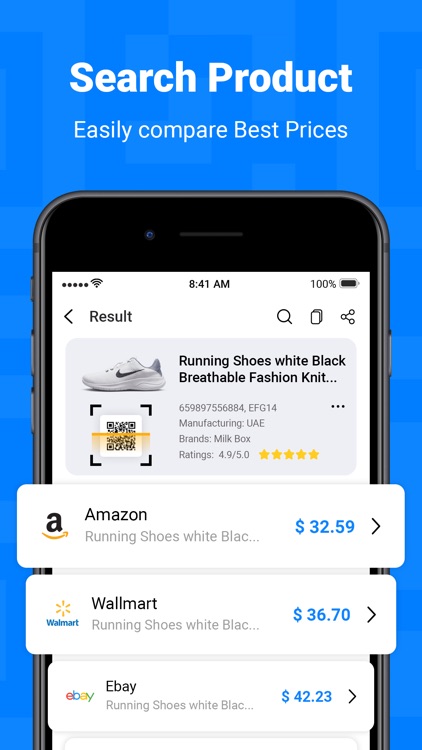
App Store Description
QR Code Scanner & Generator is a 100% free offline tool without ads, popups, distractions, or internet requirements, ensuring easy and efficient scanning and data capture.
QR Code - Scanner & Generator is an app for scanning and generating QRs and barcodes, including various types and information. Users can also create their own QRs or barcodes using multiple types.
Instantly scan, decode, and create various QR codes for various purposes, including contact, VCard, MECard, detail, plain text, website URL, telephone numbers, SMS messages, email addresses, calendar events, and locations.
Key Features:
- Auto-detect scanning by holding and pointing.
- An Internet connection is not necessary for scanning QR codes or barcodes.
- Supports multiple data types.
- Supports multiple QRcode types.
- Supports Zoom In and Out.
- Scan the QR code, barcode, and flash code from the photo.
- Add contacts to the address book directly.
- Access web links and map locations directly within the app.
- Enhanced scan history storage.
- Save favorite QR codes for future reference.
- Share via email and text.
QR Code Scanner:
- Scan QR code
- Copy output result
- Visit the resulting URL directly from the app
- Save generated QR code
- Keep scanned result history
- Autofocus and camera flush controller
QR Code Generator:
- URL - Enter your URL for the code
- Text - Enter your text for the generated QR code
- E-Mail - Enter your email address
- Enter e-mail subject
- Enter the e-mail text/message for the QR code
Scan All Formats:
Utilize our advanced scanning technology to effortlessly scan various types of QR codes and barcodes, including URLs, text, email addresses, and phone numbers.
Generate QR Code Formats:
Create QR codes in various formats to share website URLs, email addresses, phone numbers, contact details, maps, calendar events, Wi-Fi networks, or contact cards. The app supports popular social media platforms for easy sharing.
Customize Styles:
Customize QR codes' appearance by selecting foreground and background colors to create eye-catching codes representing personal style or brand identity.
QR Code Scanner & Generator can scan and read various QR/barcode formats, including text, URL, ISBN, product, contact, calendar, email, location, and Wi-Fi. Users can access options and take action while scanning coupons for discounts and money savings.
This app is not just a code scanner; it allows users to generate QR codes of various types and customize their colors. The theme and design are designed for ease of use and user value. Users can easily share their scan results and generate QR codes.
Enjoy viewing your created and scanned histories. Share feedback on app improvements, adding more features, or improving existing ones.
AppAdvice does not own this application and only provides images and links contained in the iTunes Search API, to help our users find the best apps to download. If you are the developer of this app and would like your information removed, please send a request to takedown@appadvice.com and your information will be removed.