Introducing the QR Code and Barcode Scanner App - completely 100% FREE to use
QR Code Scanner · Barcode

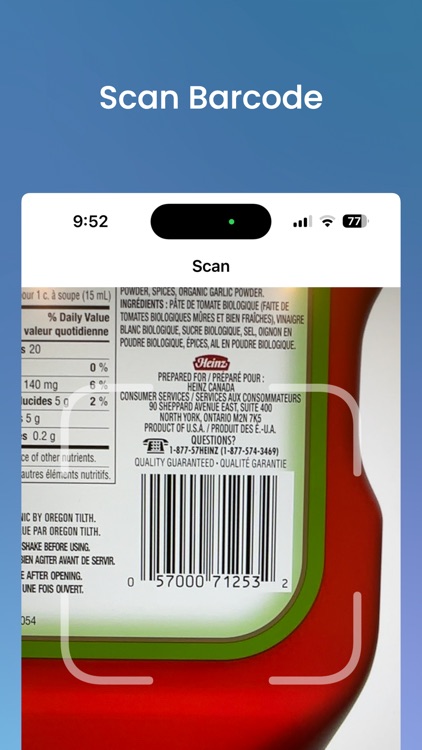

What is it about?
Introducing the QR Code and Barcode Scanner App - completely 100% FREE to use! Download now.

App Screenshots

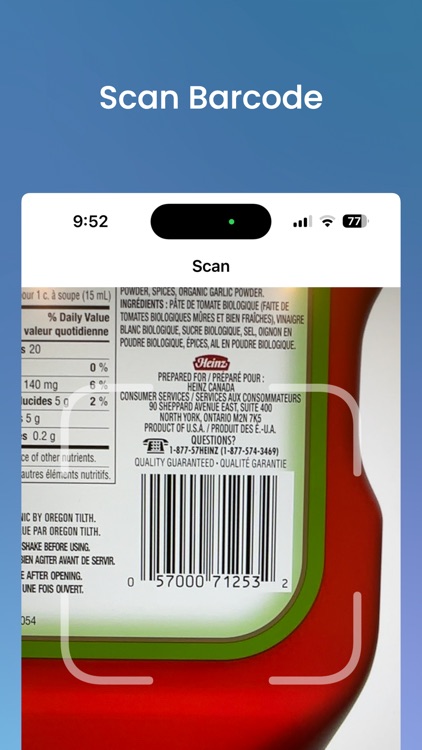





App Store Description
Introducing the QR Code and Barcode Scanner App - completely 100% FREE to use! Download now.
Experience easy and fast QR code and barcode scanning!
[Main function]
- QR code and barcode scanning function
- Check product information (calories, Open Food Facts search function)
- Generate different types of QR codes (web link, contact, WiFi, text, email, SMS, phone, location, etc.)
- Fast and easy recognition - information is displayed immediately when the code is read
- Scanned records can be saved, shared, and exported (CSV, TXT format)
- Many code types supported - QR Code, UPC-E, EAN 13, EAN 8, Code 39, Code 93, Code 128, PDF417, Aztec, etc.
- Can scan and save as image
- Supports scanning using flash even in dark environments
- Dark mode support
[Additional Features]
- Provides various functions such as searching, sending messages and emails, making calls, connecting to WiFi, adding events and contacts, etc.
[Generate QR code]
- Various types of codes can be generated such as URL, SMS, email, phone, WiFi, event, contact, etc.
[Tips for use]
- Support for scanning using images
- Scanning using flash is possible in dark environments
- Dark mode support
If the camera does not work, change iPhone [Settings] → [Privacy] → [Camera] → [QR Code Scanner] to ON.
[Terms of Use]
https://flower-cough-b87.notion.site/QR-Code-Scanner-Barcode-Term-of-Use-d37e9bf99aab460c922eeea3eeec0b70?pvs=4
[Privacy Policy]
https://flower-cough-b87.notion.site/QR-Code-Scanner-Barcode-Privacy-Policy-abe2011d42174990bd81d40c4aceb237?pvs=4
AppAdvice does not own this application and only provides images and links contained in the iTunes Search API, to help our users find the best apps to download. If you are the developer of this app and would like your information removed, please send a request to takedown@appadvice.com and your information will be removed.