The fast scanner of any QR/Barcodes and QR code generator
QR Code Reader, Barcode Scan
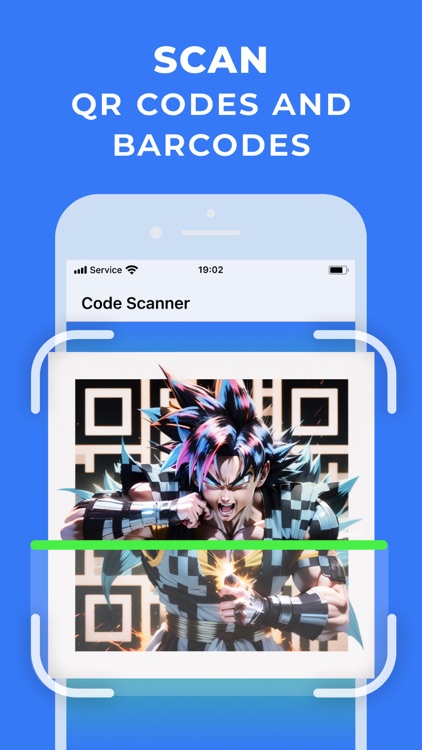
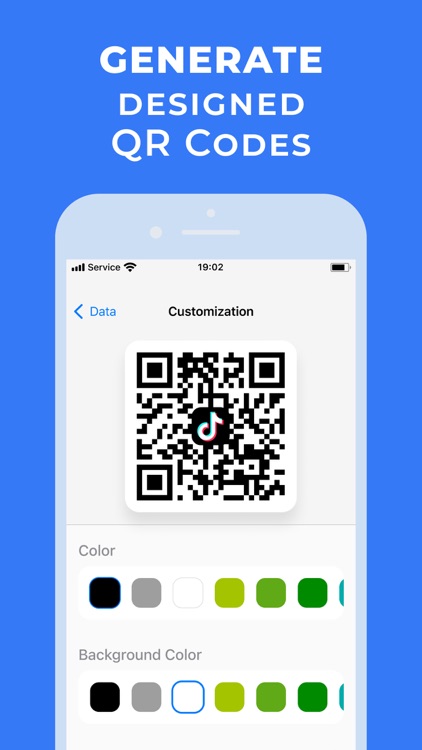
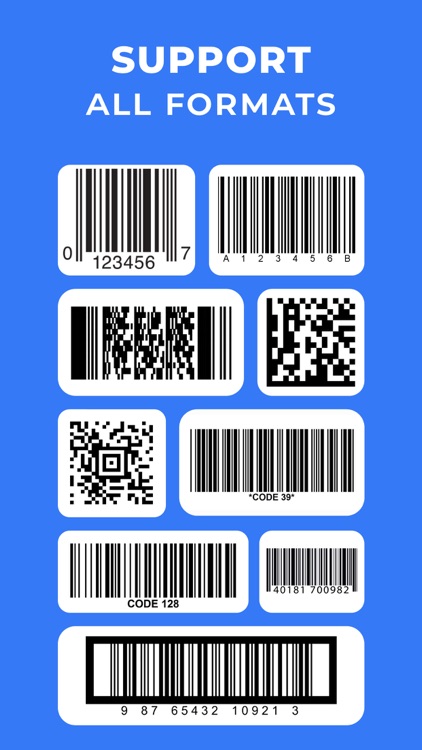
What is it about?
The fast scanner of any QR/Barcodes and QR code generator. QR Code Scanner can read and decode all kinds of QR and Barcodes, including contacts, products, URLs, Wi-Fi, text, E-mail, location, calendar, etc.
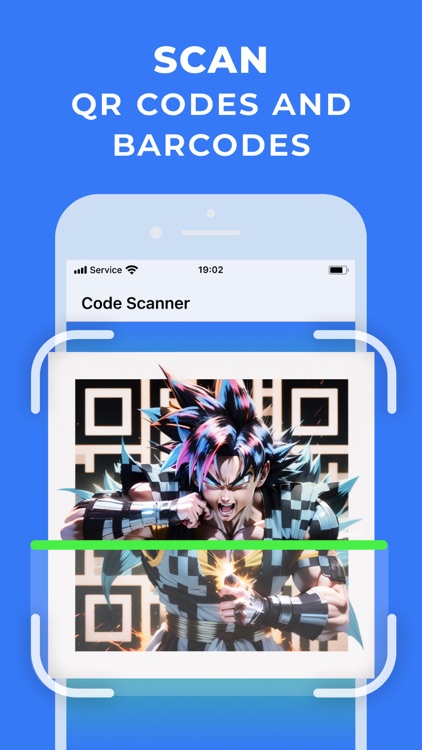
App Screenshots
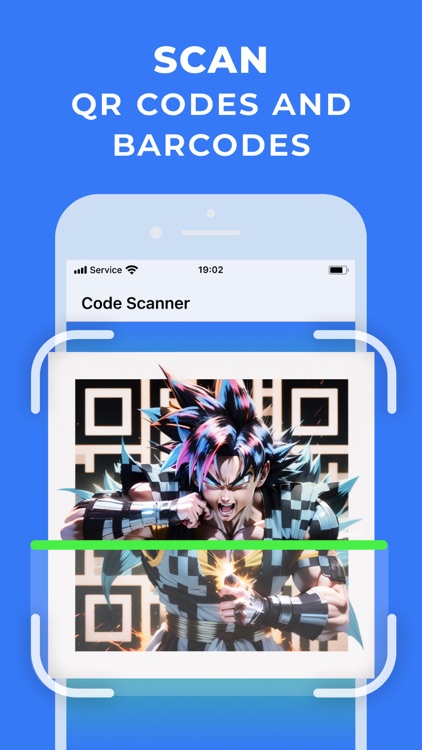
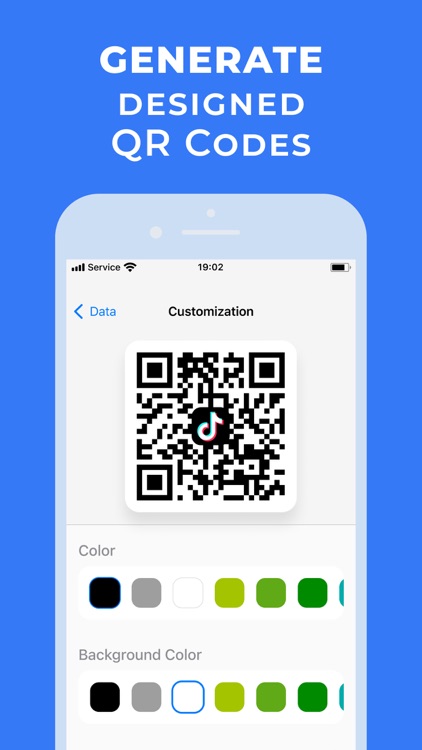
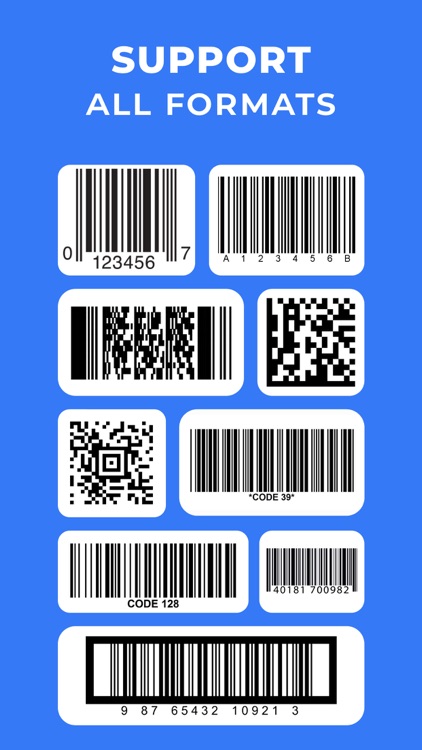
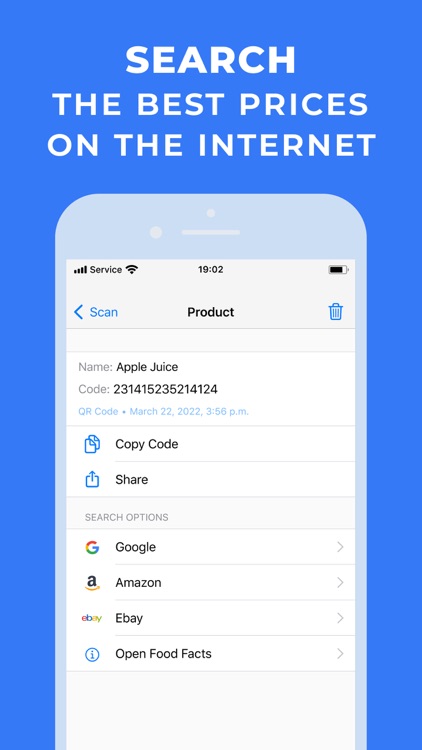
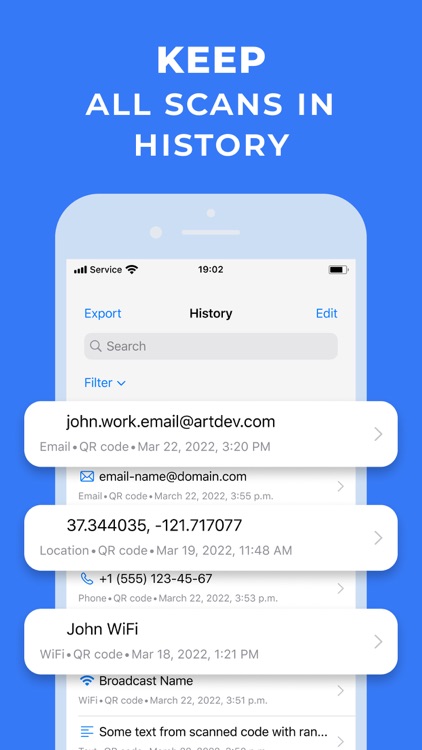
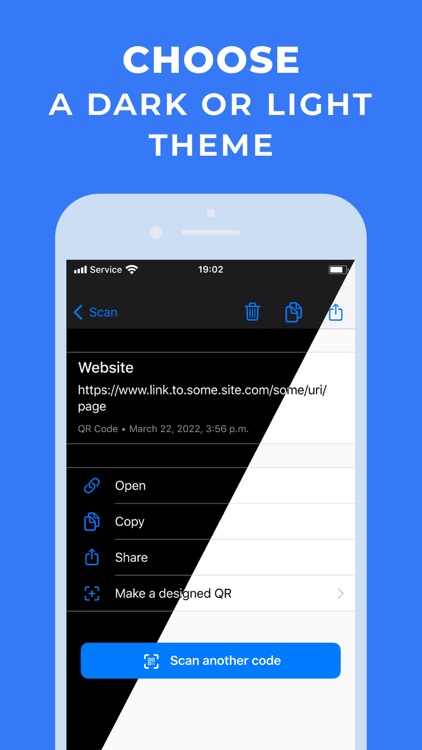
App Store Description
The fast scanner of any QR/Barcodes and QR code generator. QR Code Scanner can read and decode all kinds of QR and Barcodes, including contacts, products, URLs, Wi-Fi, text, E-mail, location, calendar, etc.
Scan a product Barcode to see the information and prices.
You can also create QR codes and share them with friends. You can generate Barcodes as well.
Quickly scan and get any information needed. Follow links, save to contacts, look up places on the map, search for prices online, etc. Do whatever you need to do with the scanned data.
Want to find the best deal? Scan the product Barcode and use the online price search.
Need to share information with friends? Generate a QR code with any data, save it to your gallery, and show it to your friends so they can scan it.
Need some old scanned data? You can always find them in history.
What else can QR Code Reader do:
– Recognize and decode QR & Barcodes with the camera
– Search for product information & prices
– Scan codes from gallery photos
– Create any QR Codes
– Generate Barcodes
– Automatically save scans in the history
QR Code Reader is a freemium app with subscription-based premium features and a free trial period. Manage your subscription and disable auto-renewal in Apple ID Account Settings after purchase.
Read our Terms of Service at https://barscanner.codes/termsofuse
Your privacy is protected. All scans are stored on the device and are not shared anywhere.
For privacy policy, please visit https://barscanner.codes/privacy
AppAdvice does not own this application and only provides images and links contained in the iTunes Search API, to help our users find the best apps to download. If you are the developer of this app and would like your information removed, please send a request to takedown@appadvice.com and your information will be removed.