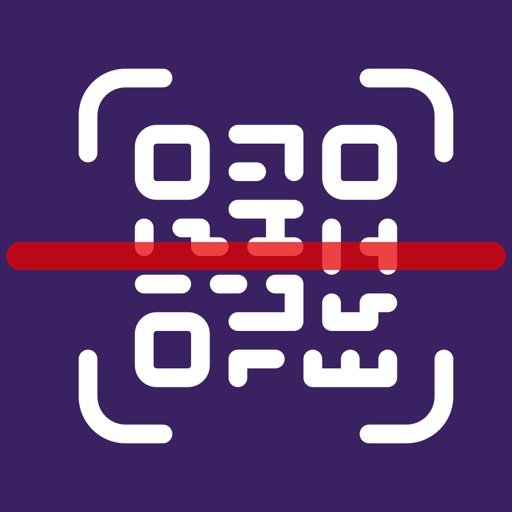
To scan a QR code simply open the app, point the camera at the code, and you’re done

Qr Code Reader & Creator .
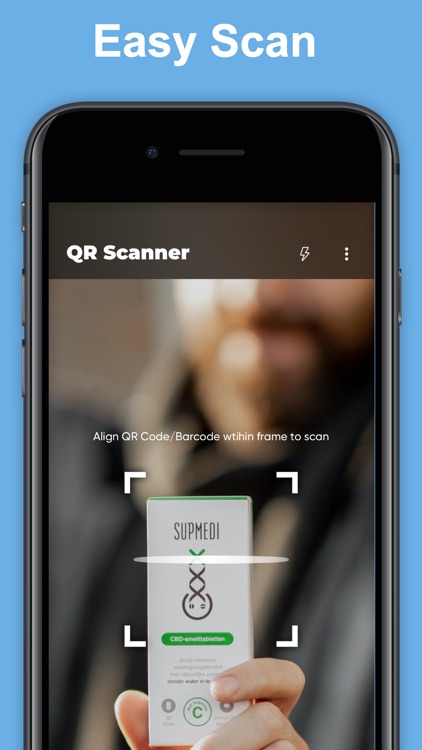
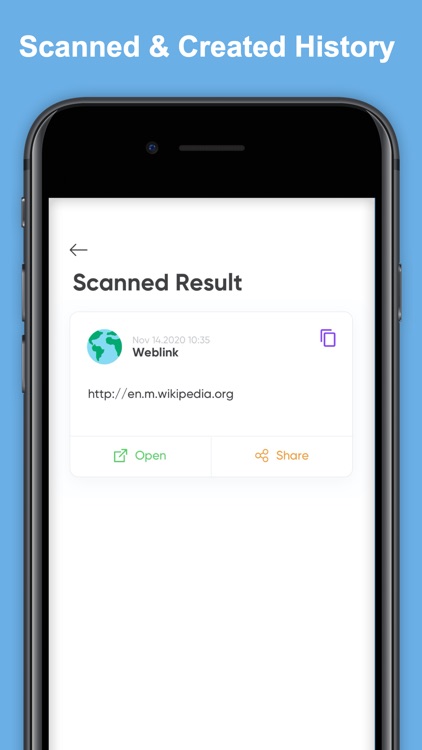
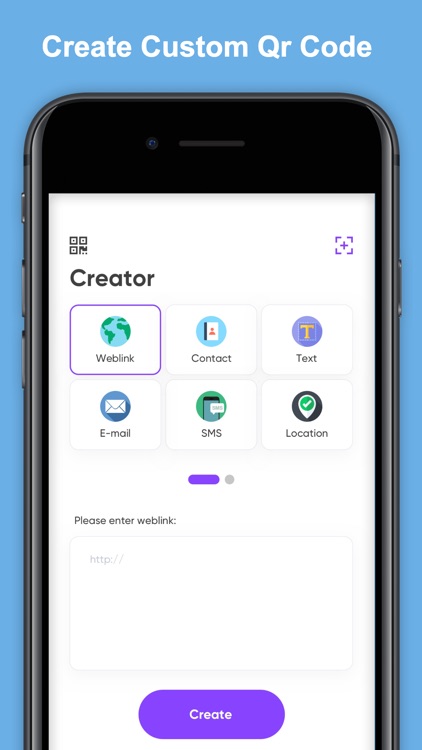
What is it about?
To scan a QR code simply open the app, point the camera at the code, and you’re done! There is no need to take a photo or press a button. The app will automatically recognize any code your camera is pointing at. Also you can generate QR code and allows you to save, share code you just created.
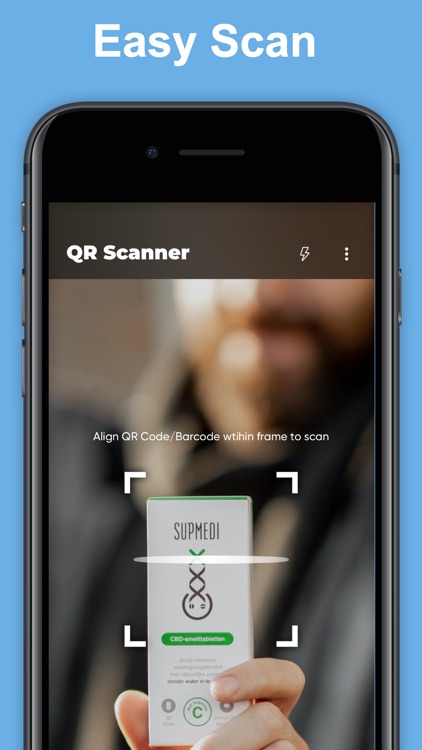
App Screenshots
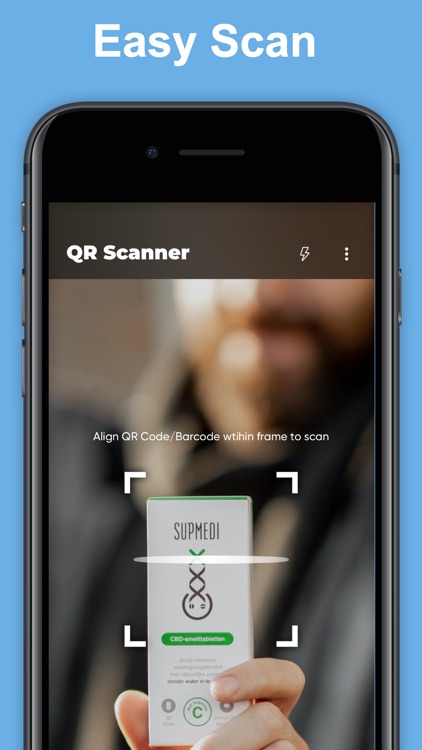
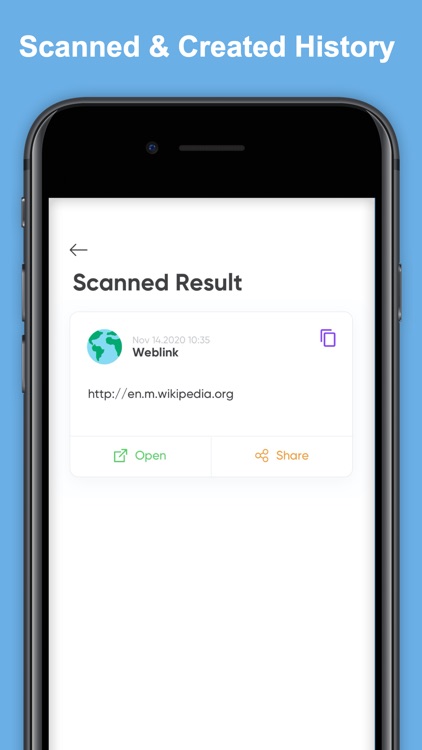
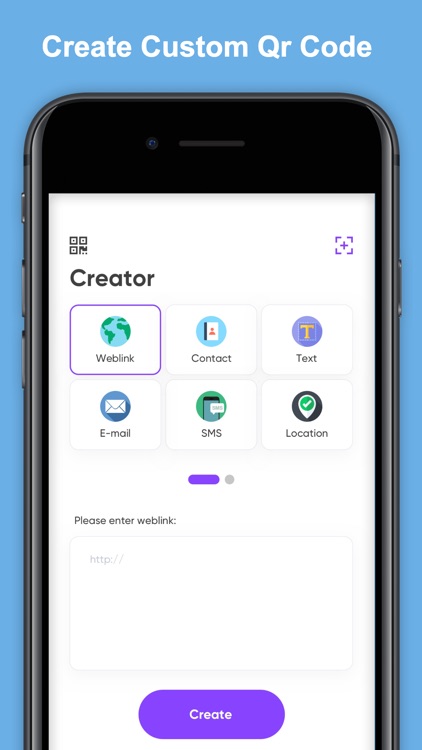
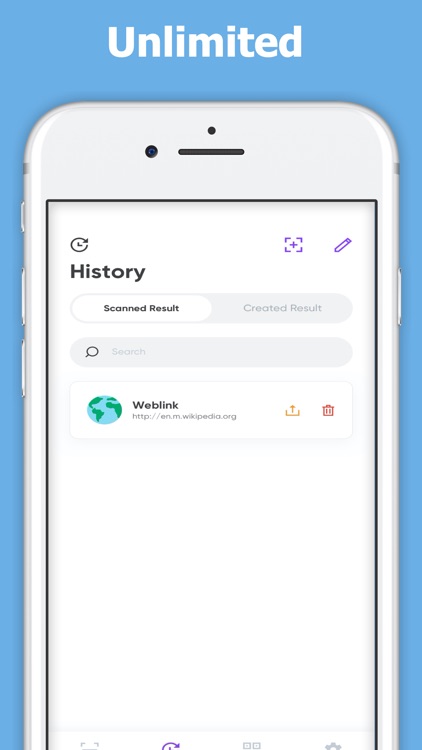
App Store Description
To scan a QR code simply open the app, point the camera at the code, and you’re done! There is no need to take a photo or press a button. The app will automatically recognize any code your camera is pointing at. Also you can generate QR code and allows you to save, share code you just created.
Features
- Easily scan QR code and generate qr code
- Powerful QR decode speed
- Save QR history, filter support and search your QR scan history
- QR code scanner does not need Internet connection to scan QR code
Custom Qr Types:
- Url
- Contact
- Text
- E-mail
- Sms
- Location
- Event
- Whatsapp
- Instagram
- Facebook
- Youtube
- Twitter
The app contains auto-renewable subscription with the following rules:
- Subscription length is 1 week, 3-day trial
- Subscription price varies depending on the country and your local currency
- Payment will be charged to iTunes Account at confirmation of purchase
- Subscription automatically renews unless auto-renew is turned off at least 24
-hours before the end of the current period
- Account will be charged for renewal within 24-hours prior to the end of the current period, and identify the cost of the renewal- No cancellation of the current subscription is allowed during active subscription period
- You may cancel a subscription during its free trial period via the subscription setting through your iTunes account.
This must be done 24 hours before the end of the subscription period to avoid being charged. Please visit https://support.apple.com/en-gb/HT202039 for more information
- You may turn off the auto-renewal of your subscription via your iTunes Account Settings. However, you are not able to cancel the current subscription during its active period
Term Of Use : http://qrcodefy.com/privacy
Privacy Policy : http://qrcodefy.com/tos
AppAdvice does not own this application and only provides images and links contained in the iTunes Search API, to help our users find the best apps to download. If you are the developer of this app and would like your information removed, please send a request to takedown@appadvice.com and your information will be removed.