
QR Code Scanner

QR Code Reader I Scanner


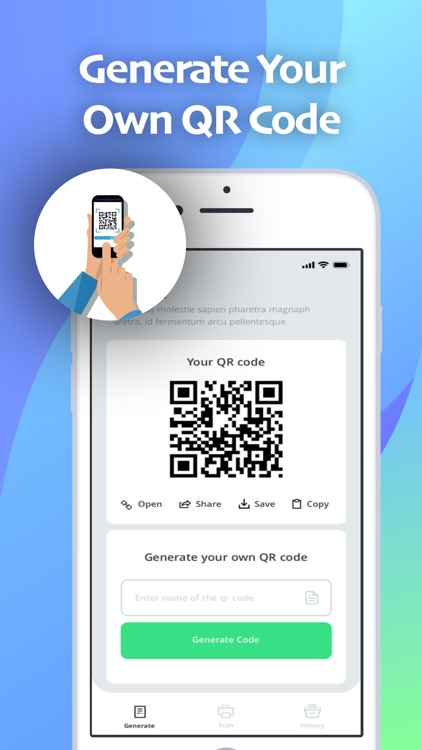
What is it about?
QR Code Scanner

App Screenshots


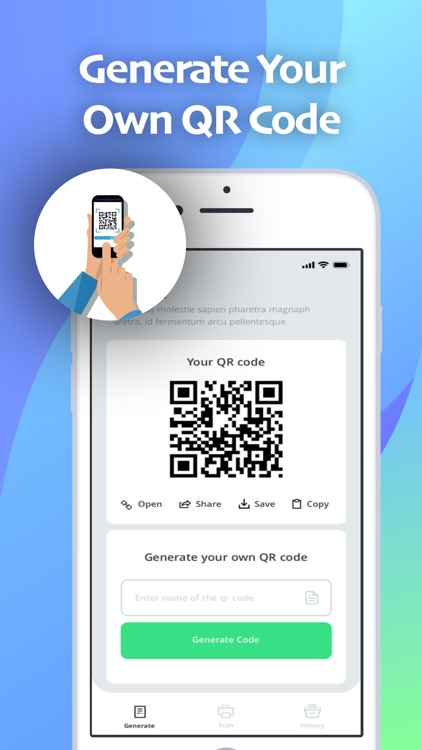
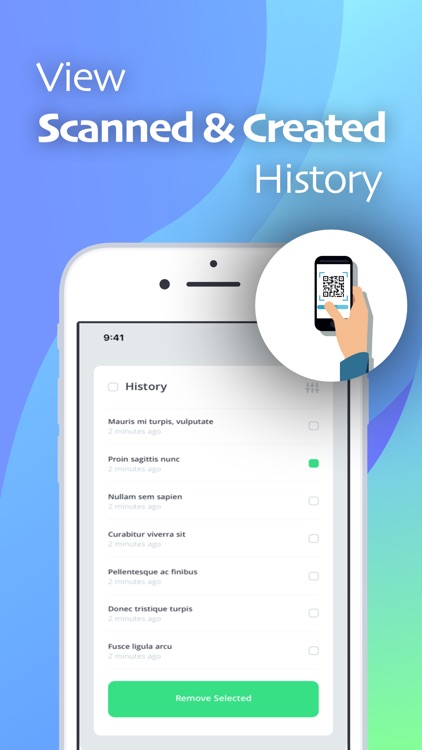

App Store Description
QR Code Scanner
The QR Code and Barcode Scanner is the perfect tool to scan your QR codes anytime and anywhere. Now you can easily and simply Generate, Download and Scan your QR codes all in one place
To scan a QR code or barcode simply open the app, point the camera at the code, and you’re done! There is no need to take a photo or press a button. QR Code Reader will automatically recognize any code your camera is pointing at.
ADDITIONAL FEATURES
• View a history list of all of your past scans
• Scan pictures of QR codes and barcodes from your camera roll
• A switch to turn on your device’s light (if it has one) for scanning in low-light circumstances
** REQUIREMENTS
In order to use QR Code Reader, your device must have a built-in camera.
Subscription period is montly after 3 days trial. Every week your subscription is renewed. Montly subscription fee is 9.99 $. Prices for subscriptions start from 9.99$ and will be seen on confirmation screen. Payment will be charged to Itunes Account at confirmation of purchase. Subscription automatically renews unless auto-rener is turned off at least 24-hours before the end of the current period. Account will be charged for renewal within 24 hours prior to the end of the current period, and identify the cost of the renewal. Subscription may be managed by the user and auto renewal may be turnet off by going to user Account Settings after purschase. Any unused portion of a free trial period if offered. You can cancel your subscription using this link: https://support.apple.com/en-US/HT202039
Terms of use : https://barcodeqrscanner.com/legal/privacy-policy/tos.html
Privacy Policy : https://barcodeqrscanner.com/legal/privacy-policy/pp.html
AppAdvice does not own this application and only provides images and links contained in the iTunes Search API, to help our users find the best apps to download. If you are the developer of this app and would like your information removed, please send a request to takedown@appadvice.com and your information will be removed.