QR code scanner app: A high-quality QR code reader made for decode and generate barcode/ QRcode
QR Code Reader Scanner Pro
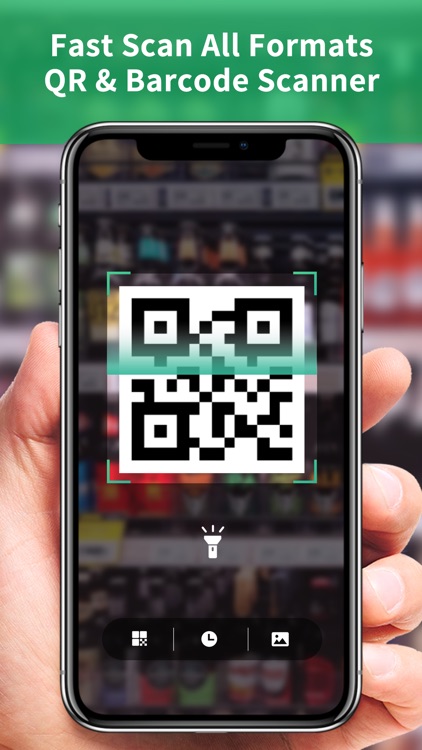

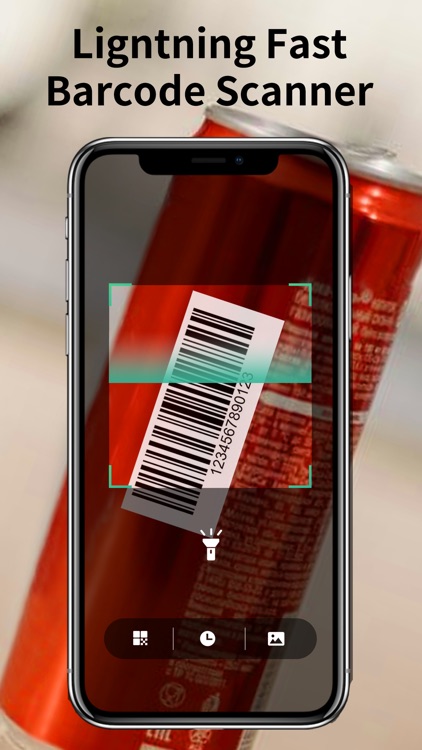
What is it about?
QR code scanner app: A high-quality QR code reader made for decode and generate barcode/ QRcode.
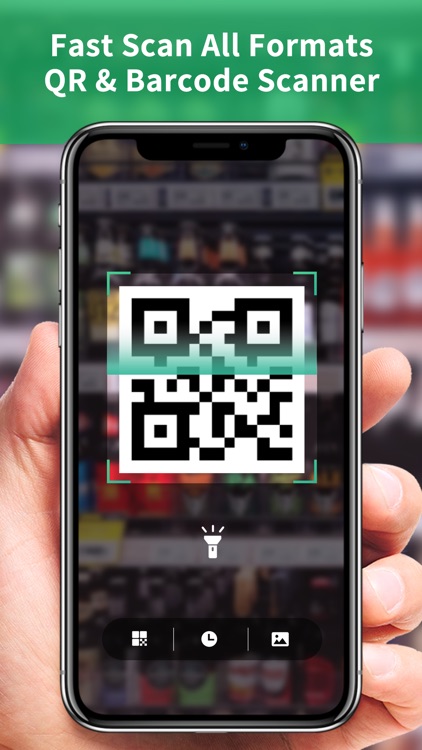
App Screenshots
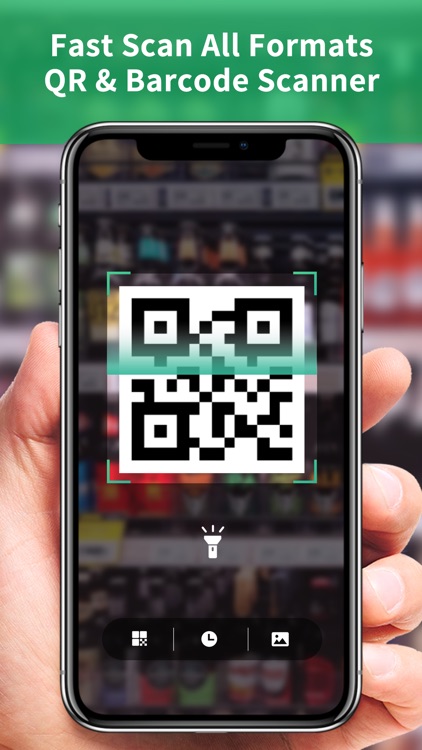

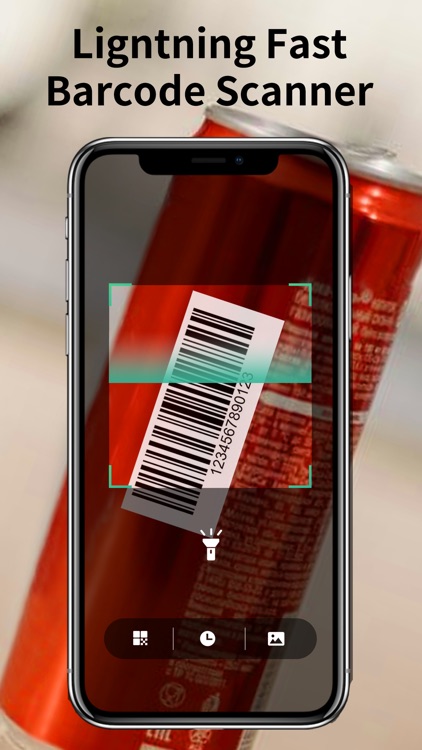
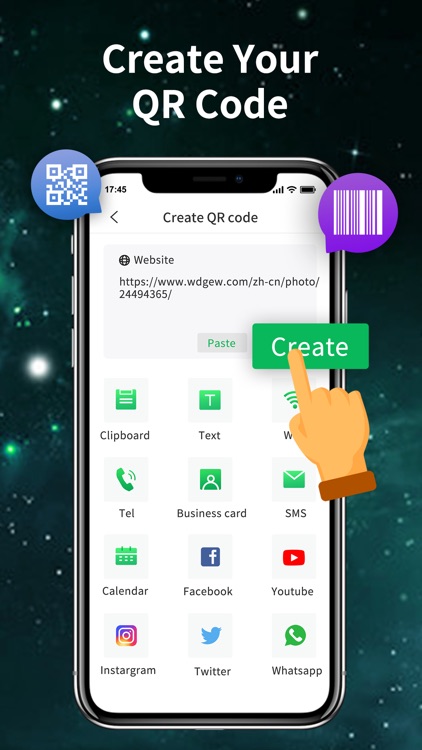
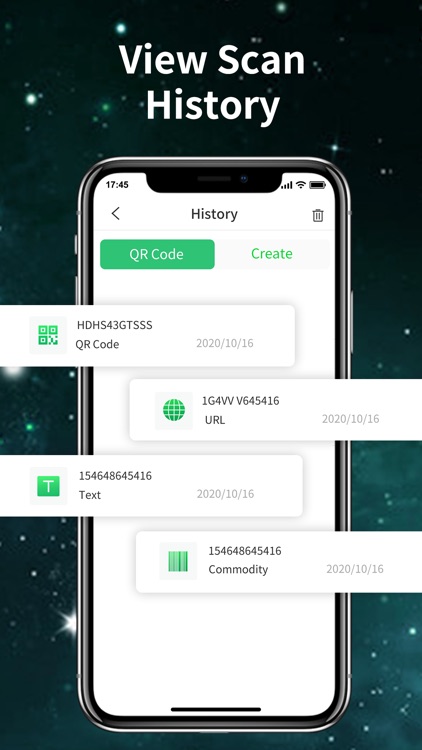
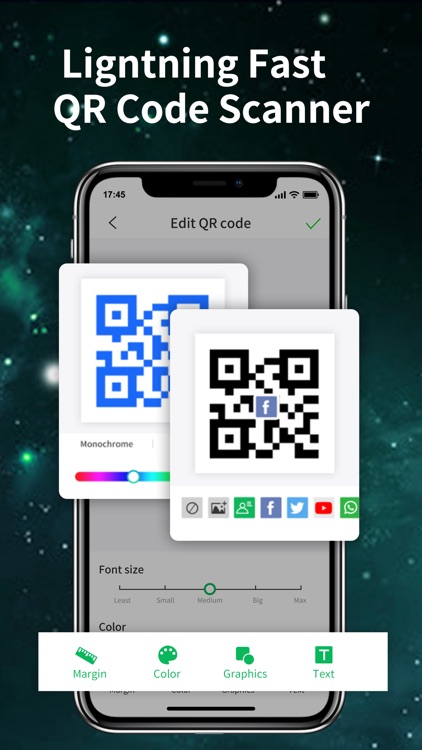
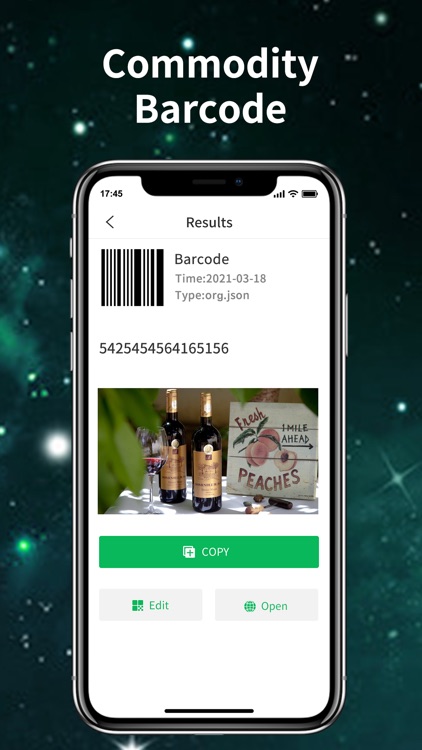
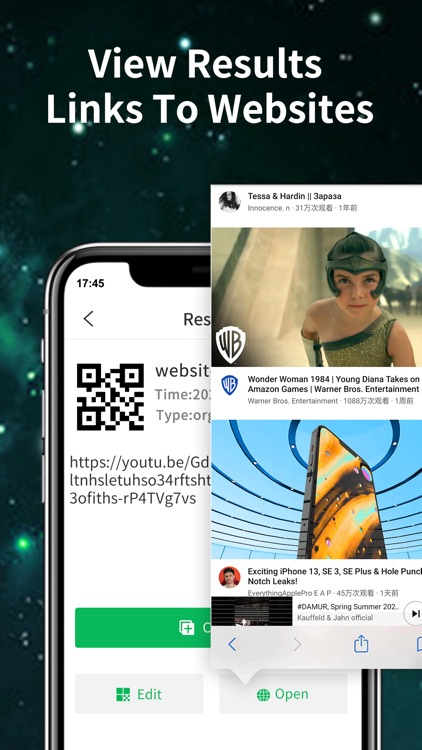
App Store Description
QR code scanner app: A high-quality QR code reader made for decode and generate barcode/ QRcode.
With this QR code scanner app, you can easily scan all common QRcode formats: QR code, commodity barcode, website links, text, email, WiFi hotspot, business card, phone numbers, article numbers, fax, GS1 databar, etc.
It is also a QR code generator for text, URL, social media, tel number, SMS, calendar, bookmark, picture, video, audio, etc.
Now scan your QR code with this QR code scanner for iOS!
QR Code Scanner Features
- Scan QR Code from photos: Detect and recognize all QR code from images or photos from your iPhone gallery
- Fast QR code scanner: Directly show QR scan results within your favorite browsers
- Support all formats: QR code scanner is available for multiple formats, including QR, barcode, CODE39, sms, email, contact, phone number, Aztec, UPC, data matrix, business card, EAN, ISBN, and more.
- Read in dark environment: Auto active flashlight when reading QR code or barcode at night or in low-light environments
- Zoom in / out: QR code scanner app supports zoom in/ out far away when QR code is in abnormal size
- Recognize from front/ rear camera: You can scan any kind of QRcodes with the front/ rear camera of your iPhone.
- Create and share QR code: Generate, edit, and share your codes to your social media, like Twitter, Facebook, Instagram, WhatsApp, etc.
- QR code history management: You can check and delete code scanning or creating record.
- Offline scanning: QRcode reader supports QR code/ barcode scan without network
- Customize QR Code: You can create a QR code with colors, text, margins, and graphics.
Guideline
----- How To Scan QR Code -----
1. Point iPhone camera to a QR code or barcode.
2. The QR code scanner will auto scan, detect and decode the code.
3. Receive results and relevant options.
----- How To Generate QR Code -----
1. Select the code type you like.
2. Input or paste your content to the QR code Maker.
3. Click “Create” button.
4. Customize your QR code and Save.
QR code scanner is your great pick to scan and make QR code or barcode.
Completely speedy!
Download this must-have QR code scanner app!
AppAdvice does not own this application and only provides images and links contained in the iTunes Search API, to help our users find the best apps to download. If you are the developer of this app and would like your information removed, please send a request to takedown@appadvice.com and your information will be removed.