
[QR Code Reader] is a quick and intuitive Barcode/QRCode scanner & recognizer
![[QR Code Reader] is a quick and intuitive Barcode/QRCode scanner & recognizer](https://is5-ssl.mzstatic.com/image/thumb/Purple71/v4/63/44/85/63448564-b1e1-dfcb-9324-cce64005cb29/source/60x60bb.jpg)
QR code reader – speeding, correct, free app
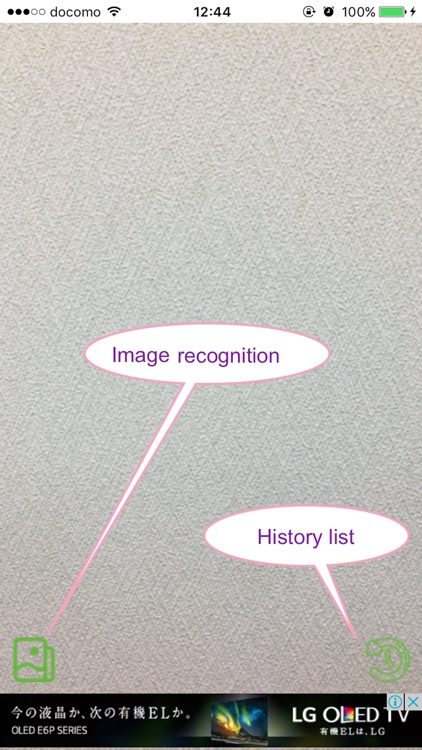
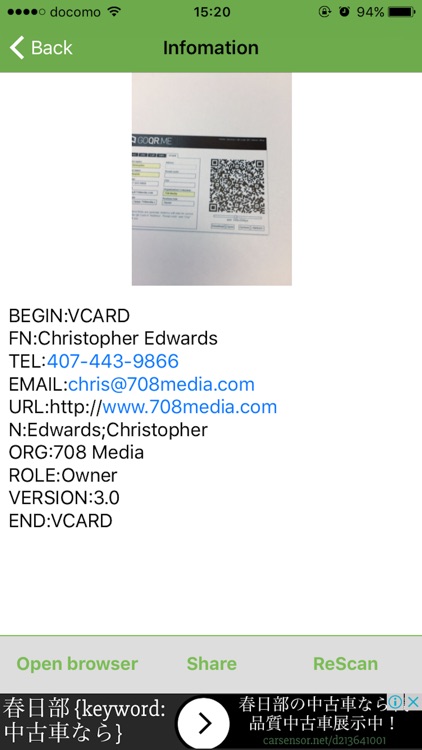
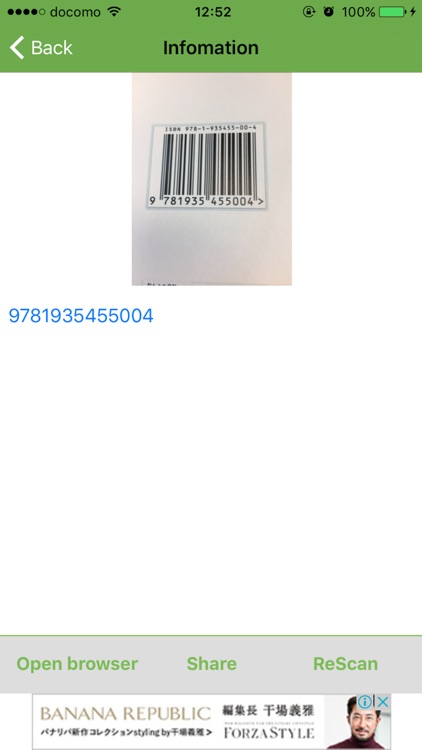
What is it about?
[QR Code Reader] is a quick and intuitive Barcode/QRCode scanner & recognizer. You can quickly scan QR code & barcode with the scanner or load QR code or barcode images you already had on your device to the recognizer. In either way, you would have instant access to various kinds of information regarding to the product you're examining.
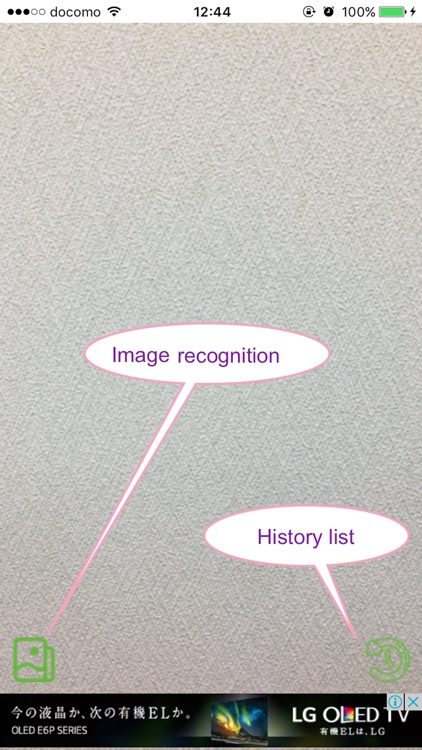
App Screenshots
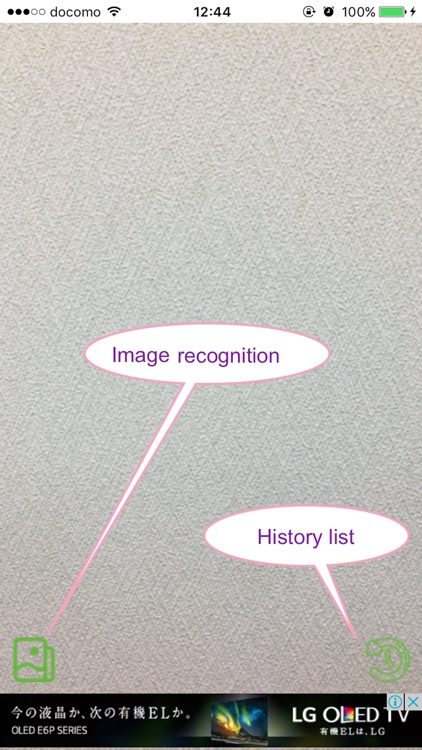
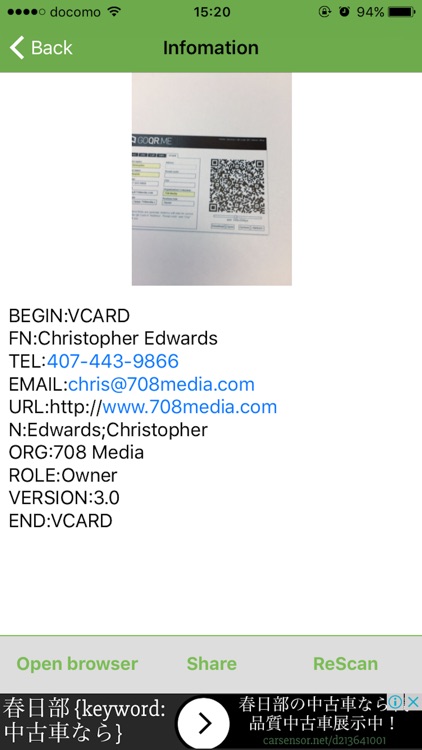
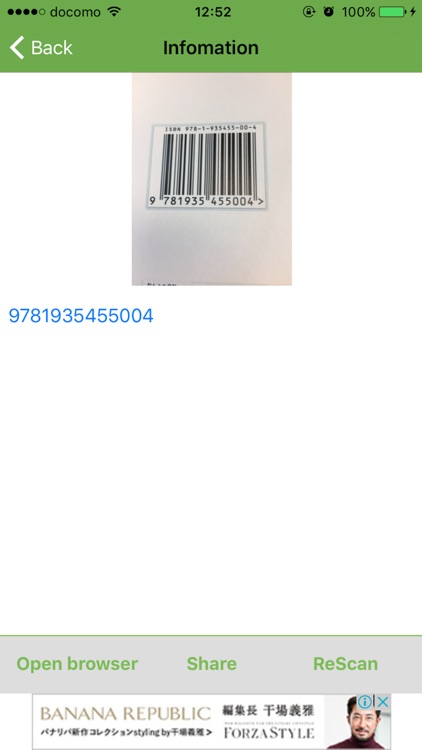
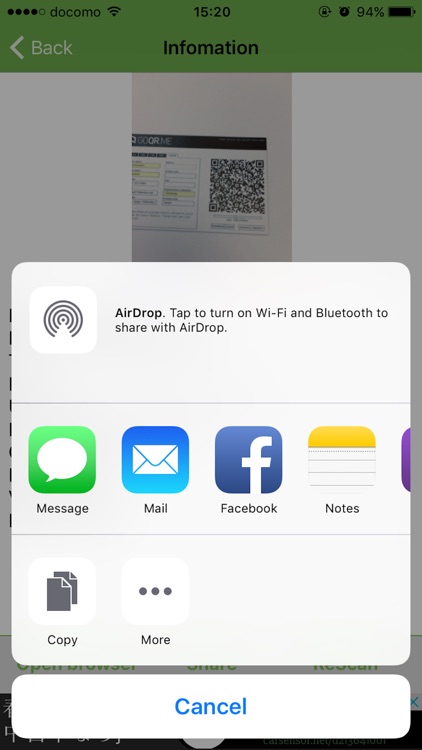
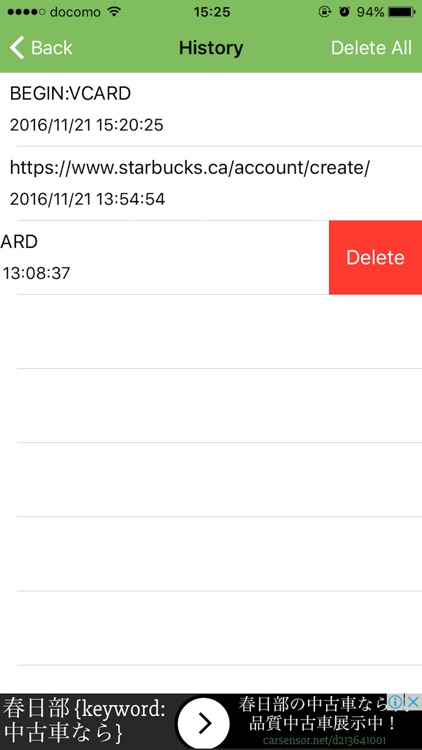
App Store Description
[QR Code Reader] is a quick and intuitive Barcode/QRCode scanner & recognizer. You can quickly scan QR code & barcode with the scanner or load QR code or barcode images you already had on your device to the recognizer. In either way, you would have instant access to various kinds of information regarding to the product you're examining.
With [QR Code Reader] you either can:
- Scan code & access the following information instantly:
+ Product information
+ Product reviews
- Recognize existing QR code; barcode images without even scanning, just simply select any barcode image on your device & you'll have the information you're looking for.
[QR Code Reader] stores your scanned results in its history list, so you can get back to your scanned code whenever you want
Furthermore, you also can:
- Rescan existing code in case you want to keep your saved code up to date
- Forward scanned result by email, SMS message
- Share result with friends through social networks like: Twitter, Facebook
Usage:
1. Open app
2. Align QR code to the finder view
3. Depend on the decoded content, appropriate action will prompt or take place
That's about it.
So, let download it and try.
AppAdvice does not own this application and only provides images and links contained in the iTunes Search API, to help our users find the best apps to download. If you are the developer of this app and would like your information removed, please send a request to takedown@appadvice.com and your information will be removed.