
QR Code Scanner for your daily use

QR Code Scanner - BriskQR

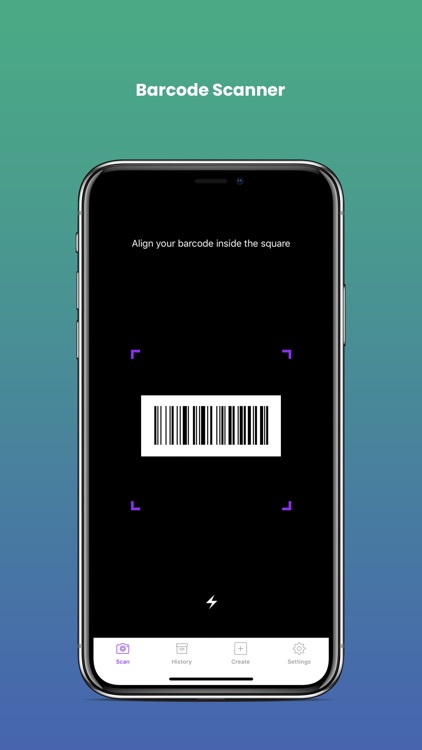

What is it about?
QR Code Scanner for your daily use. Scan QR & barcode anywhere and anytime. Create codes with QR code generator. QR Code Reader for your iPhone.

App Screenshots

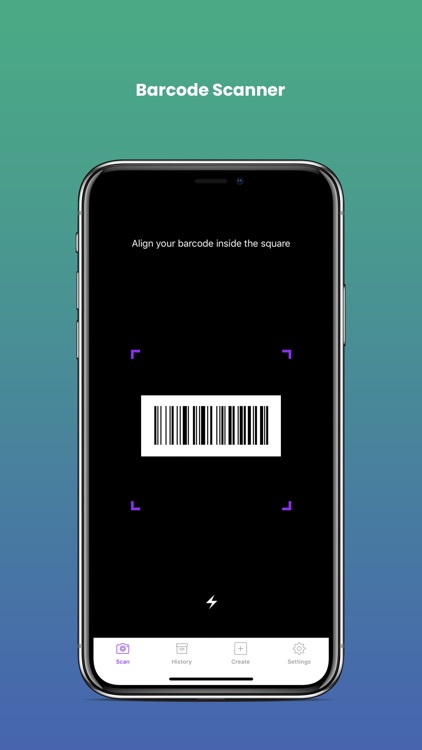

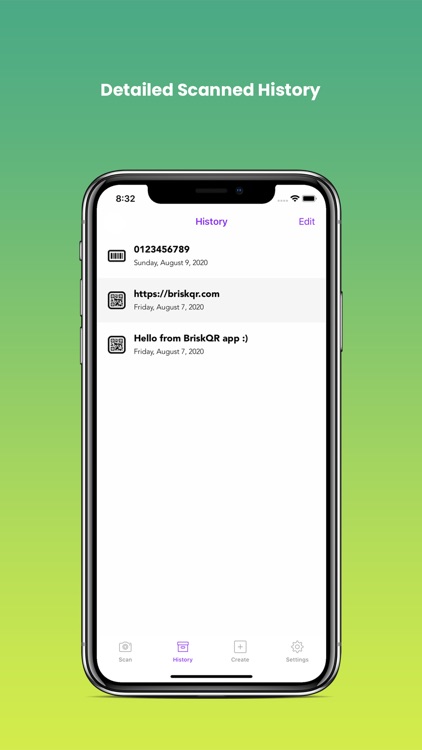
App Store Description
QR Code Scanner for your daily use. Scan QR & barcode anywhere and anytime. Create codes with QR code generator. QR Code Reader for your iPhone.
QR Code Reader & Barcode Generator for iOS.
With BriskQR you can scan all common barcodes. The app makes it extremely easy to scan and generate QR codes on the go. More than 10 types are supported: UPC-E, Code 36, Code 39 mod 43, EAN-13 (including UPC-A), EAN-8, Code 93, Code 128, PDF417, QR, Aztec, Interleaved 2 of 5, ITF14 and DataMatrix codes.
Features:
- The app automatically reads barcodes in all lighting conditions. Even in dark environments thanks to the built-in flash mode.
- Superior barcode technology to scan in milliseconds. The app gives instant feedback when barcode is detected and automatically does the hard work for you.
- Create 8 different QR codes with ease and the app validates your data automatically to avoid mistakes. Share your generated codes with your friends and family. You can even copy your code to your clipboard.
- Keep track of your scanned and generated codes. Newest codes are displayed first.
- Choose from 8 different online services to view information about your scans. Internet connection is required.
- Customize your experience in settings.
How the app works:
To scan ahttps://briskqr.com/privacy-policy.html barcode simply open the app, point the built-in camera at the code and advanced barcode detection technology does the rest. Turn on/off built-in flash feature in dark environments. There’s no need to take a photo yourself.
Privacy: https://briskqr.com/privacy-policy.com
Support: https://briskqr.com/index.html#support
AppAdvice does not own this application and only provides images and links contained in the iTunes Search API, to help our users find the best apps to download. If you are the developer of this app and would like your information removed, please send a request to takedown@appadvice.com and your information will be removed.