QR Code Scanner Click is a QR code scanner and barcode reader with the rich functions you need
QR Code Scanner Click

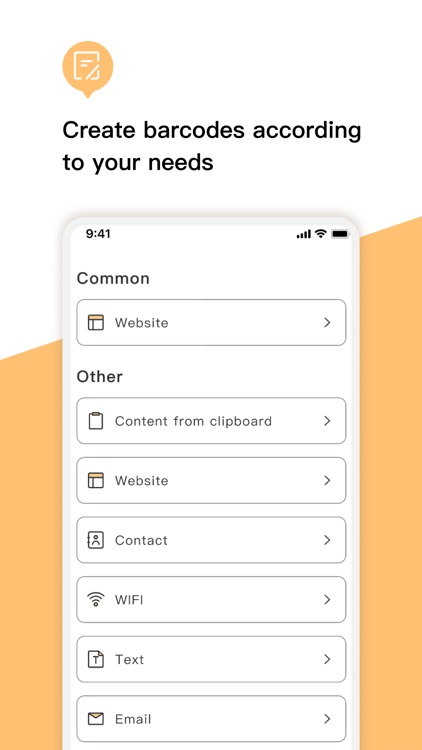
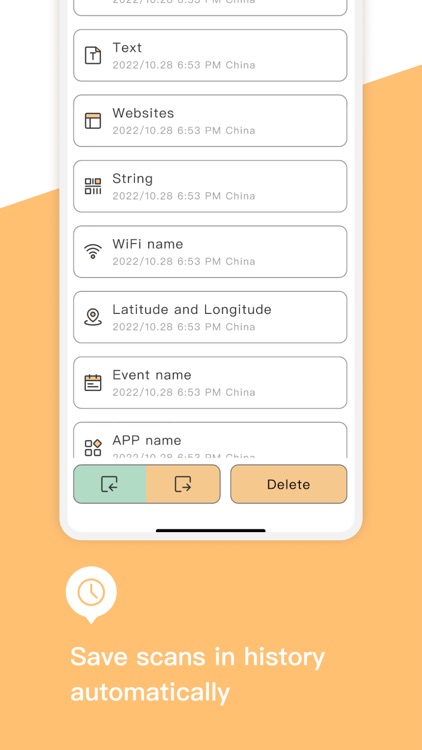
What is it about?
QR Code Scanner Click is a QR code scanner and barcode reader with the rich functions you need.

App Screenshots

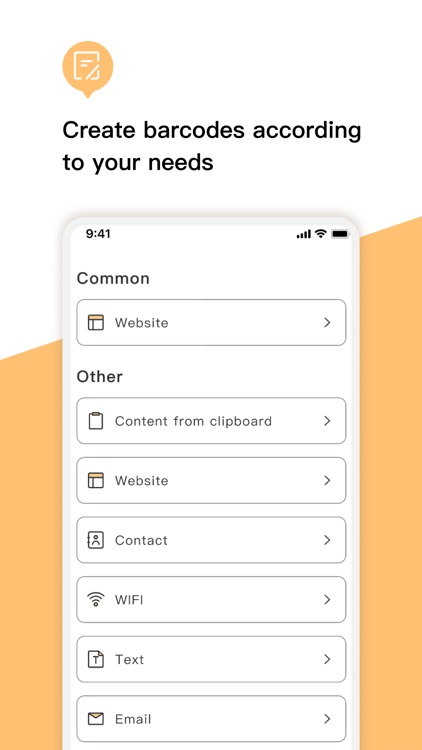
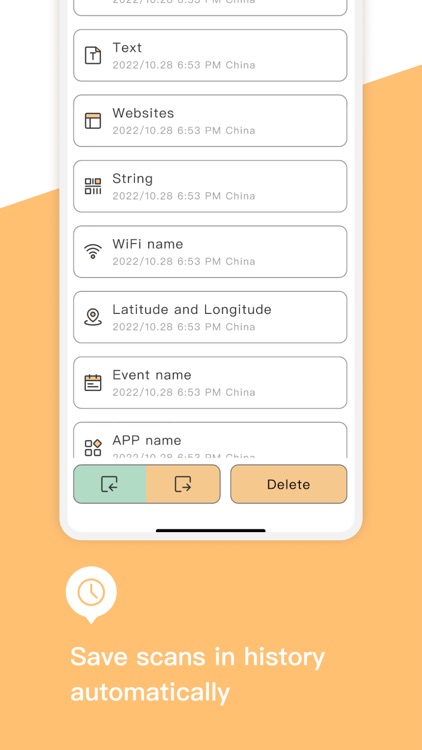
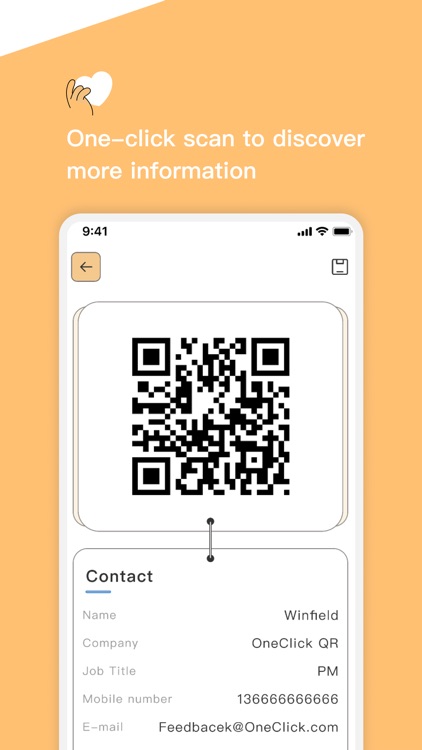
App Store Description
QR Code Scanner Click is a QR code scanner and barcode reader with the rich functions you need.
【Quick scan】:
Scan directly with the camera. "No need to press any buttons.
【Support flashlight】:
You can also turn on the flashlight directly in the app, allowing you to scan in the dark!
【Save scan history】
It is convenient to check the scanning history, so don't forget!
【QR code generator】
Create a QR code according to your needs.
[QR Code Scanner Click Auto-Renewal VIP Statement]
1. Service Name.
QR Code Scanner Click 1 week: 2.99/week
QR Code Scanner Click 1 month: 6.99/month
QR Code Scanner Click 1 year: 9.99/year
2. Upon confirmation of purchase, Your iTunes account will be charged. The subscription will automatically renew unless the automatic renewal is turned off at least 24 hours before the end of the current subscription. Your account will be charged for renewal 24 hours before the end of your existing subscription, and renewal expenses will be determined.
3. Any features not used within the 3-day trial period will terminate when the user pays for the subscription to this service.
4. To cancel your subscription, please open "Settings" on your Apple phone; - go to "iTunes store and Apple store," - click on "Apple ID" and select "View Apple ID," enter the "Account Settings" page, click "Subscriptions," and select QR Code Scanner Click to cancel your subscription.
5. User Agreement: Term Of Use | QR Code Scanner Click(https://qbcode-scancli.com/service)
6. Privacy Policy: Privacy Agreement | QR Code Scanner Click(https://qbcode-scancli.com/privacy)
E-mail: Lisiwei4157@proton.me
AppAdvice does not own this application and only provides images and links contained in the iTunes Search API, to help our users find the best apps to download. If you are the developer of this app and would like your information removed, please send a request to takedown@appadvice.com and your information will be removed.