
Super-fast and easy QR code scanner and generator for your device

QR Code Scanner: QR Suite

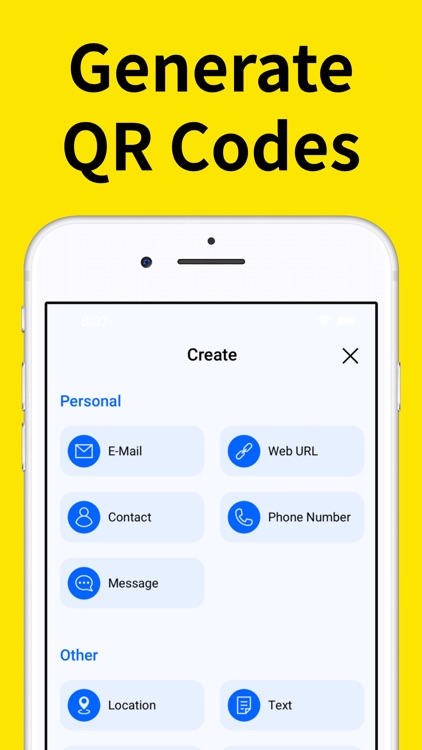
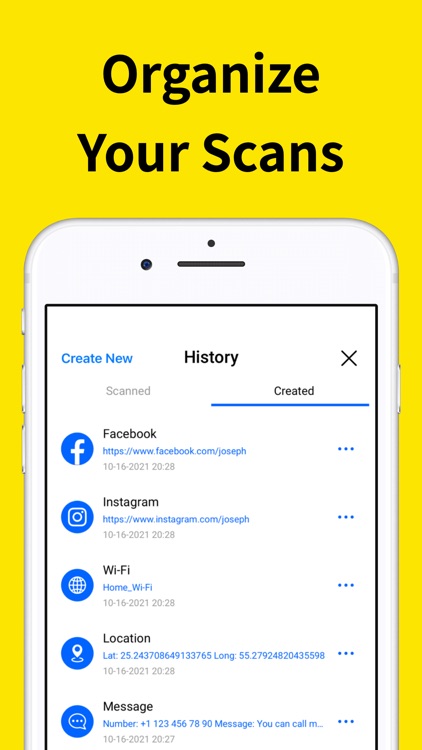
What is it about?
Super-fast and easy QR code scanner and generator for your device.

App Screenshots

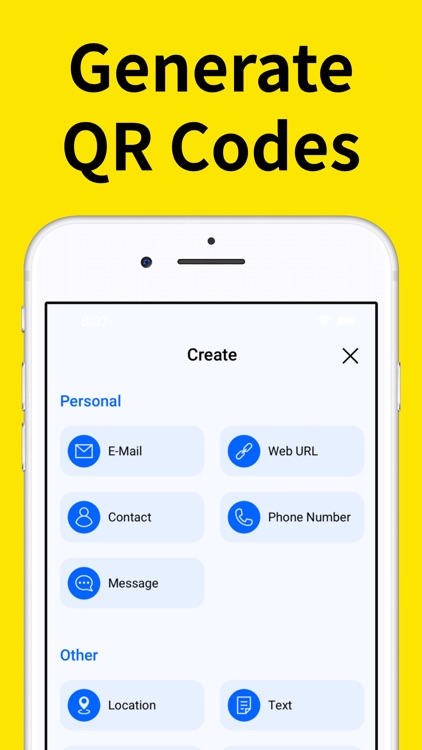
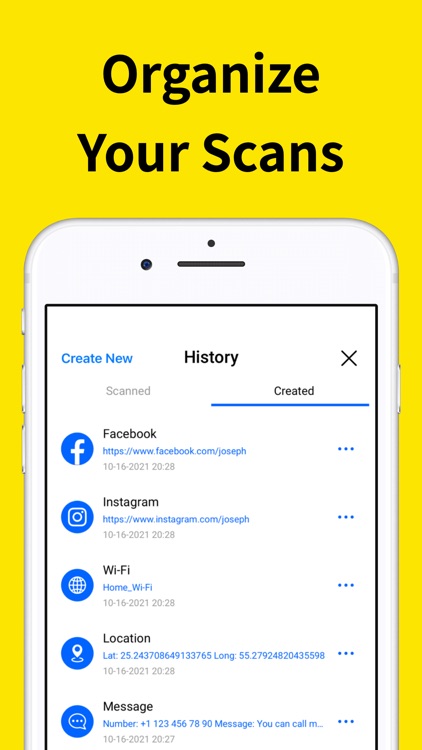
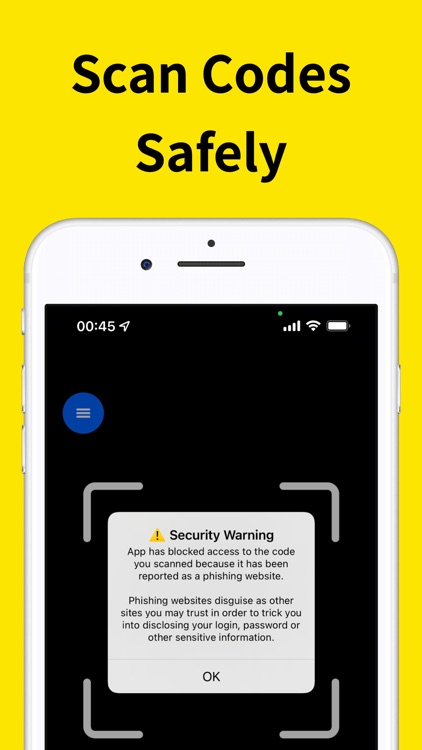
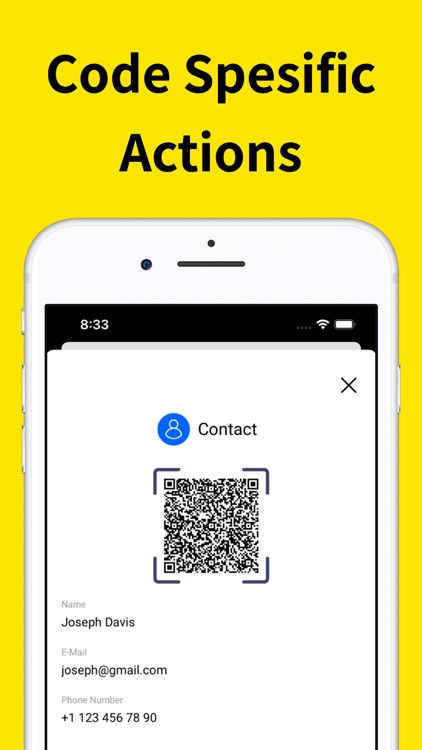
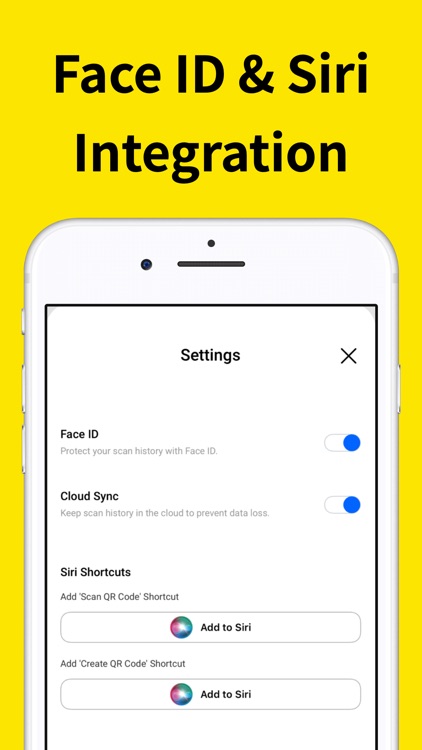
App Store Description
Super-fast and easy QR code scanner and generator for your device.
# QR Code Scanner
Fast and hassle-free QR Code scanner. We support many QR Code formats like; E-Mail, Web URL, Contact, Phone Number, SMS, Location, Wi-Fi, Text and Social Media Profiles. It will be your favorite QR Code Reader app.
# QR Code Generator
You can easily create custom QR codes and share them with anyone. It is possible to create 14 different QR code types!
# Scan Codes Safely
It isn't only a QR Code Reader app. Safety checks on all codes you scan; ensuring you are directed to a safe website, free from scams, or malicious and dangerous content.
# Smart Detection
We detect the type of QR Code automatically and generate useful functions. This means if you scan a contact QR code, then app enables useful functions like adding the contact to your contact list with just one tap!
# Organize
Keep track of all your scans. Use the QR Suite app to have a saved list of your scans. You can also separate created and scanned codes.
# Face ID and Siri Support
You can lock your scan history with Face ID and keep your scan history private. You can use the Siri integration to scan or create codes with voice commands!
# Flashlight and Camera Switch
Use the flashlight feature to read QR codes in the dark. You can also switch to front camera.
If you have any questions or suggestions about QR Code Reader app, please get in touch with us anytime at info@multitapmobile.com.
Terms of Use: http://multitapmobile.com/docs/terms-of-use.html
AppAdvice does not own this application and only provides images and links contained in the iTunes Search API, to help our users find the best apps to download. If you are the developer of this app and would like your information removed, please send a request to takedown@appadvice.com and your information will be removed.