With this interactive app you scan the QR codes on the aftermarket parts to associate them with services to keep your compressor running at its optimal performance
QR GD Scanner
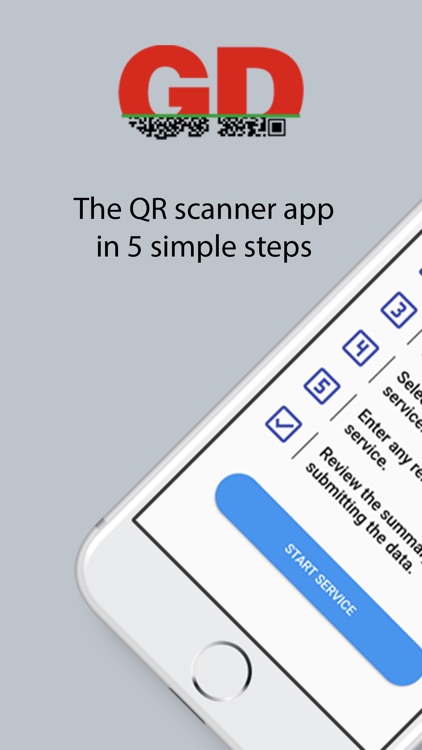
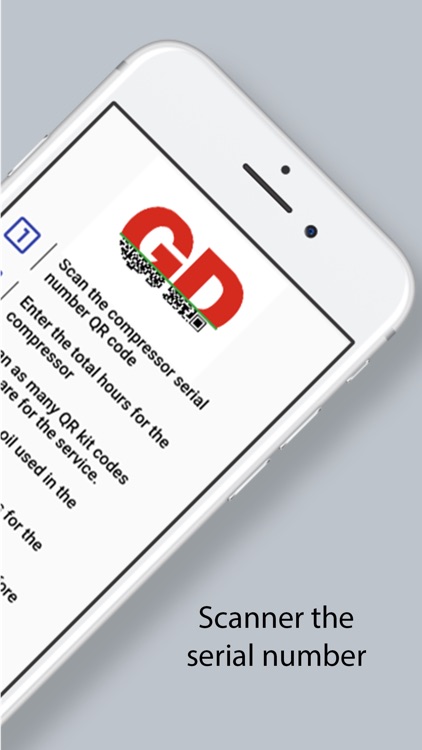
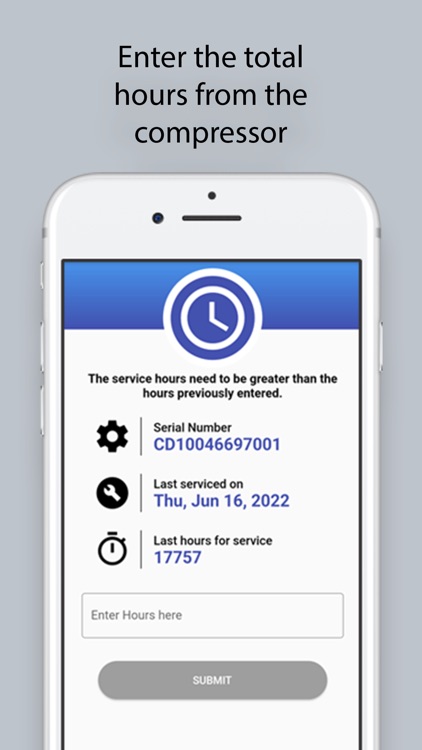
What is it about?
With this interactive app you scan the QR codes on the aftermarket parts to associate them with services to keep your compressor running at its optimal performance. Once the easy to follow steps have been completed the app will give you your estimated date for the compressors next service and save all your details to the cloud based systems.
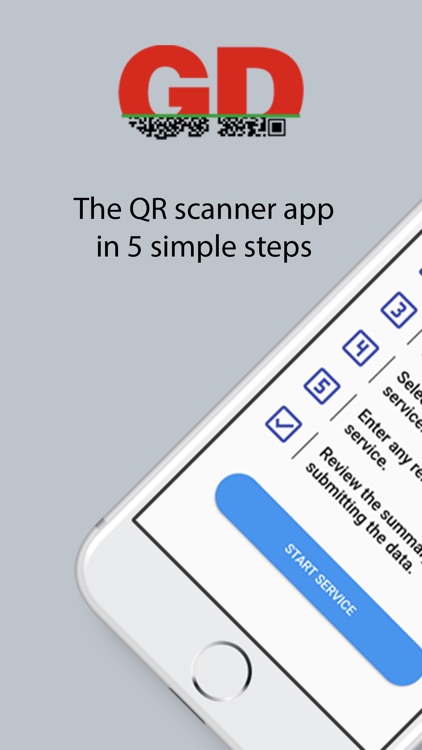
App Screenshots
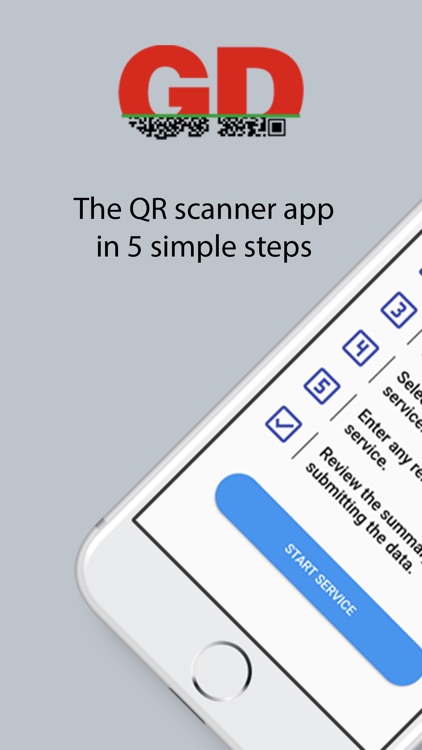
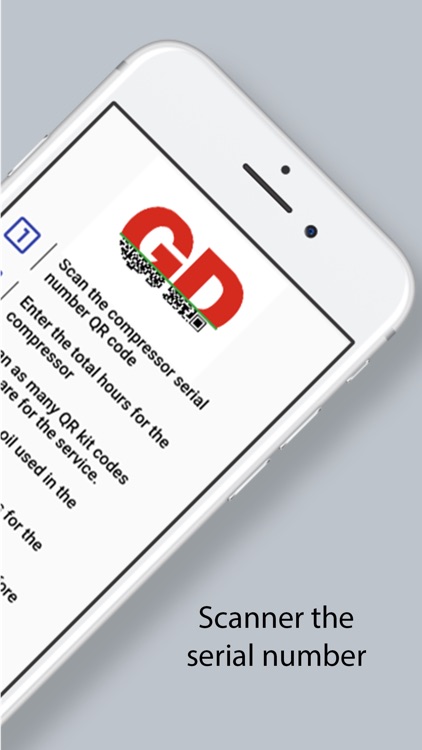
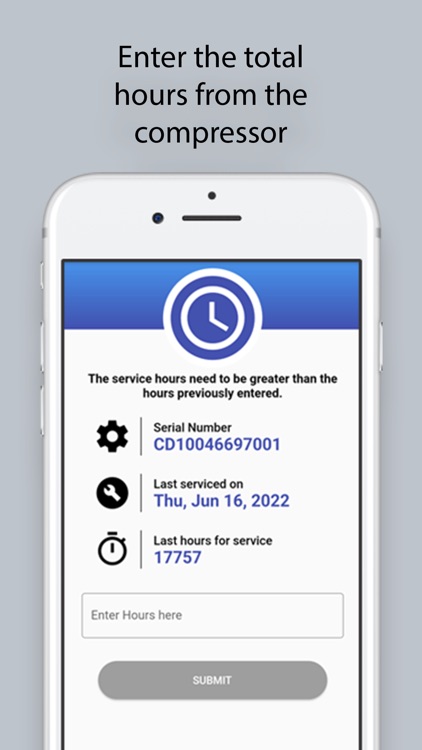
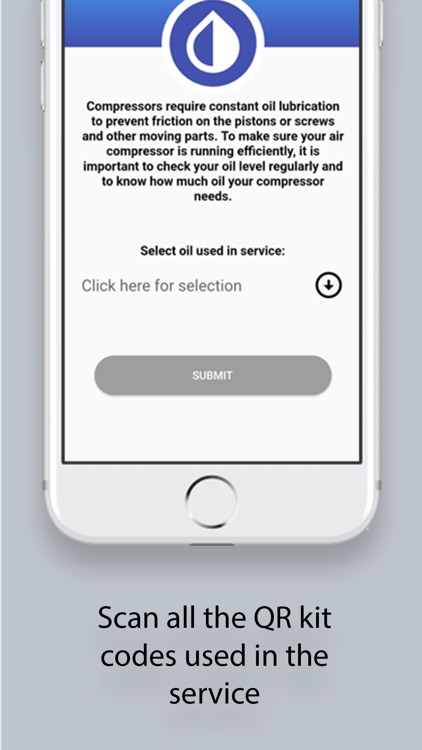
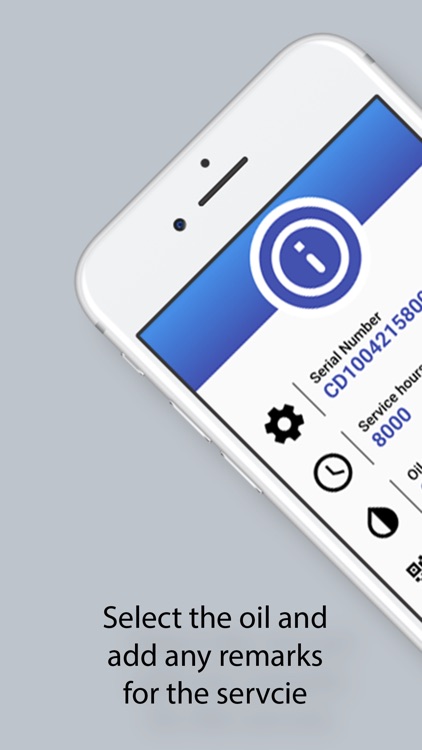

App Store Description
With this interactive app you scan the QR codes on the aftermarket parts to associate them with services to keep your compressor running at its optimal performance. Once the easy to follow steps have been completed the app will give you your estimated date for the compressors next service and save all your details to the cloud based systems.
Please note: You can only use the QR codes in the service kits with a compressors that’s already registered for warranty.
• Scan the compressor QR code (usually located near the starter panel)
• Enter the running hours
• Scan the QR codes in the service kits
• Select the oil used
• Add any remarks for the service
• Check the summary and submit the data and the service is complete.
AppAdvice does not own this application and only provides images and links contained in the iTunes Search API, to help our users find the best apps to download. If you are the developer of this app and would like your information removed, please send a request to takedown@appadvice.com and your information will be removed.