QR Creator & Barcode Scanner app is the fastest QR code scanner / bar code Reader out there
QR Generator & Barcode Scanner


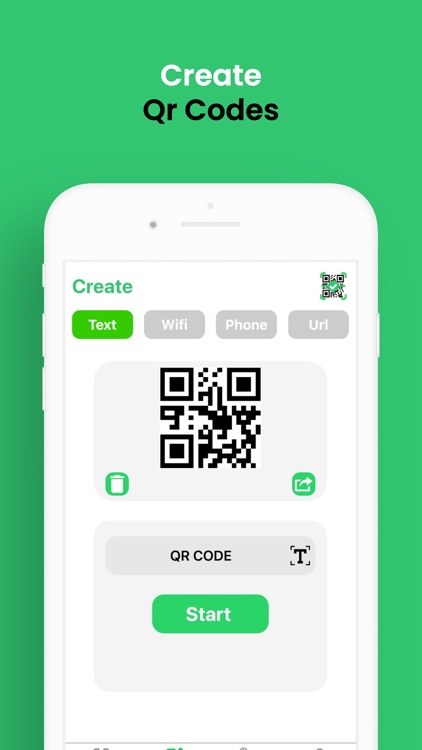
What is it about?
QR Creator & Barcode Scanner app is the fastest QR code scanner / bar code Reader out there. QR & Barcode Scanner is an essential QR reader for every iPhone device.

App Screenshots


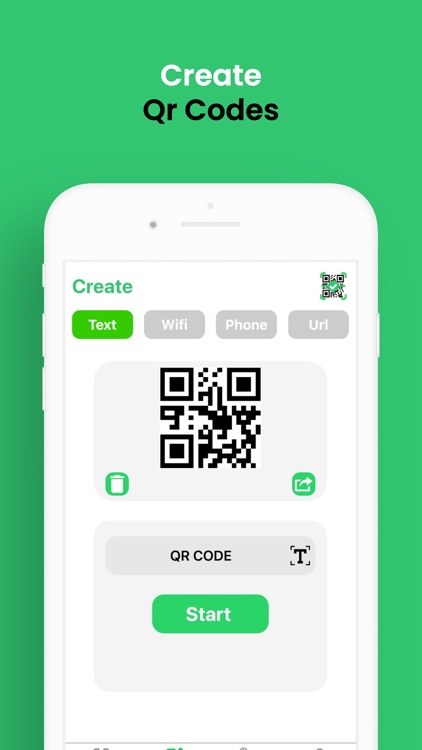

App Store Description
QR Creator & Barcode Scanner app is the fastest QR code scanner / bar code Reader out there. QR & Barcode Scanner is an essential QR reader for every iPhone device.
How to generate QR code?
• Open the QR code making app
• Select any type like Text, WiFi, URL, or Contact.
• Enter your relevant data, tap on Generate button.
• Code generated. Now you can save and design QR.
How to scan or read QR code?
• Open the QR code reader app
• Tap on QR scanner button .
• QR and Barcode scanner camera will be open.
• You can scan saved images using From gallery button.
Top Features of this app:
• QR Maker and Scanner app.
• Easy and Secure.
• Save the image in history section of app.
• Share QR code directly through social media.
• You can create QR card for social media account.
for any suggestions or questions, feel free to contact us : contact@hbstudio.app
AppAdvice does not own this application and only provides images and links contained in the iTunes Search API, to help our users find the best apps to download. If you are the developer of this app and would like your information removed, please send a request to takedown@appadvice.com and your information will be removed.