*Accept QR Code Payments in-person
QR Payments for Stripe

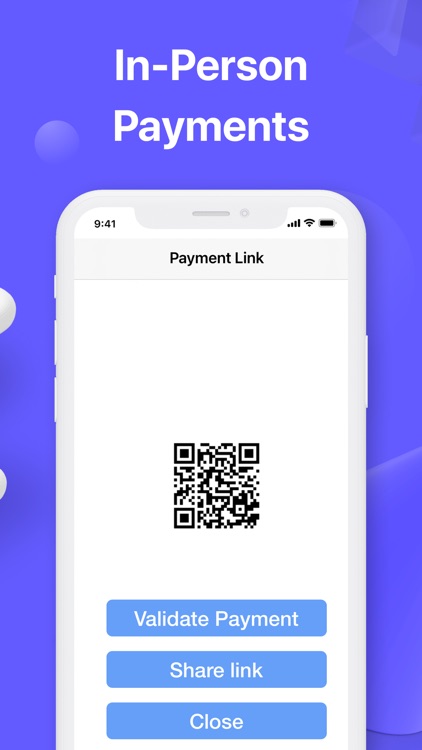
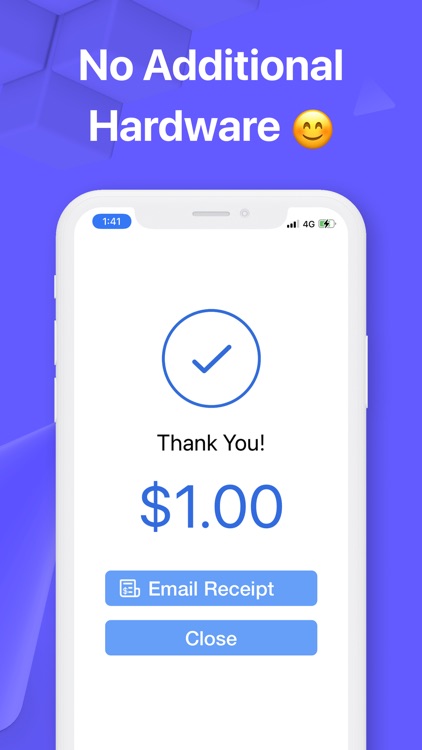
What is it about?
*Accept QR Code Payments in-person.*

App Screenshots

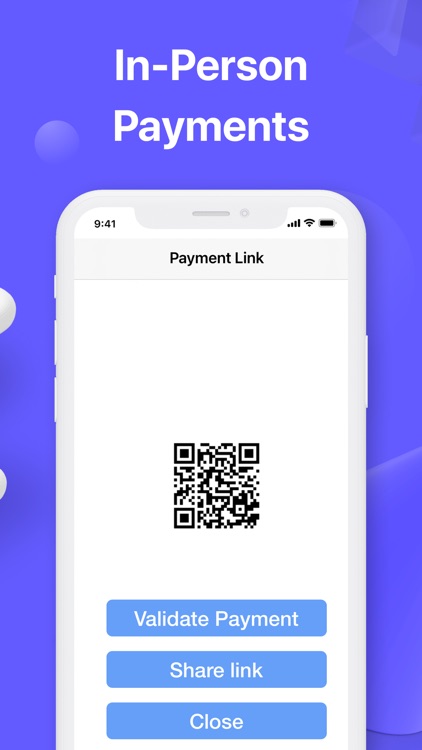
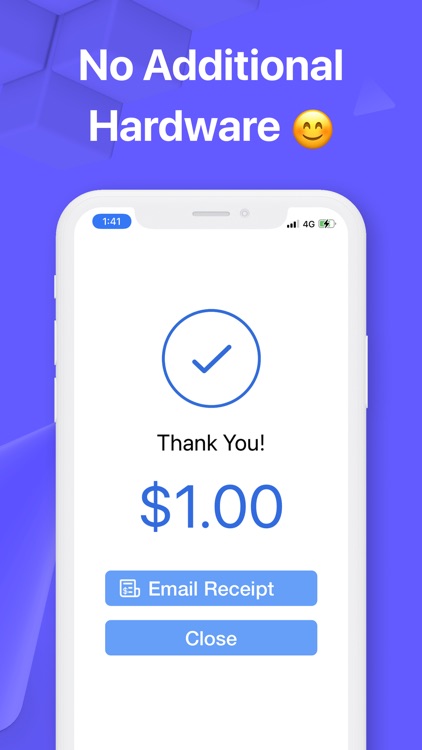
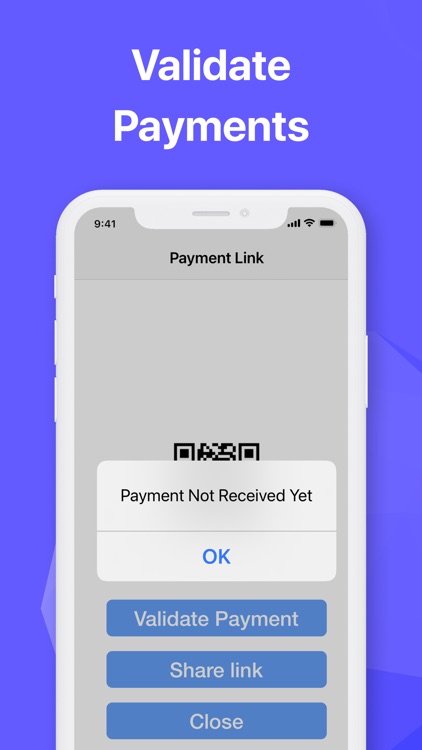
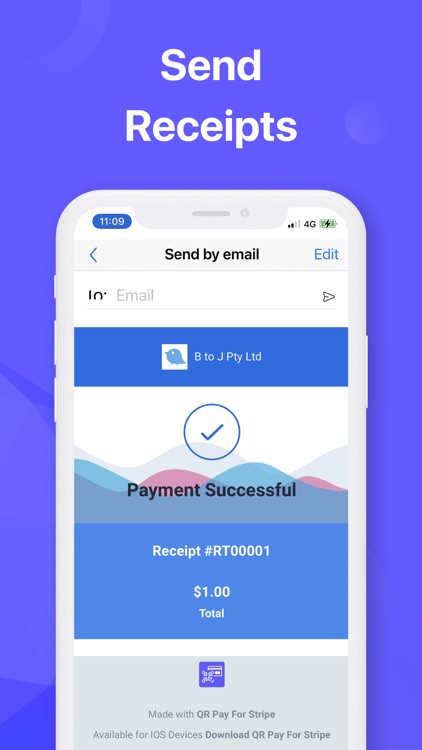
App Store Description
*Accept QR Code Payments in-person.*
*No additional Hardware (e.g. Payment terminal) is required!"
Our innovative app “QR Pay for Stripe” will help you receive payments in-person.
[ How to set up ]
Stripe account is required to use this app so please Sign up in Stripe.com
After that, you can sign in to your stripe account within our app “QR Pay for Stripe”
[ How to receive payments in person ]
Here are the steps to receive payments from your customers in person;
What You need to do;
- Enter the Payment Amount
- Tap QR Pay button
- Generate a QR Code
- Show the QR code to your customer
What your customers need to do;
- Scan the QR code by using a QR Code Scanner in their mobile devices
- Tap a web link to go to the Stripe Payment Site
- Enter the credit card info to complete the payment
- Payment completed
*Your customers don’t need to have a Stripe account.
You can verify the payments by tapping "Verify Payment" button which appears under the QR code.
No additional Hardware such as a payment terminal is required.
Finally, you can receive In-Person payments with our app “QR Pay for Stripe”
This is the future of your receiving payments.
You can also share the payment links to your customers via text, sms, WhatsApp.
This link will take the customers to the Stripe Payment Site to process the payments.
You can also generate professional custom Receipts with this app.
Connect your Stripe account (or set up a new account from within the app) and start accepting credit card payments from your mobile device.
Try QR Pay for Stripe for your business today.
[ Upgrade to subscription version ]
Subscription version offers cloud sync and back up feature so that you can save all the info in our highly secured cloud services and share the same data in multiple iOS devices such as iPhone and iPad.
Upgrading to subscription version requires auto-renewal subscription.
Payment will be charged to your Apple ID account at the confirmation of purchase.
The subscription automatically renews unless it is canceled at least 24 hours before the end of the current period.
Your account will be charged for renewal within 24 hours prior to the end of the current period.
You can manage and cancel your subscriptions by going to your App Store account settings after purchase.
Links to Your Privacy Policy and Terms of Use:
http://www.btoj.com.au/privacy.html
http://www.btoj.com.au/terms.html
Please feel free to contact us for anything.
AppAdvice does not own this application and only provides images and links contained in the iTunes Search API, to help our users find the best apps to download. If you are the developer of this app and would like your information removed, please send a request to takedown@appadvice.com and your information will be removed.