SCAN QR CODE, BARCODE, CREATE QR CODE & BARCODE, WITH OUR FASTEST, Free QR Code Scanner APP,
QR Code Reader • Scan Barcode
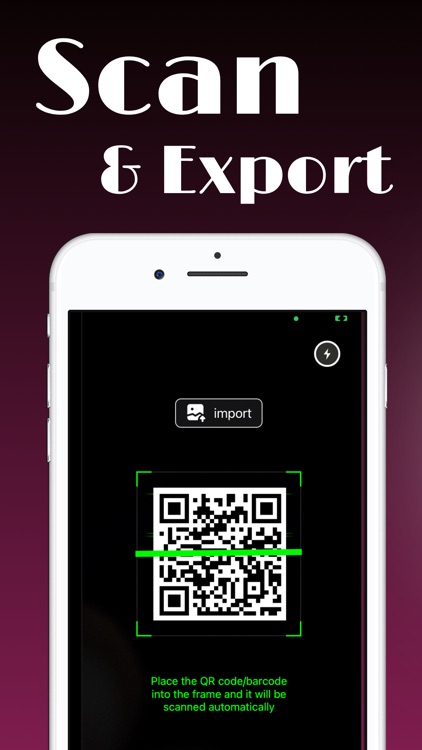
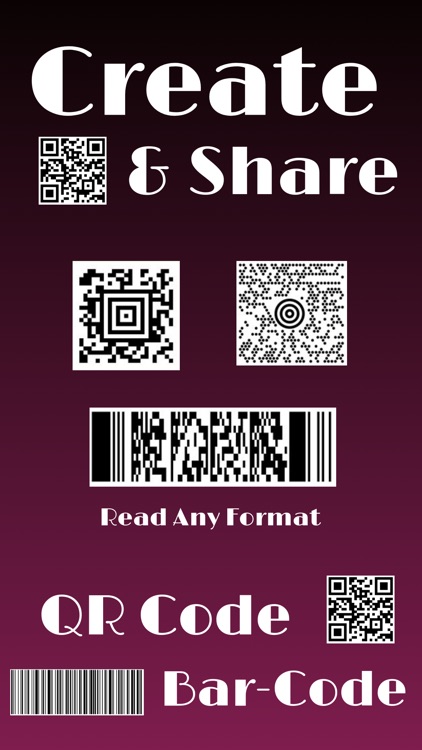
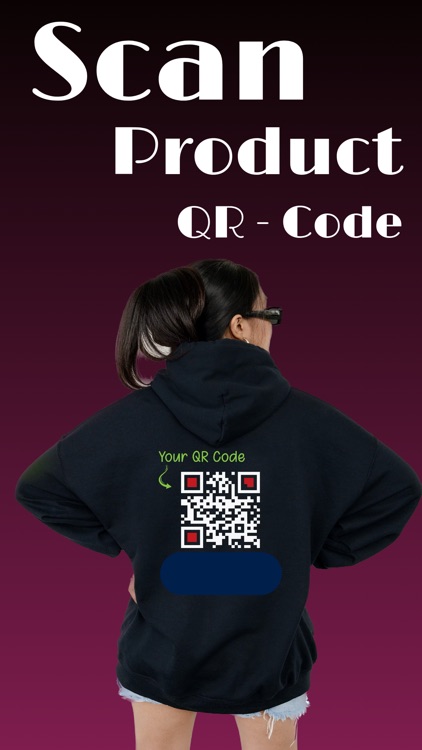
What is it about?
SCAN QR CODE, BARCODE, CREATE QR CODE & BARCODE, WITH OUR FASTEST, Free QR Code Scanner APP,
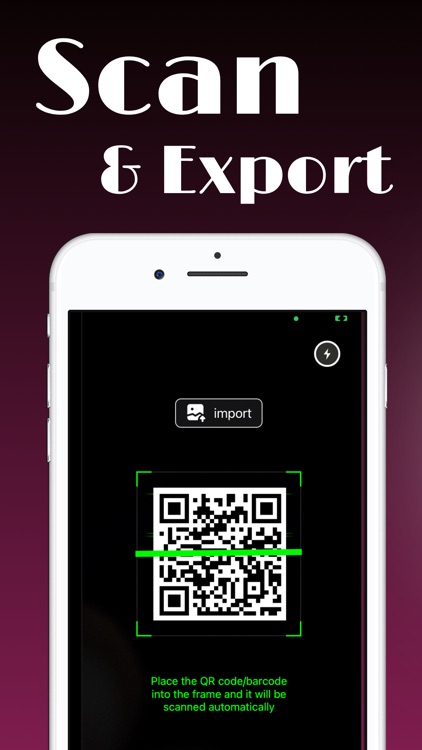
App Screenshots
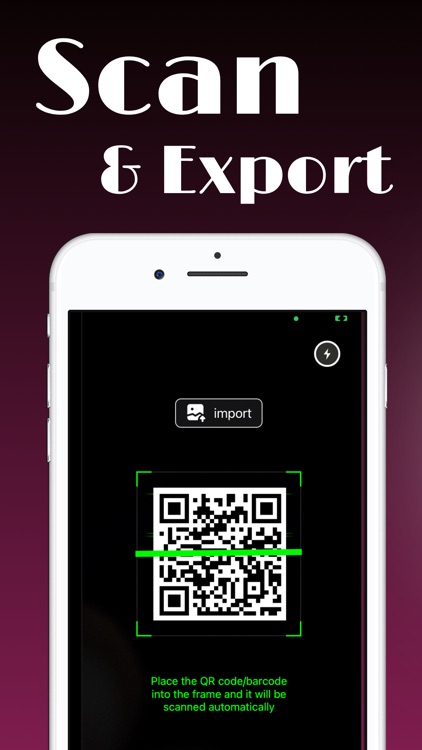
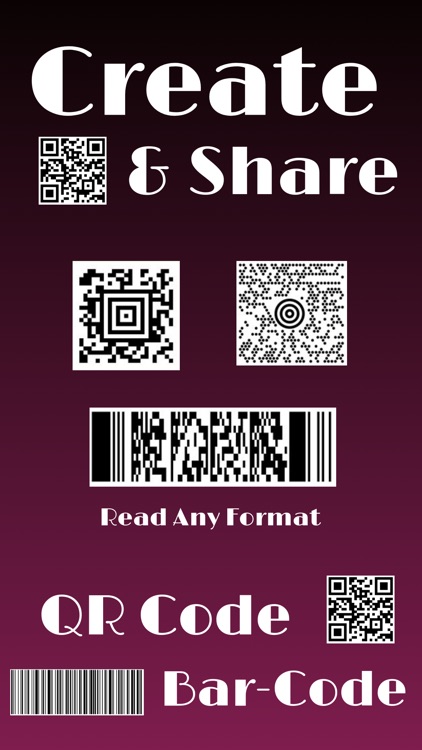
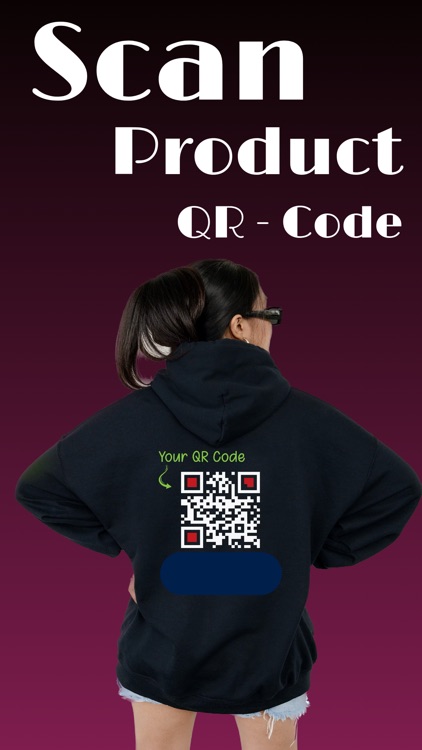
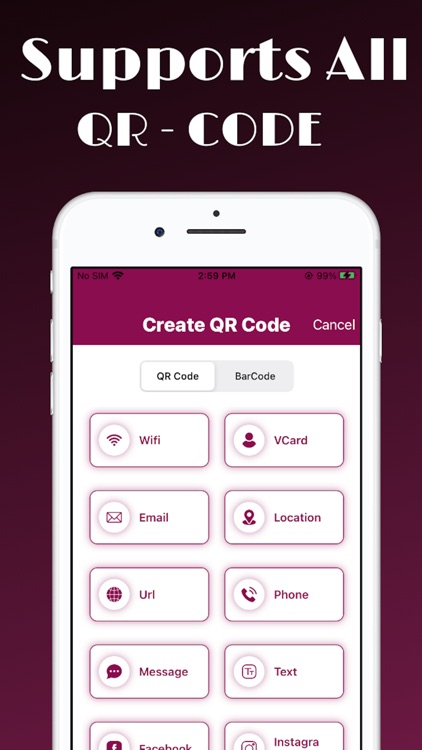
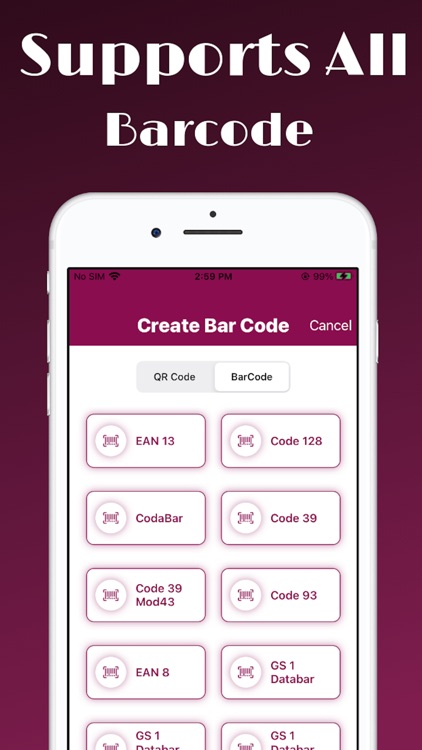

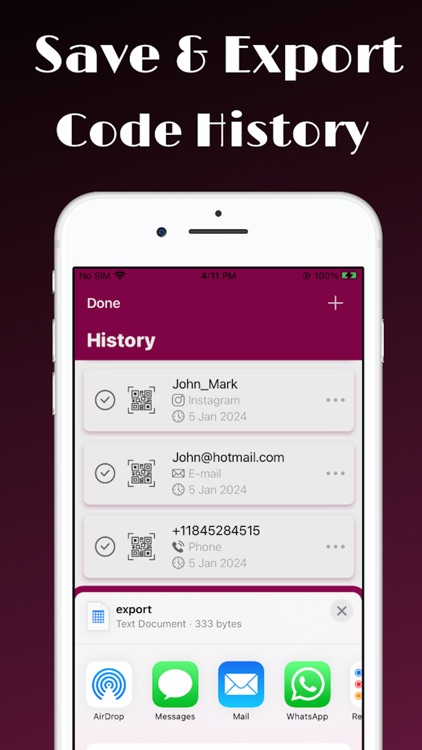
App Store Description
SCAN QR CODE, BARCODE, CREATE QR CODE & BARCODE, WITH OUR FASTEST, Free QR Code Scanner APP,
◉ Supports All QR CODE & BAR-CODE can be scanned Automatically & Quickly. Easy To Scan QR CODE & BAR-CODE, Fast and simple To Create QR Code. Just Place Camera in Front of QR CODE & BARCODE, it automatically recognises the QR code & Barcode, it will Fetch All information.
◉ Create Own QR Code For your CONTACT QR CODE, LOCATION QR CODE, Wi-Fi QR CODE,SOCIAL MEDIA PROFILE QR CODE.
◉ QR Code reader for iphone, QR Reader, Scans faster, Scans QR-Code & Barcode Quickly than any other app.
◉ Barcode scanner for iphone allows you to Create your own Custom Barcode Codes.
◉ QR Reader App Supports From iOS 13 to iOS Latest Version.
【 Supported ALL QR Code 】
- VCard QR CODE
- MeCard QR CODE
- PHONE NUMBER QR CODE
- MESSAGE QR CODE
- WHATSAPP QR CODE
- INSTAGRAM PROFILE QR CODE
- FACEBOOK PROFILE QR CODE
- WI-FI QR CODE
- WEBSITE URL QR CODE
- LOCATION QR CODE
- EMAIL QR CODE
- SPOTIFY SONG QR CODE
- VIBER QR CODE
- TWITTER QR CODE
- CALANDER EVENT QR CODE
escaner qr, target scanner,
【 Supported BARCODE 】
- EAN 13
- CODE 128
- CODABAR
- CODE 39
- CODE 39 MODE43
- CODE 93
- EAN 8
- GS1Databar
- GS1Databar Expanded
- GS1Databar Limited
- Interleaved 2 of 5
- ITF 14
- Micro PDF 417
- PDF 417
- UPCE
- UPCA
【 Key FEATURES Of QR Snanner + QR Code Reader App】
◉ Scan QR Code, Read Code, Generate QR Codes & Barcodes. Read Websites, Contacts, Messages, Locations, Phone numbers, E-mails, Calendar Events, Texts, and social Media Link, Photos, Youtube Link etc..
◉ Share QR Code and Barcodes using E-mail, iMessage, Facebook, Whatsapp or Twitter via QR Code Reader Pro+
◉ Keep Safe All Scanned QR codes in your history With Passcode Lock Screen in QR Code Reader Pro+
【 HOW THE QR READER APP WORKS 】
◉ To scan a QR code simply open the Barcode Scanner QR Reader App, Just Place Phone Camera in Front of QR code & BarCode, and you're done! There is no need to take a photo or press a button. QR Skanner app will automatically recognise any Format of QR code & Barcode.
◉ Another Option is To import QR code & BarCode Photo From Image Gallery it will Automatically Recognise Code and Display Information regarding Scanned Code.
◉ Share QR Code with Anyone With SHARE and EXPORT option in App. Send QR Code via Messaging App, Email, Social media Apps, or Save QR Code to Your Photo Gallery For Future use.
◉ Export All Scanned QR Code & Barcode History in CSV Format.
◉ Generate QR Business ID Cards To impress your client and Colleagues with Stylish your Business ID Cards Embedded with QR code Containing with App your Business information including your business websites name.
◉ Generate QR Codes For Wi-Fi With This QR Code Scanner App For iPhone, Create Wi-Fi QR Code Containing Network SSID, Wi-Fi Password Allowing Other to Connect by scanning QR Codes.
◉ Easy To Manage QR & Barcode Scanned Data : Import & Export QR Code & Barcode, Transfer Them to Other Device or Share Them to anyone.
SUBSCRIPTIONS :-
- You can subscribe for Premium Access with unlimited scans Subscription options are:
- Weekly for 1.99$ USD with a weekly subscription, Monthly for 4.99$ USD with a 3-day free trial, Yearly for 19.99$ USD with a 3-day free trial
- Subscription automatically renews unless auto renew is turned off at least 24-hours before the end of the current period
- Account will be charged for renewal within 24hours prior to the end of the current period, and identify the cost of the renewal
- Subscriptions may be managed by the user and auto-renewal may be turned off by going to the user's Account Settings after purchase
Any unused portion of a free trial period, if offered, will be forfeited when the user purchases a subscription to that publication,
where applicable Links to our Terms of use and Privacy Policy.
privacy policy:- https://sites.google.com/view/iscanner-privacy/home
Terms of use:- https://sites.google.com/view/iscannertermsofuse/home
AppAdvice does not own this application and only provides images and links contained in the iTunes Search API, to help our users find the best apps to download. If you are the developer of this app and would like your information removed, please send a request to takedown@appadvice.com and your information will be removed.