This is the easiest, simplest and fastest QR Code Scanner and Barcode reader app
QR Scanner - Barcode Manager
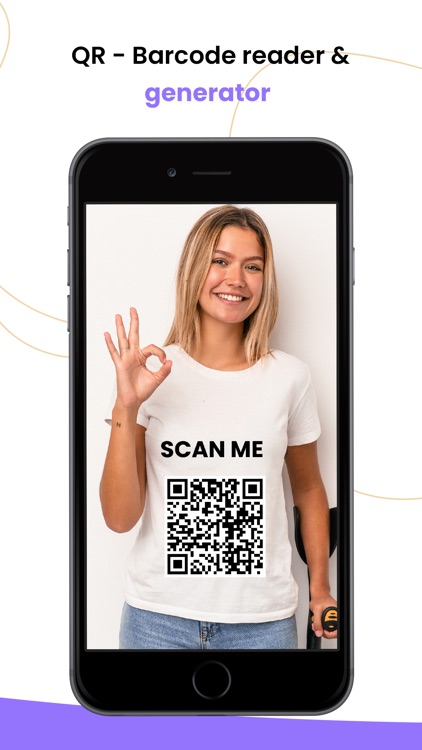
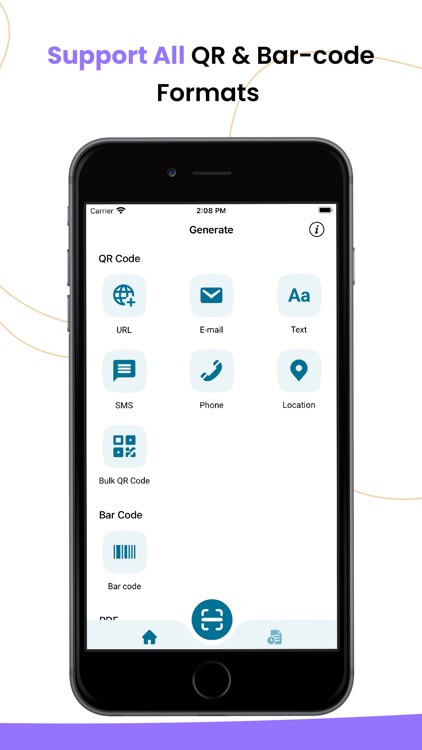
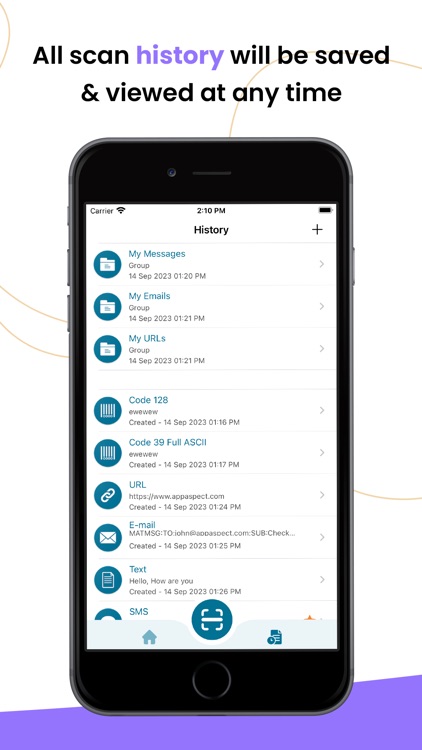
What is it about?
This is the easiest, simplest and fastest QR Code Scanner and Barcode reader app. Now scan unlimited QR codes and Barcodes using this app easily and also can create QR Code and Barcodes in one touch.
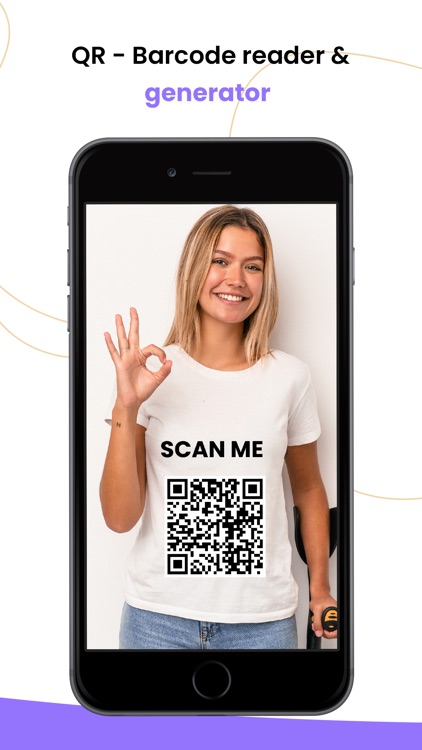
QR Scanner is FREE but there are more add-ons
-
$0.99
Remove Advertisements
App Screenshots
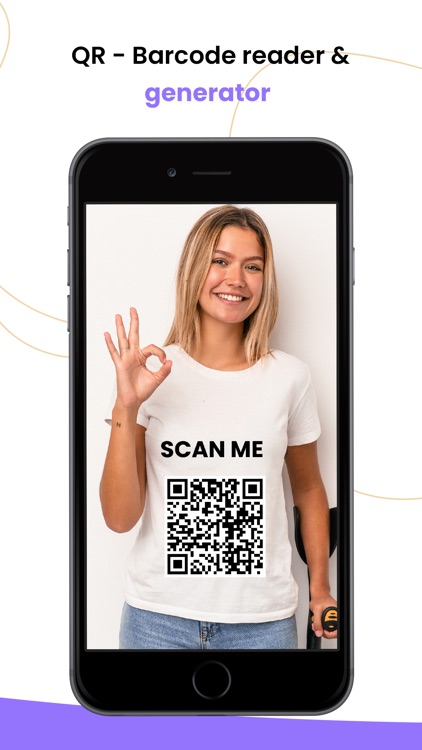
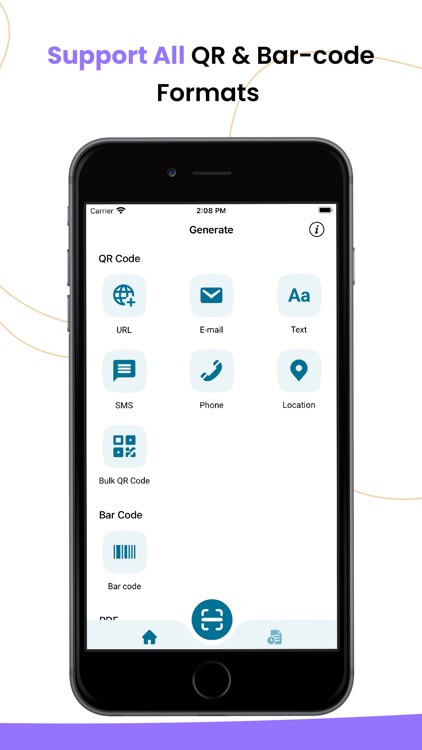
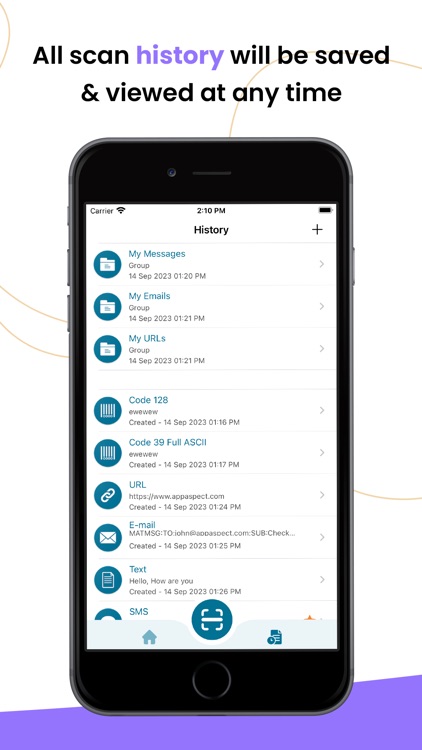
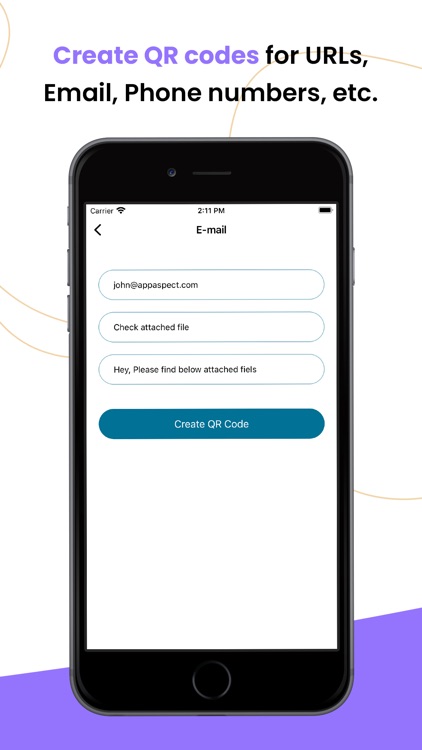
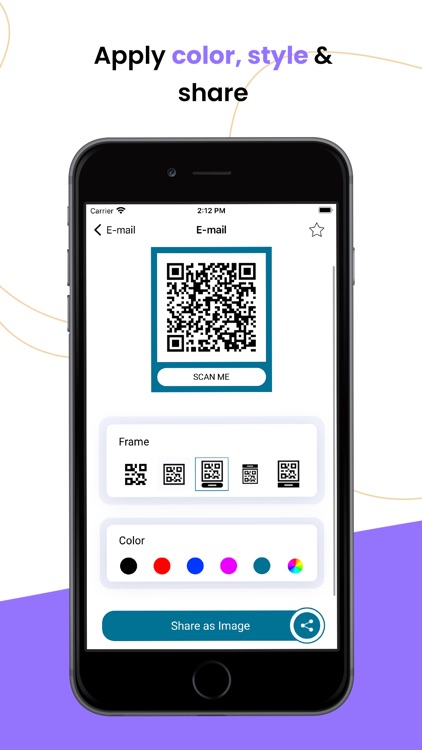
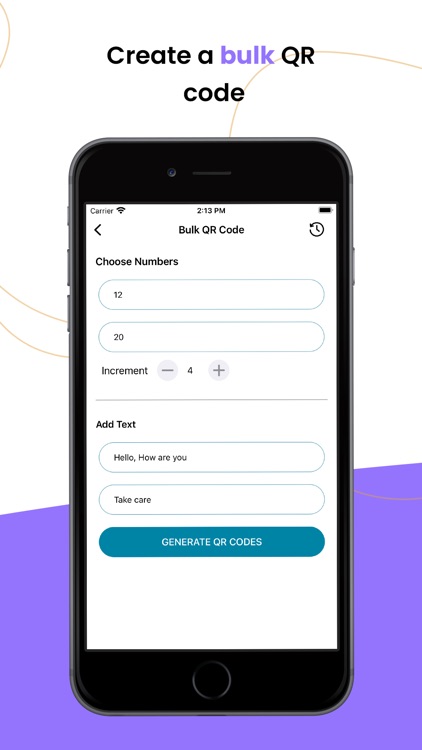
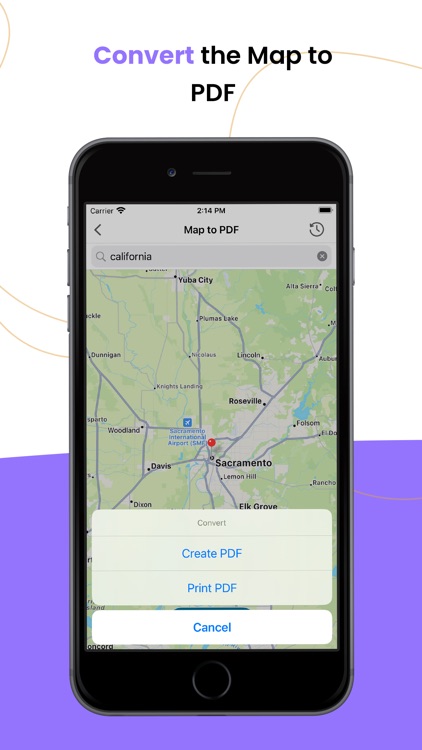
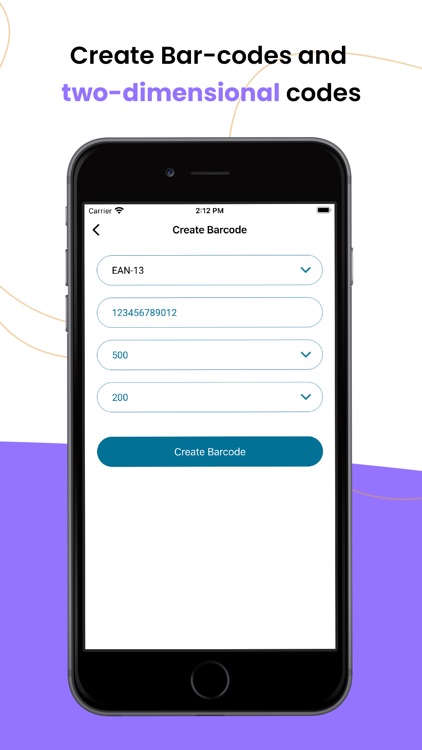
App Store Description
This is the easiest, simplest and fastest QR Code Scanner and Barcode reader app. Now scan unlimited QR codes and Barcodes using this app easily and also can create QR Code and Barcodes in one touch.
HOW THE APP WORKS?
- To scan a QR code or barcode simply open the app, point the camera at the code and app will scan it automatically. There is no need to press any button.
- QR Code Creator automatically saves the details of code with different format like URL, Text, E-mail, SMS, Phone, Location, WiFi etc.
- App recognises all of the popular barcode types like Codabar, Code 128, Code 39, Code 93, EAN-13, EAN-8 Interleaved 2 of 5, UPC-A, UPC-E etc.
When scanning a QR code, if the code contains a website URL, you will automatically be taken to the website. If the code just contains text, you will immediately see it. For other formats such as phone numbers, email addresses, or contact info, you will be prompted to take the appropriate action.
CREATE QRCODE:
You Can Create Following QR Codes.
- URL
- Text
- E-mail
- SMS
- Phone
- Location
- WiFi
CREATE BARCODE”
You Can Create Following Barcodes.
- Codabar
- Code 128
- Code 39
- Code 93
- EAN-13
- EAN-8
- Interleaved 2 of 5
- UPC-A
- UPC-E
MAIN FEATURES:
- View the history list of all past scanned codes and created codes
- Manage a favourites list of all of QR codes and Barcodes
- Create Map to PDF in single touch
- Create Group of your QR codes and Barcodes.
- Create PDF file of your codes
- Scan, Decode QRCode and Barcode
- Open URL, Send Mail, Send Message, Call, Share Location directly from app
- Unlimited storage for History
- Simple and easy to use app
- Free to use
AppAdvice does not own this application and only provides images and links contained in the iTunes Search API, to help our users find the best apps to download. If you are the developer of this app and would like your information removed, please send a request to takedown@appadvice.com and your information will be removed.