QR & PDF Scanner is an efficient scanner app for iOS devices to scan QR code, Barcode, PDF, Documents and Image to text
QR Scanner - PDF Scanner, OCR
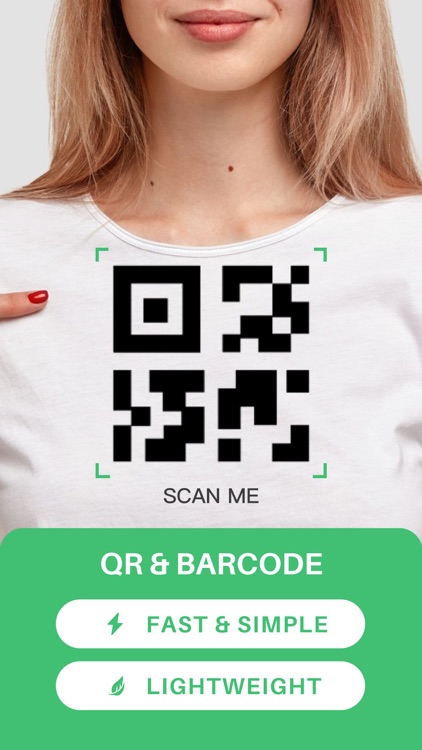
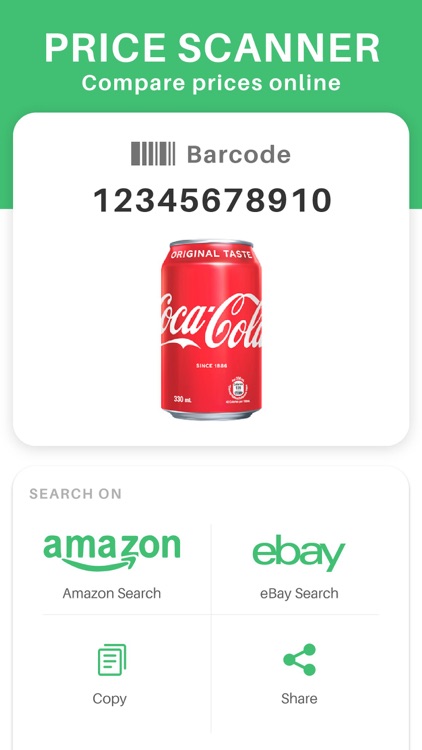

What is it about?
QR & PDF Scanner is an efficient scanner app for iOS devices to scan QR code, Barcode, PDF, Documents and Image to text. QR & PDF Scanner (Scan Master) is a smart scanner app that turns your device into a portable PDF scanner & Text Extractor, can easily convert paper documents and images to PDF/JPG in just one single tap.
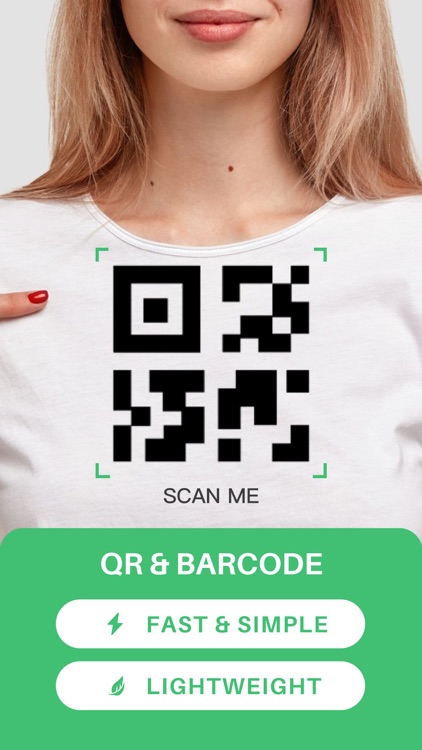
App Screenshots
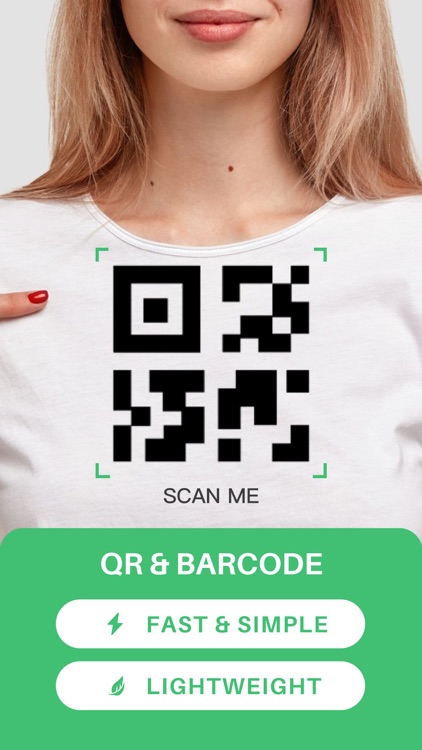
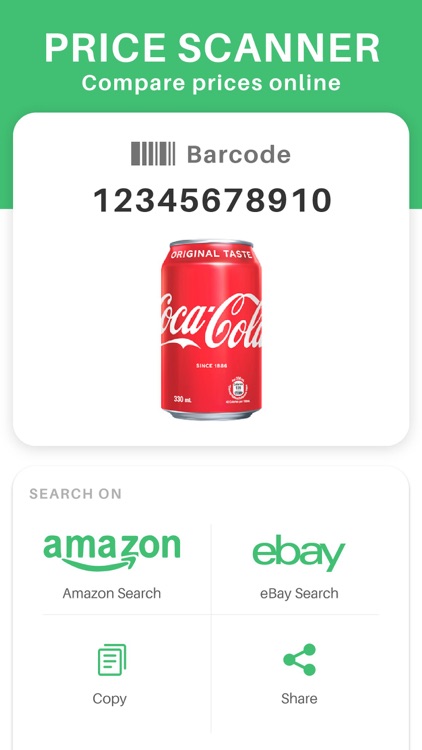

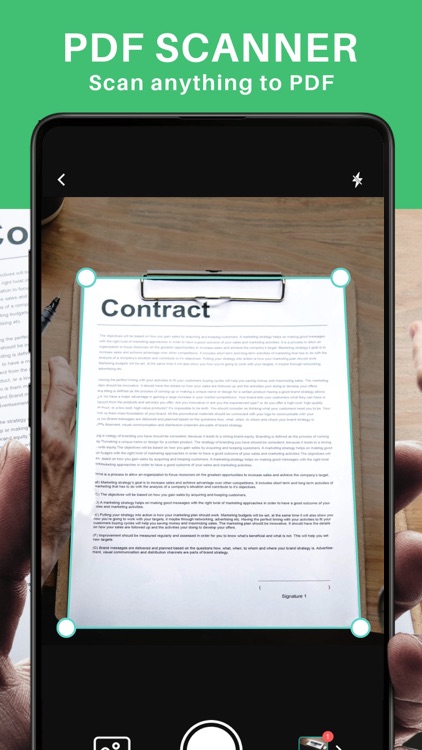
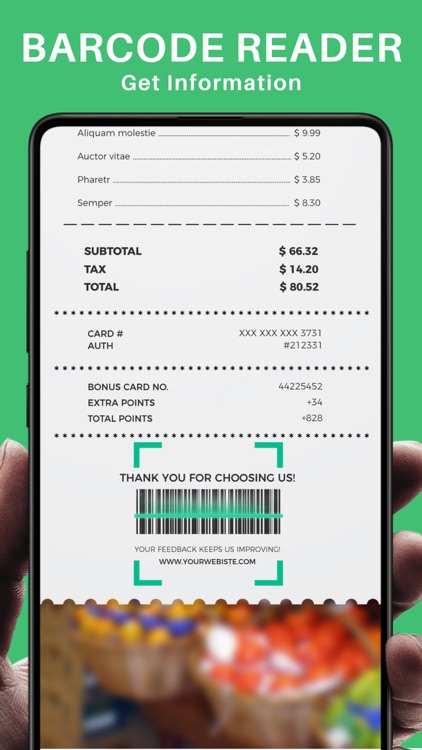

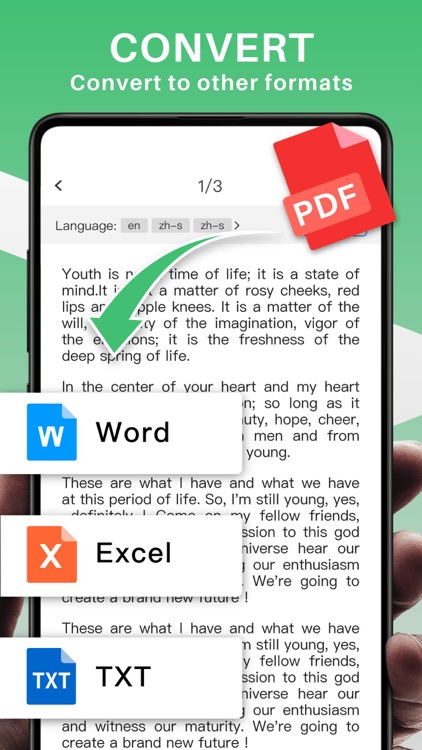
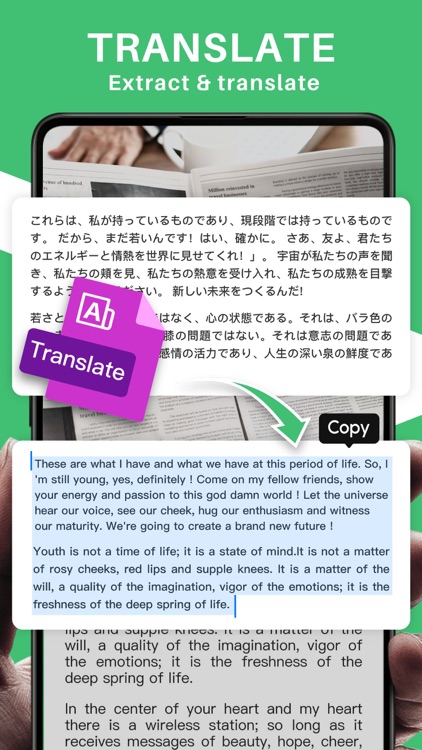
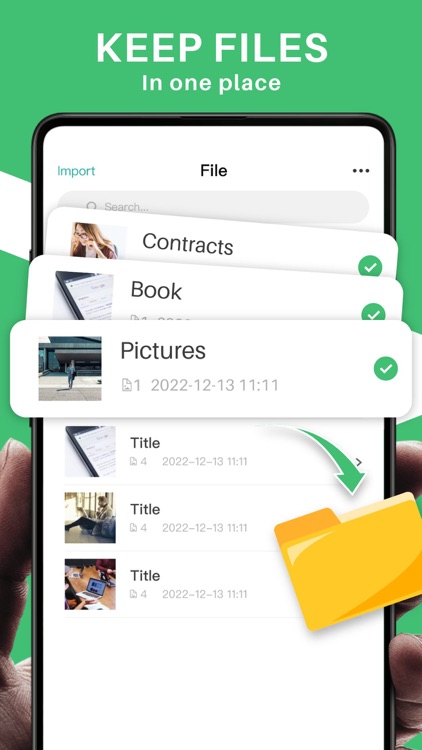
App Store Description
QR & PDF Scanner is an efficient scanner app for iOS devices to scan QR code, Barcode, PDF, Documents and Image to text. QR & PDF Scanner (Scan Master) is a smart scanner app that turns your device into a portable PDF scanner & Text Extractor, can easily convert paper documents and images to PDF/JPG in just one single tap.
Key Features:
* QR Code Scanner - Barcode Reader
QR Code Reader Free can read and decode all kinds of QR code and barcode, including contacts, products, URL, Wi-Fi, text, books, E-mail, location, calendar, etc. You can also use it to scan promotion and coupon codes in shops to get discounts. You can scan any QR code or barcode to get additional information including results from popular online services: Amazon, eBay and Google - 100% FREE!
* PDF Scanner - Document Scanner
Easily scan & convert all kinds of documents to PDF format in a simple tap - receipts, invoices, notes, documents, photos, business cards, certificates, whiteboards, etc. The scan results can be printed out instantly via Cloud Print. Scan Master allows you to add electronic signatures to the scan results. Easily sign your PDFs before sending and printing them!
* Text Scanner - Image to Text
Scan Master is a text extractor that extract texts from images Accurately. The integrated OCR (optical character recognition) technology can precisely recognize and extract texts from papers and images. After extraction, you can edit, copy, search, and share the texts for free. Scan Master is the best Text Scanner [OCR], with Highest Speed & Highest Quality.
* QR Code Maker - Share Information
QR code scanner, barcode scanner app is also QR code generator in your pocket. This QR generator is extremely easy to use, simply enter the data you wish on QR code and click to generate QR codes. Share arbitrary data such as website links with the built-in QR code generator by displaying them on your screen as a QR code and scanning them with another device.
Scan Master users scan and manage
*Bill, Invoice, Contract, Tax Roll, Business Card…
*Whiteboard, Memo, Script, Letter…
*Blackboard, Note, PPT, Book, Article…
*Credential, Certificate, Identity Document, Painting…
*QR Code, Barcode, Payment Code, Home Page Code…
Document Scanner
Document scanner supports to categorise messy documents. Try document scanner!
Scan to PDF
Scan to PDF can scan papers in high-quality. Just download Scan to PDF to scan documents!
Camera Scanner
Want an attractive camera scanner? Camera Scanner helps you extract PDFs.
Scanner App
This portable scanner app can meet your needs! Try scanner app!
For Terms of Use, please visit http://www.friendnew.net/apps/policy/terms.html
For Privacy Policy, please visit http://www.friendnew.net/apps/policy/privacy.html
We’d love to hear your feedback: friendnews@outlook.com
Try this scanner now! Hope it help you!
AppAdvice does not own this application and only provides images and links contained in the iTunes Search API, to help our users find the best apps to download. If you are the developer of this app and would like your information removed, please send a request to takedown@appadvice.com and your information will be removed.