You are using an outdated browser. Please
upgrade your browser to improve your experience.
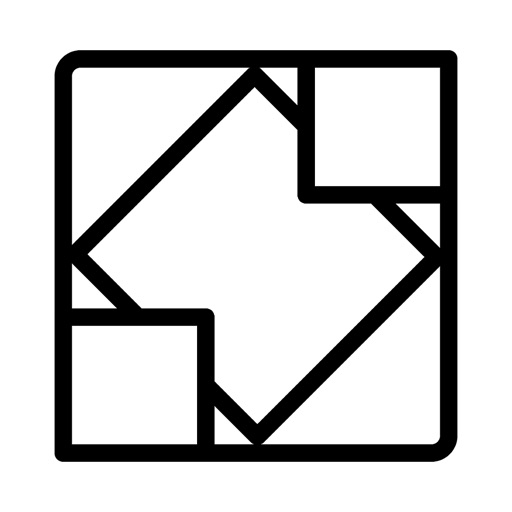
他のAppの共有ボタンから「QRコードを作成」メニューを呼び出すことで、次のような文字列を素早くQRコードに変換し、"写真"ライブラリに保存することができます。

Qrcrq
by Nobuyuki OKAHISA
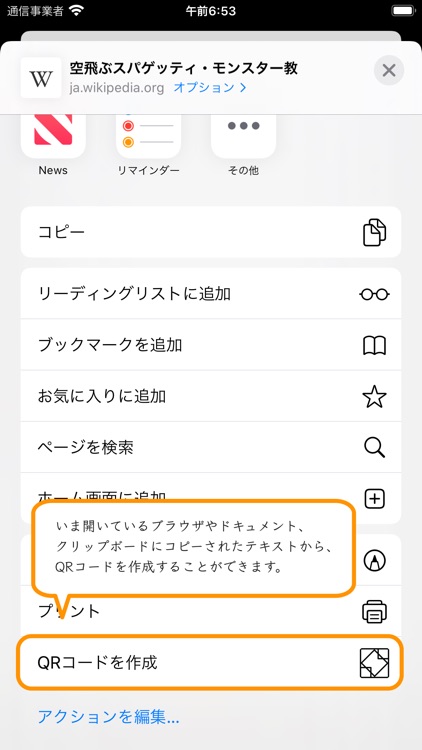


What is it about?
他のAppの共有ボタンから「QRコードを作成」メニューを呼び出すことで、次のような文字列を素早くQRコードに変換し、"写真"ライブラリに保存することができます。
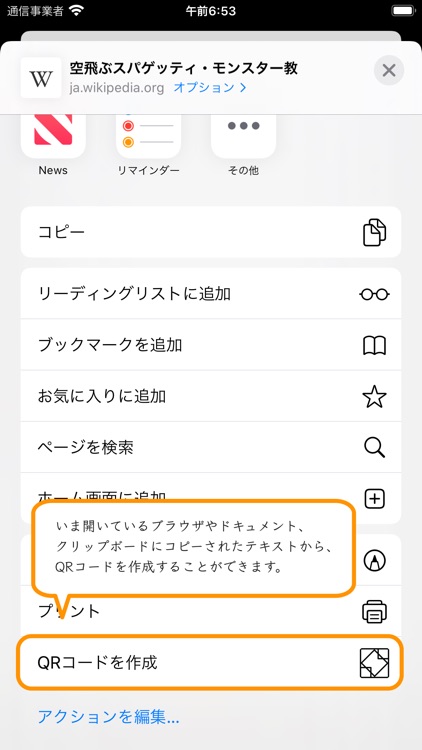
App Store Description
他のAppの共有ボタンから「QRコードを作成」メニューを呼び出すことで、次のような文字列を素早くQRコードに変換し、"写真"ライブラリに保存することができます。
・ブラウザで開いているページのURL
・エディタで編集中の文字列
・クリップボードにコピーされている文字列
・その他の任意の文字列
保存されたQRコードは、写真の共有ボタンから「QRコードを読む」メニューを選択して元の文字列に復号し、クリップボードにコピーすることができます。
また、QrqrcのApp本体でも写真ライブラリからQRコードを読み取ることが出来ます。この場合は、復号した文字列をクリップボードにコピーするだけではなく、URLとしてリンク先を開くことが出来ます。
Disclaimer:
AppAdvice does not own this application and only provides images and links contained in the iTunes Search API, to help our users find the best apps to download. If you are the developer of this app and would like your information removed, please send a request to takedown@appadvice.com and your information will be removed.
AppAdvice does not own this application and only provides images and links contained in the iTunes Search API, to help our users find the best apps to download. If you are the developer of this app and would like your information removed, please send a request to takedown@appadvice.com and your information will be removed.