
Read (Bar &) QR codes

QRio - Simple QR Reader & Writer


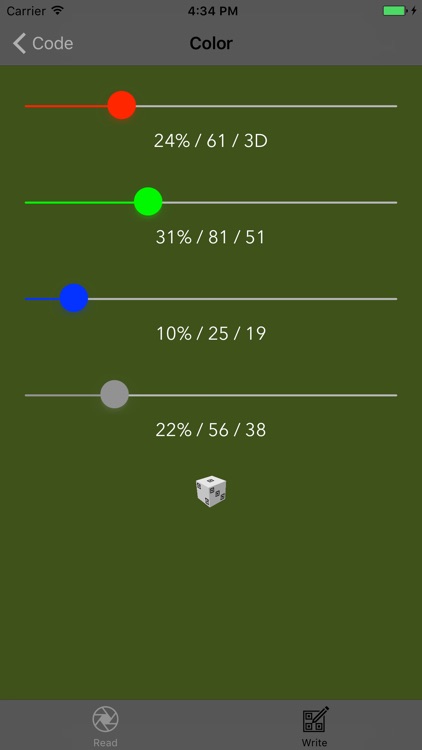
What is it about?
Read (Bar &) QR codes

App Store Description
Read (Bar &) QR codes
With your iPhone (iPad does not work), scan numbers from bar code & numbers, text and URLs from QR code. Switch on device light if needed (and available).
Display code type and scan result. If t is a http URL, it is shown as link. Tap this to open in Safari. If it is a https URL, the content is displayed. Tap the extra button to open in Safari.
Export and send scan result as text.
Encode up to 2331 alphanumeric characters into a QR code using just plain text. Just plain text characters are possible: Numbers [0–9], lowercase and uppercase latin letters [a–z], [A–Z] and symbols [Space, $, %, *, +, -, ., /, :] (that means you can’t encode email addresses or non-latin text with this app).
Depending on the input length, a QR code is generated automatically with the needed dimensions.
Choose the color of the QR code. The code is automatically inverted to use the selected color either on filled or void modules.
Export and send the generated QR code as PNG.
The app is ads-free. No personal data is stored anywhere. English version to begin with.
AppAdvice does not own this application and only provides images and links contained in the iTunes Search API, to help our users find the best apps to download. If you are the developer of this app and would like your information removed, please send a request to takedown@appadvice.com and your information will be removed.