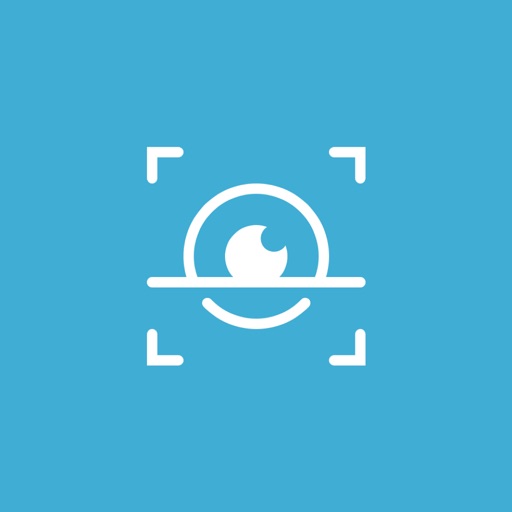
To scan a QR code or barcode simply open the app, point the camera at the code, and you’re done

QRScanCode


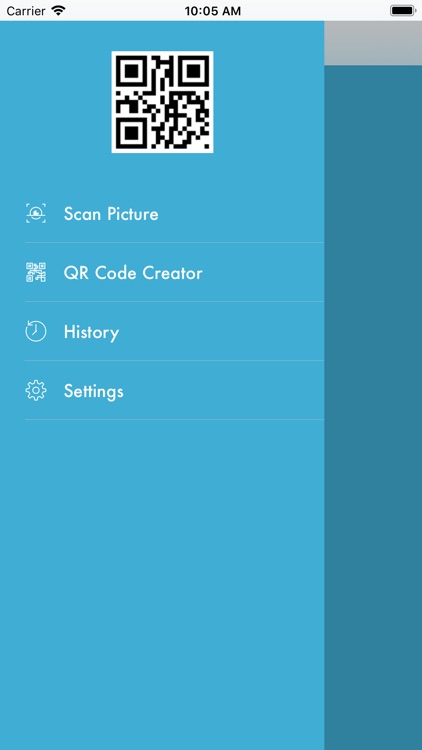
What is it about?
To scan a QR code or barcode simply open the app, point the camera at the code, and you’re done! There is no need to take a photo or press a button. The app will automatically recognize any code your camera is pointing at.

App Screenshots


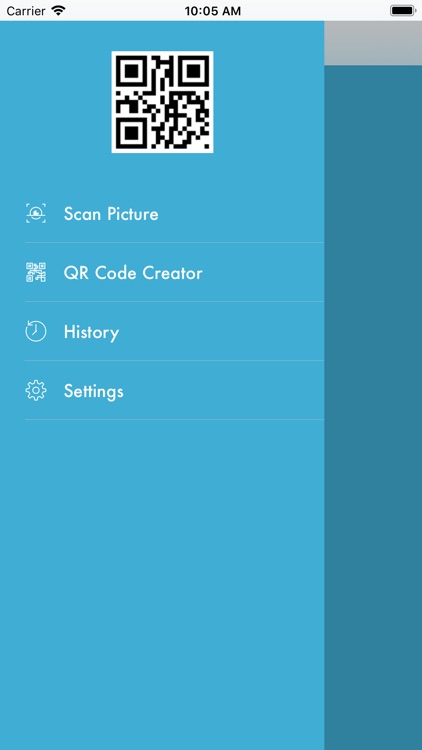
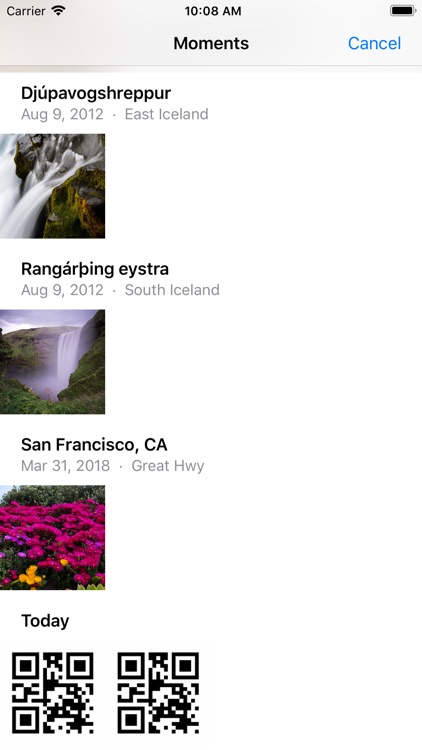
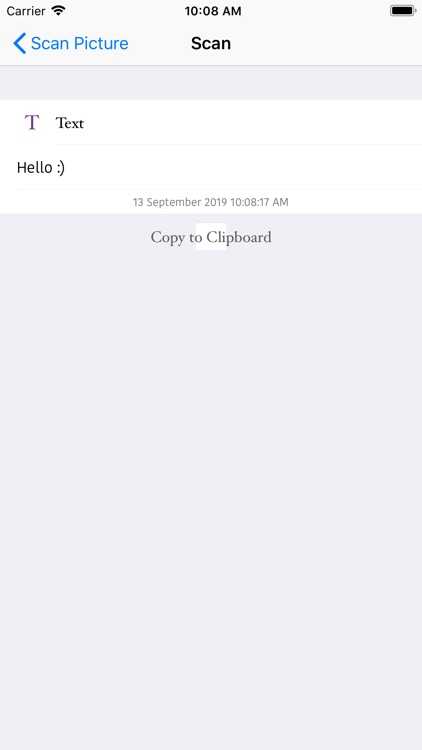
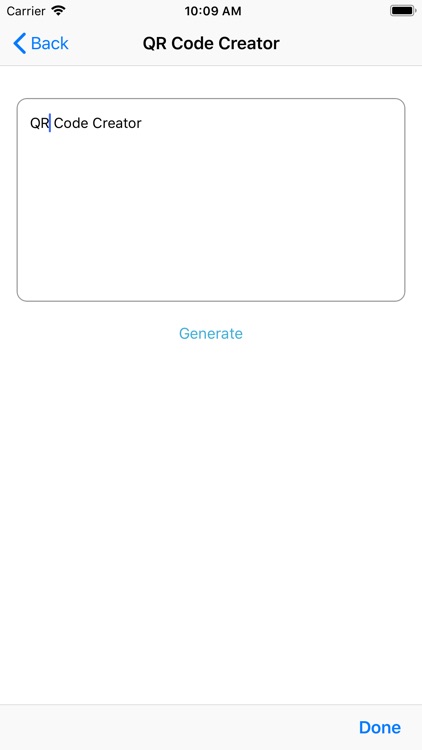

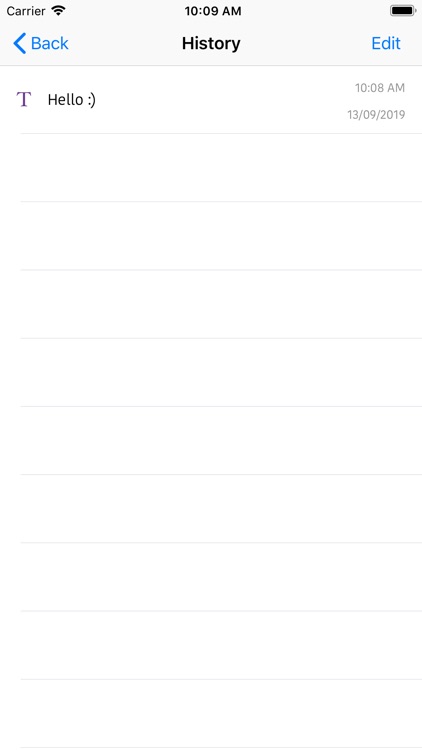
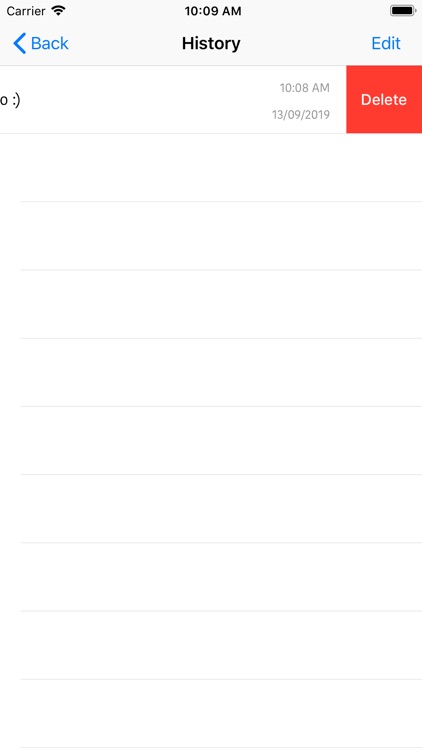
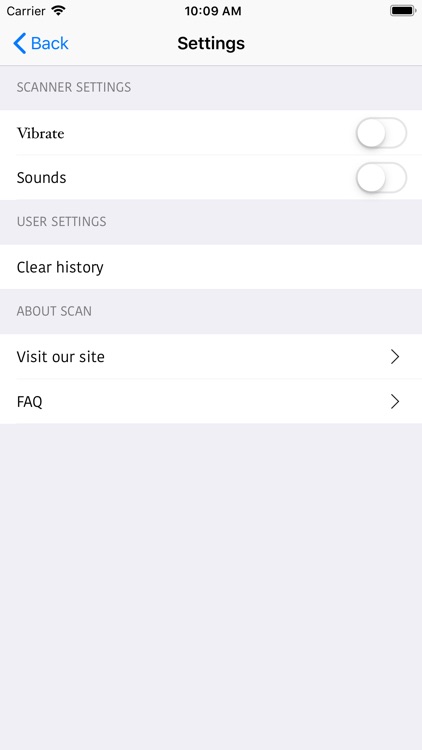
App Store Description
To scan a QR code or barcode simply open the app, point the camera at the code, and you’re done! There is no need to take a photo or press a button. The app will automatically recognize any code your camera is pointing at.
QR Scan Code recognizes all of the popular barcode types (UPC, EAN, and ISBN) and shows you pricing, reviews, and more about any products you scan. Barcode scanning requires a newer device in order to work reliably. Cameras on older devices do not provide the resolution or focus required for barcode scanning.
Key features of QR Scan Code reader / QR code scanner
• Scan data store for feature purpose (Manage history)
• Scan QR code from Photos image.
• Create your own qr code.
• Settings - User can set volume, vibration on scan time and also clear the history data.
AppAdvice does not own this application and only provides images and links contained in the iTunes Search API, to help our users find the best apps to download. If you are the developer of this app and would like your information removed, please send a request to takedown@appadvice.com and your information will be removed.