
System Requirements

Qsync Lite
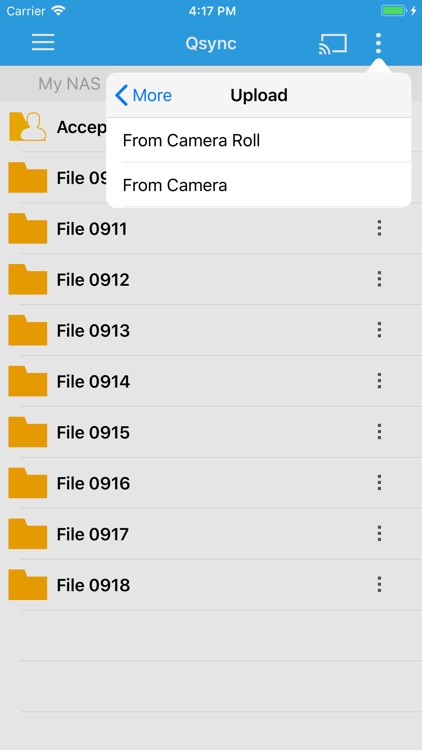
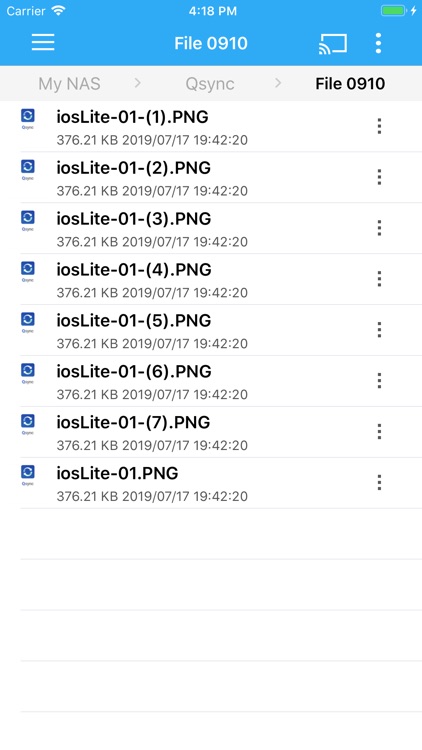
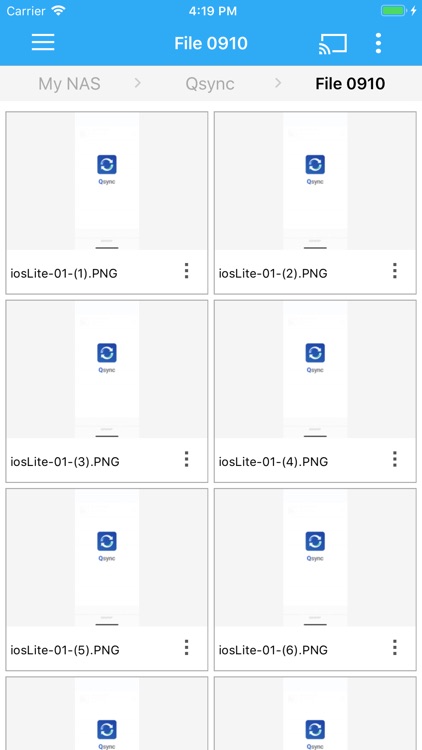
What is it about?
System Requirements
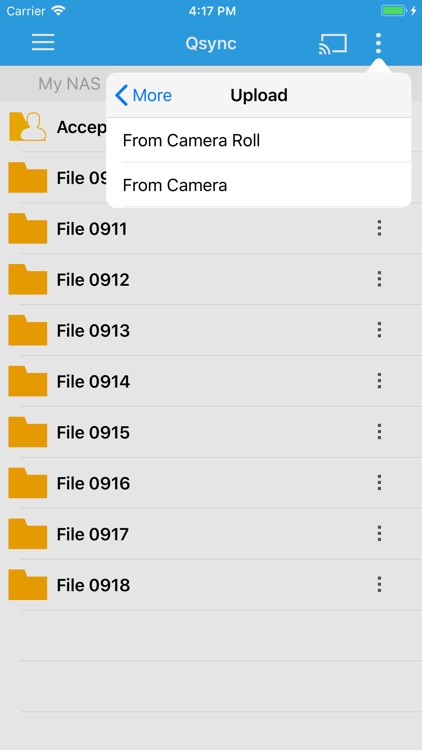
App Screenshots
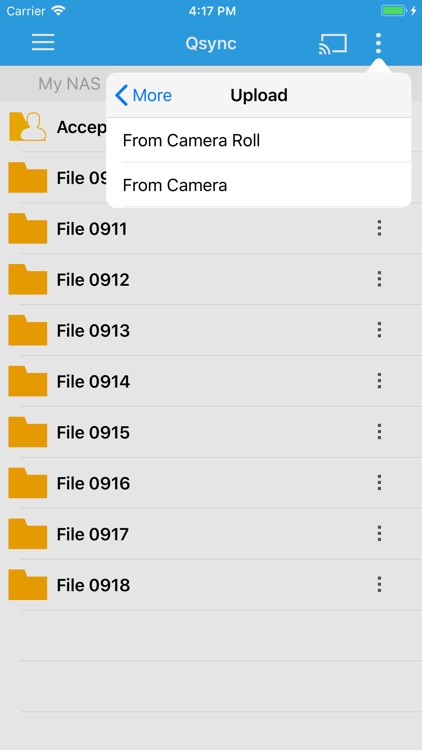
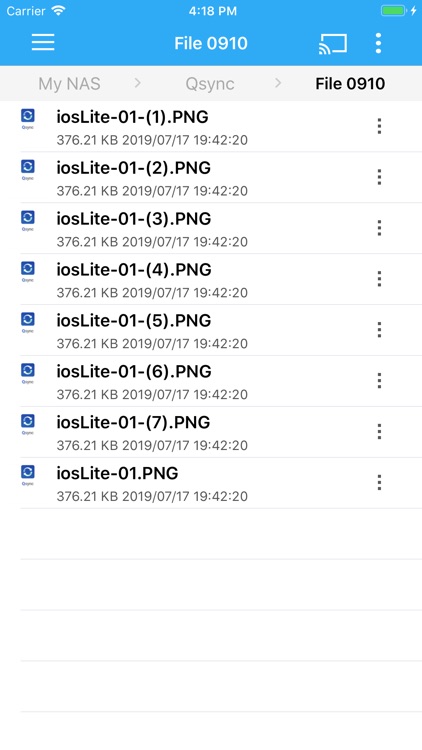
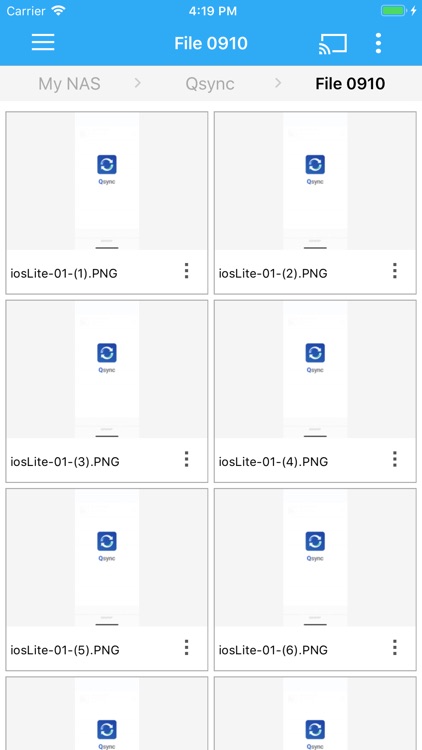
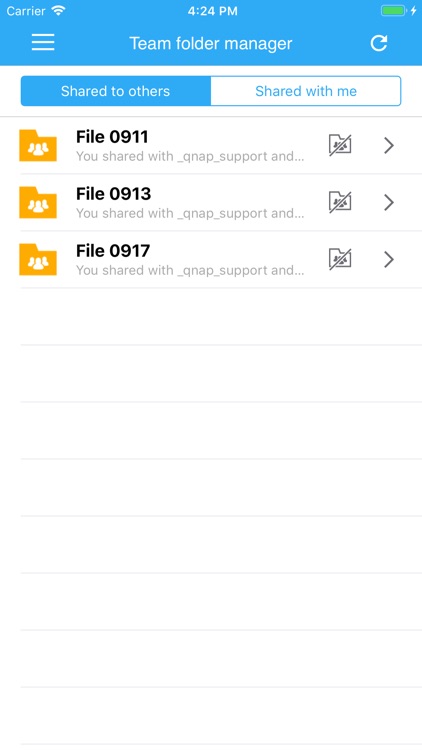
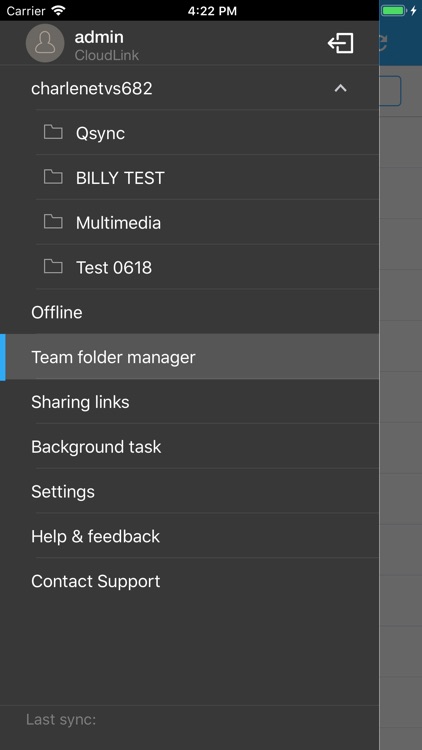
App Store Description
System Requirements
- iOS 10 or a later version
- QNAP NAS running QTS 4.3.5 and Qsync Central 3.0.4.3 or later OS and app versions
Access your files anytime, anywhere. Qsync Lite gives your iOS device access to your QNAP NAS and shared folders. It also lets you collaborate through Team folders, do offline browsing, and synchronize files with ease.
Main Features
- Easy access: With your phone or tablet, you can move, copy, or delete files from your Qsync folder and other shared folders on your NAS.
- Offline file browsing: You can download files from your NAS to your iOS device, and then edit them even with no internet connection. Qsync Lite can automatically sync these files at a later time based on your data and power preferences.
- Quick sharing: You can share file links with colleagues through email or export files to other apps. You can also collaborate in real time through Team folders.
- Efficient syncing: Import and synchronize files from a folder on your iOS device to your NAS. This guarantees that your files are always backed up and available.
AppAdvice does not own this application and only provides images and links contained in the iTunes Search API, to help our users find the best apps to download. If you are the developer of this app and would like your information removed, please send a request to takedown@appadvice.com and your information will be removed.