
Queen Edge is a one-player game

Queen Edge



What is it about?
Queen Edge is a one-player game. The game starts with a deck of cards, with the top card visible. The game board starts empty. You must keep placing the top card of the deck onto the board. You can move a card by dragging it. After a card has been placed on the board it can not be moved to a different slot on the board unless the undo button is used. Once the board is full, you can start removing cards. You remove cards by selecting pairs whose ranks sum up to 10. Possible removals would be, for example, an 8 and a 2, an ace and a 9, or a 10 by itself. You can remove cards by either clicking on one card and then the next or by clicking and dragging a card onto the next one.

App Screenshots




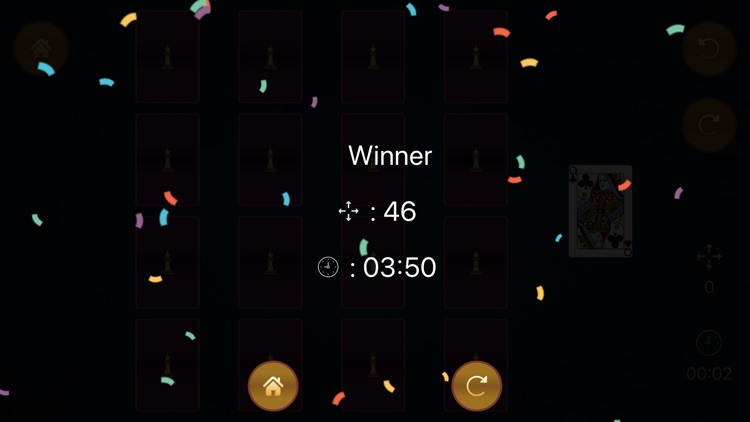
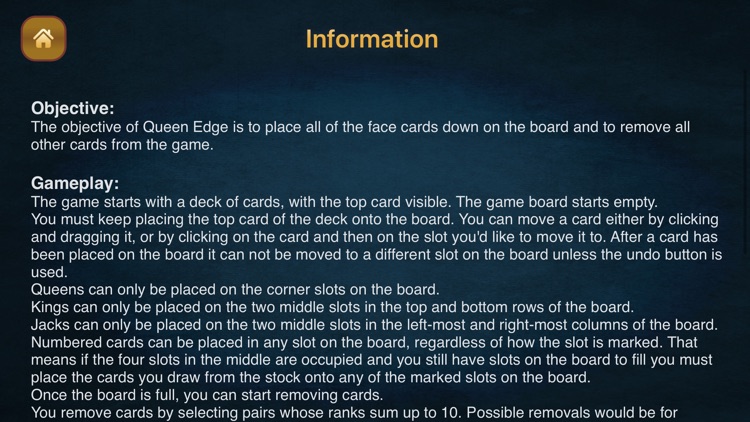

App Store Description
Queen Edge is a one-player game. The game starts with a deck of cards, with the top card visible. The game board starts empty. You must keep placing the top card of the deck onto the board. You can move a card by dragging it. After a card has been placed on the board it can not be moved to a different slot on the board unless the undo button is used. Once the board is full, you can start removing cards. You remove cards by selecting pairs whose ranks sum up to 10. Possible removals would be, for example, an 8 and a 2, an ace and a 9, or a 10 by itself. You can remove cards by either clicking on one card and then the next or by clicking and dragging a card onto the next one.
Home Screen.
This screen contains options for playing games, view statistics, share apps and view information regarding games.
Information Screen.
This screen displays the basic instruction for how to play this game.
Statistics Screen.
This screen display list of games played with the total move and game duration, date and time.
Share Application.
Allow users to share the app via the standard sharing tool.
Play Screen.
- How to play the game.
- The game starts with a deck of cards, with the top card visible. The game board starts empty. You must keep placing the top card of the deck onto the board. You can move a card dragging it. After a card has been placed on the board it can not be moved to a different slot on the board unless the undo button is used.
- Queens can only be placed on the corner slots on the board.
- Kings can only be placed on the two middle slots in the top and bottom rows of the board.
- Jacks can only be placed on the two middle slots in the leftmost and rightmost columns of the board.
- Numbered cards can be placed in any slot on the board, regardless of how the slot is marked. That means if the four slots in the middle are occupied and you still have slots on the board to fill you must place the cards you draw from the stock onto any of the marked slots on the board.
- Once the board is full, you can start removing cards.
- You remove cards by selecting pairs whose ranks sum up to 10. Possible removals would be, for example, an 8 and a 2, an ace and a 9, or a 10 by itself.
- You can remove cards by either clicking on one card and then the next or by clicking and dragging a card onto the next one.
- When you have removed all available combinations of 10, you start drawing and placing cards again.
- You lose the game if:
- You draw a face card and all of its possible slots are occupied.
- Your board is full, with no available pairs that add up to 10.
- You win when all of the face cards are in their places and the stock is empty. This means that all the face cards must be placed in the correct slots along the edges of the board and all other cards must have been placed on the board and successfully removed.
Download Queen Edge now and Enjoy!
AppAdvice does not own this application and only provides images and links contained in the iTunes Search API, to help our users find the best apps to download. If you are the developer of this app and would like your information removed, please send a request to takedown@appadvice.com and your information will be removed.