
Quick Chords is designed to give musicians simple and fast access to useful songwriting, transcribing and composition tools

Quick Chords - Keys & Progressions
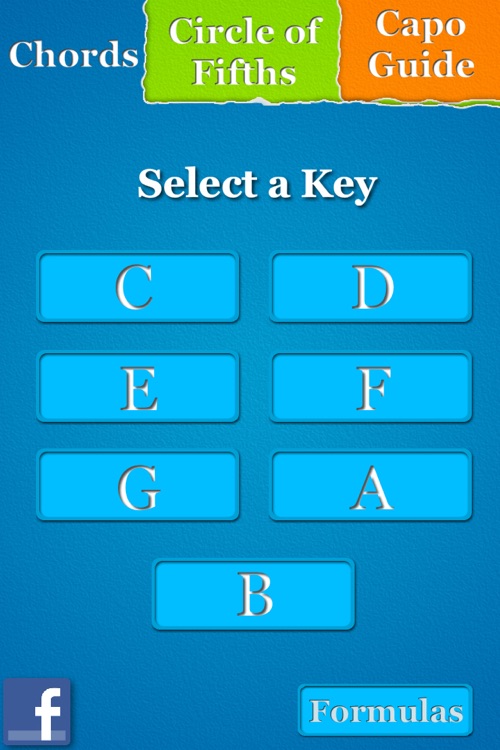
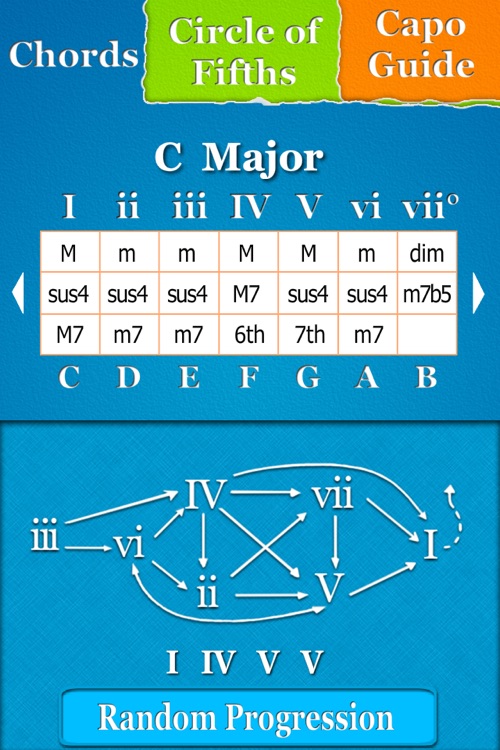
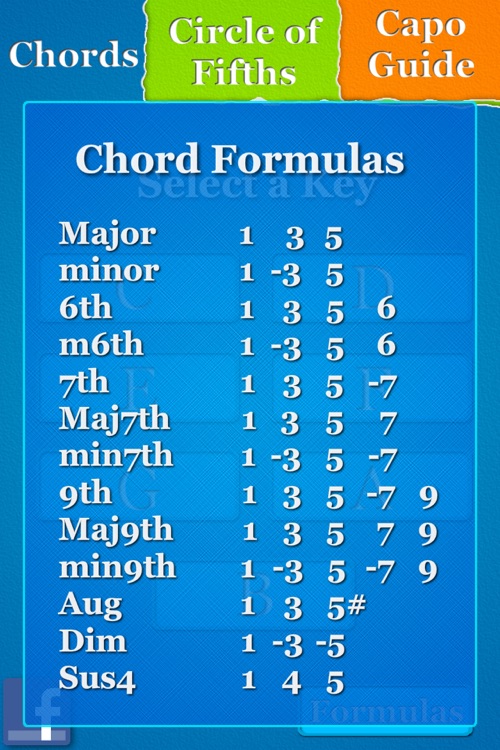
What is it about?
Quick Chords is designed to give musicians simple and fast access to useful songwriting, transcribing and composition tools. Great for when you're struggling to come up with a chord progression or just want to quickly change the key of a song to match your voice and style.
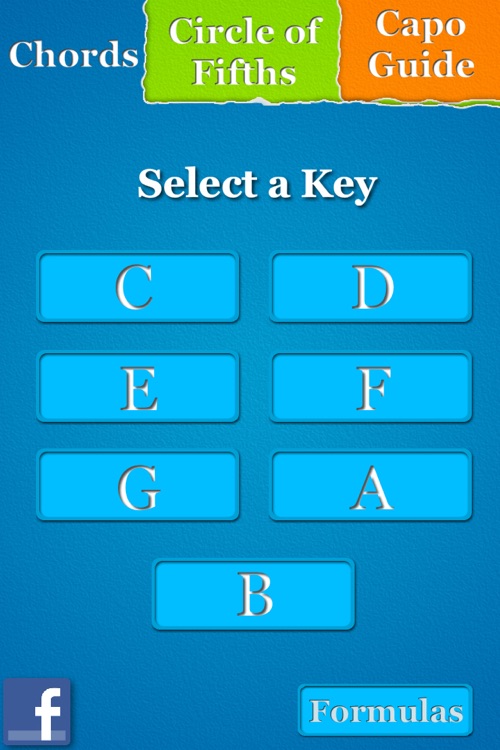
App Screenshots
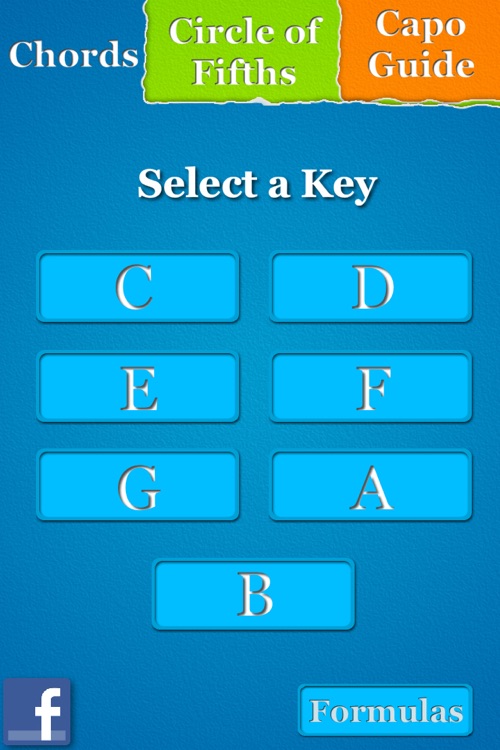
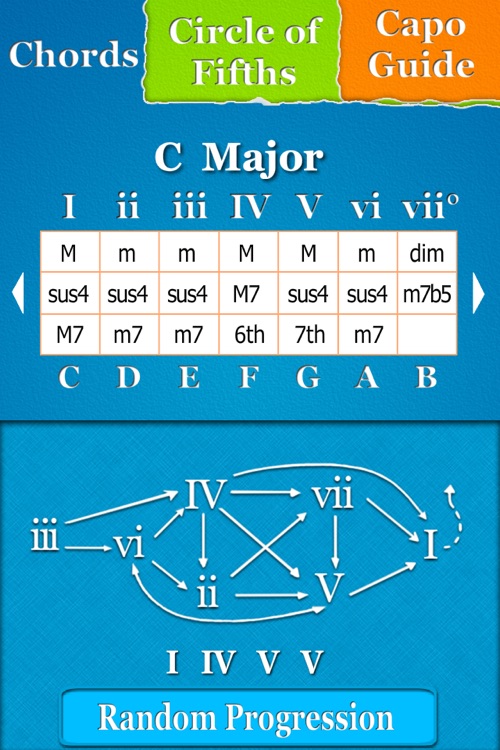
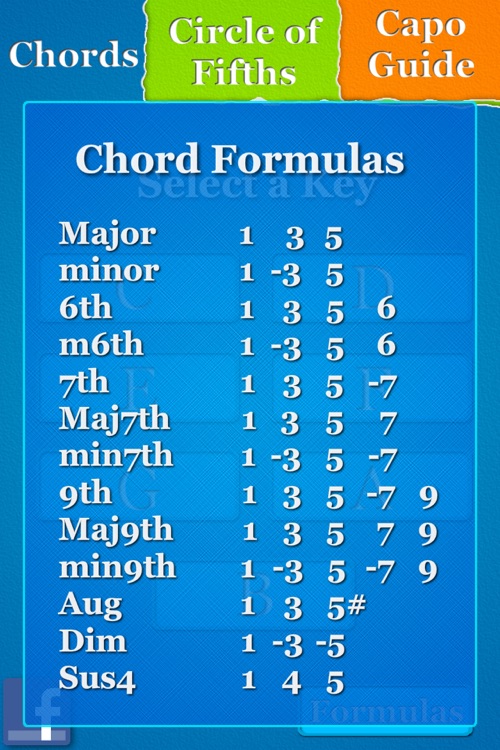
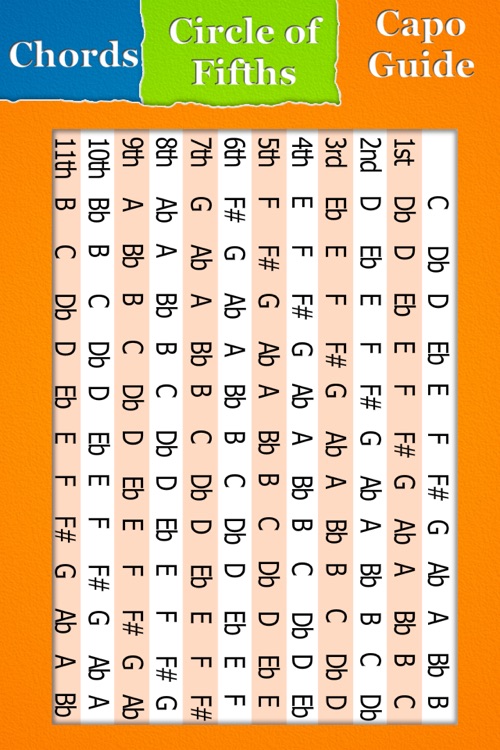
App Store Description
Quick Chords is designed to give musicians simple and fast access to useful songwriting, transcribing and composition tools. Great for when you're struggling to come up with a chord progression or just want to quickly change the key of a song to match your voice and style.
With Quick Chords you can view the 7 diatonic modes, along with the sharps and flats for each key. This will allow you to find what notes/chords are in each scale, and by using the scale degrees above them, you can start to build your own progressions.
Ionian (Major)
Aeolian (minor)
Dorian
Phrygian
Lydian
Mixolydian
Locrian
The great thing about Quick Chords is that it is indeed quick! You can get anywhere you need to be within 3 taps. No unnecessary scroll wheels or text input.
- Included is a chord progression tree that will help you determine what chords work well together. Perfect for when you're stuck for ideas or want to experiment with a little improvisation. Just follow the arrows around the tree and see where it takes you.
Below this you will also find a random progression generator. Tapping the 'Random Progression' button will toggle between a great collection of popular and tested chord progressions. Try them out and see what famous songs you can hear!
- The relative Major/minor chart can be used alongside the circle of fifths for determining the sharps and flats in each key signature. It can also be used as a relatively easy way to create key changes in your songs, like a bridge for instance.
For guitar players:
The Capo Key Guide has been designed as a quick reference tool for figuring out what chords you are playing further up the fretboard. This allows you to play your progressions in different positions on the neck while still playing open chords.
👉FEATURES:
-Supports all 7 standard modes (with sharps and flats, just tap the left or right arrows beside the chord table)
-Capo chord transposition chart
-Random Progression Generator and a reference tree to create your own (this can be accessed by tapping the bar at the bottom of the screen while viewing any scale)
-Circle of Fifths chart
-Relative Major/Minor chart (access by tapping the 'Circle of Fifths' heading again)
-Chord Formula Chart (Useful for when you need to know what scale degrees make up a particular type of chord)
-Listen to the chords by tapping on them, no need to have your instrument in front of you.
There is also a very limited free version you can download to try out.
AppAdvice does not own this application and only provides images and links contained in the iTunes Search API, to help our users find the best apps to download. If you are the developer of this app and would like your information removed, please send a request to takedown@appadvice.com and your information will be removed.