
Simply select a photo, video, or file to share the file

Quick Data Share

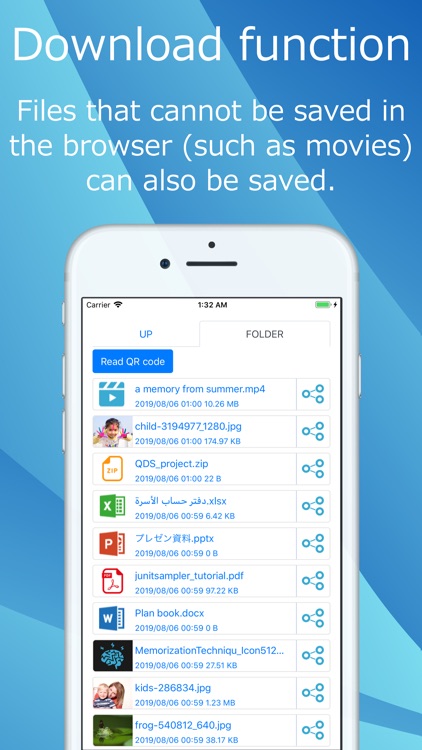

What is it about?
Simply select a photo, video, or file to share the file.

App Store Description
Simply select a photo, video, or file to share the file.
There ’s no need to install apps on your download device.
You can easily share files with people who do not know your email address or other contact information!
・ Upload function
Select the file you want to transfer and press the register button to display the QR code.
Read the QR code displayed on the smartphone to download.
The smartphone that read the QR code downloads the file.
(If you copy the URL displayed below the QR code, you can download it on a PC or other device without a camera.)
You can set the period, number of times and password that can be shared (downloaded).
The default sharing period is 10 minutes. It must be downloaded within 10 minutes.
The default number of shares is 1. Downloading a file once invalidates the QR code.
・ Download function
Read the QR code and download it.
(Although it can be downloaded by the browser, files (videos, etc.) that cannot be downloaded by the browser can also be downloaded by using the application.)
A share button appears on the right side of the downloaded file.
By pressing the share button, you can copy the file to your smartphone or open the file with another app.
A delete button is displayed by swiping the file to the left. Press the delete button or swipe left again to delete the file.
AppAdvice does not own this application and only provides images and links contained in the iTunes Search API, to help our users find the best apps to download. If you are the developer of this app and would like your information removed, please send a request to takedown@appadvice.com and your information will be removed.