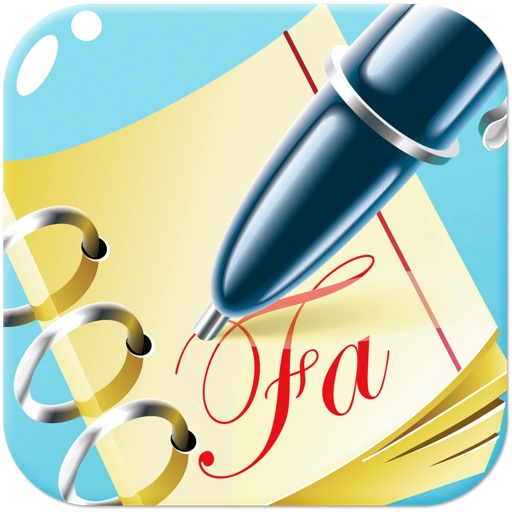
The most powerful and most beautiful word processor you’ve ever seen on a mobile device

Quick Document - for Microsoft Office Word Processor

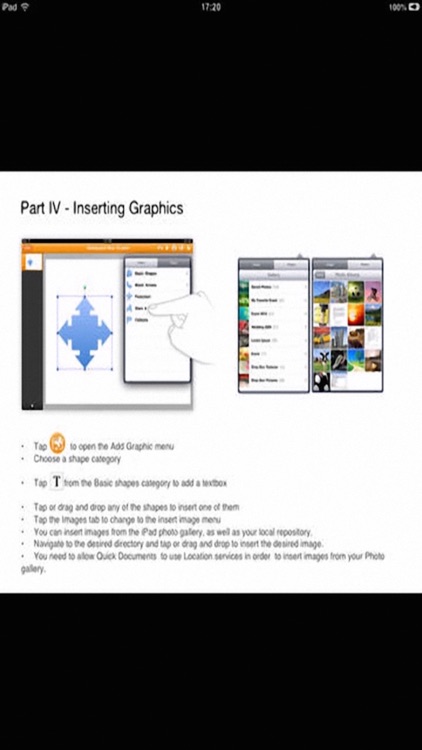
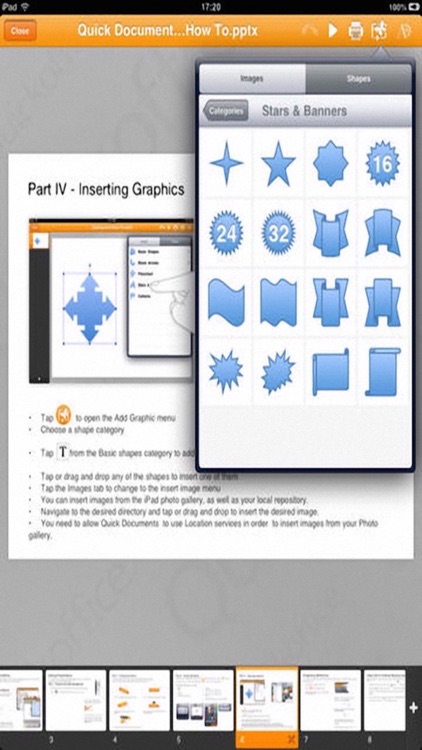
What is it about?
The most powerful and most beautiful word processor you’ve ever seen on a mobile device. This powerful app has been exclusively designed for the iPad, iPhone, and iPod touch. Create, edit, and view documents wherever you are.

App Screenshots

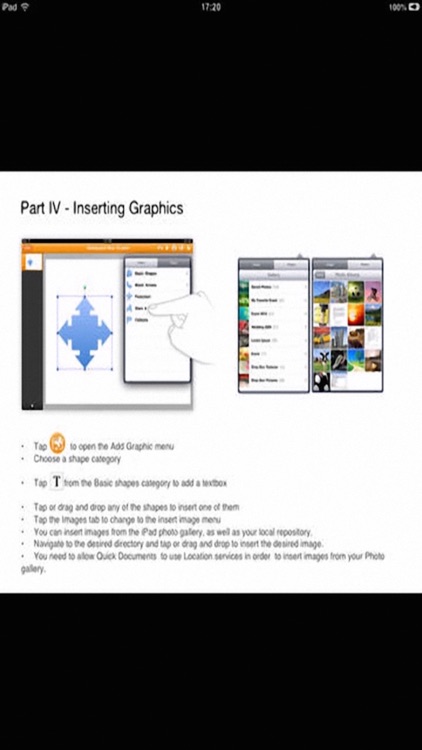
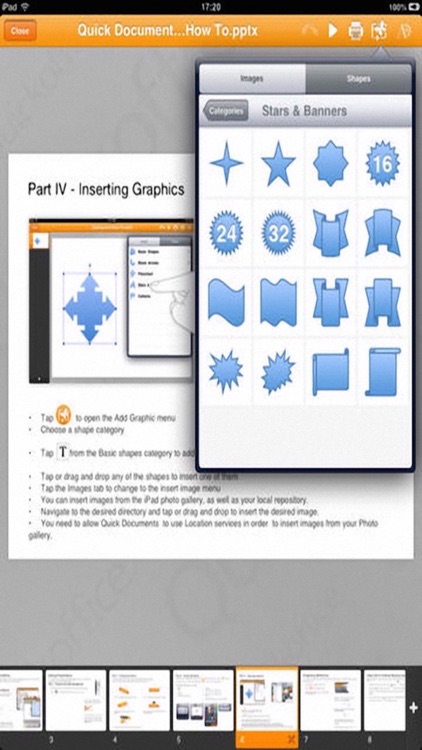
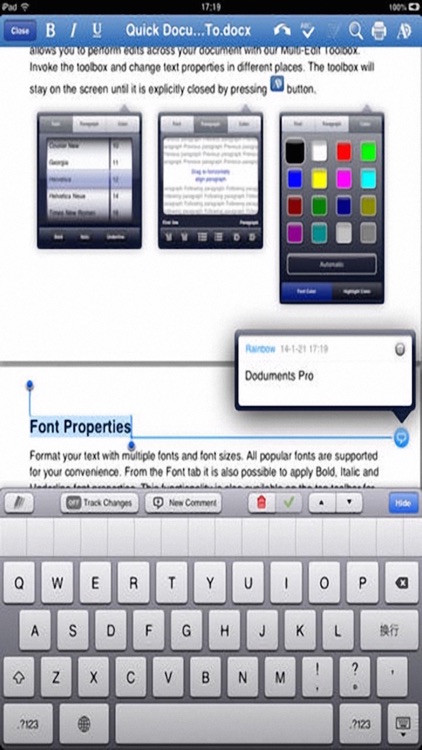
App Store Description
The most powerful and most beautiful word processor you’ve ever seen on a mobile device. This powerful app has been exclusively designed for the iPad, iPhone, and iPod touch. Create, edit, and view documents wherever you are.
Get started quickly
• Customize your document with the colors, fonts, and textures you like
• View and edit RTF documents, HTML and plain text files; easily import files from Mail, the web, or your Mac or PC using iTunes File Sharing
Edit and format your document
• Easily add images to your document using the Media Browser; use dynamic text wrapping to flow text around images
• Create footnotes and endnotes and view improved word counts with character, paragraph, and page counts
• Organize your data with beautiful charts and tables
• Automatically saves your documents as you make changes
• Use the undo feature to go back through your previous changes — even the next time you open your document
• Font type, color, and size
• Bulleted lists
• Highlighted text
• Bold, italics, and underlining
• Text alignment (left, center, and right)
• Line space
• Auto bullets/numbers
• Insert Images, tables, links and shapes
• REDO and UNDO commands
• Use ARROW KEYS to NAVIGATE within document
COPY and PASTE, including text and graphics, to and from web sites (or any HTML or text document) and from the other apps
• Spell check
• Auto complete and auto capitilization
• Multiple zooming
• International language input
• Markdown format support
AppAdvice does not own this application and only provides images and links contained in the iTunes Search API, to help our users find the best apps to download. If you are the developer of this app and would like your information removed, please send a request to takedown@appadvice.com and your information will be removed.