Quick Points for Teachers: No Settings, No Setup, Know What's Happening
Quick Points for Teachers
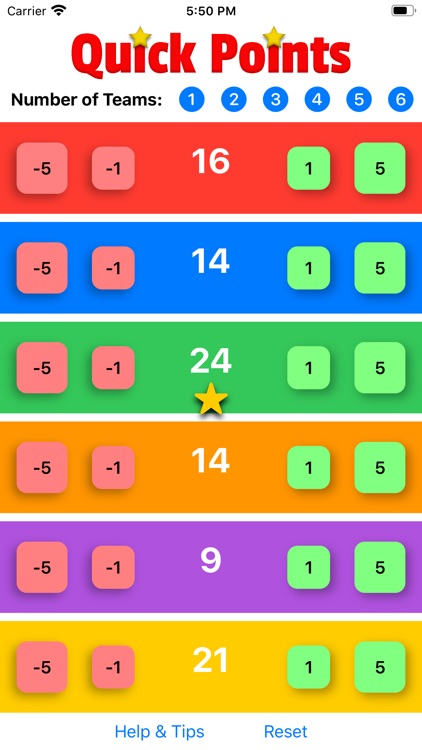
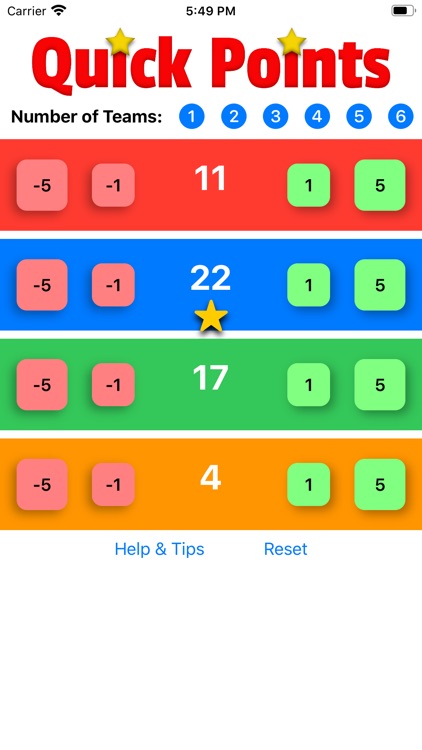
What is it about?
Quick Points for Teachers: No Settings, No Setup, Know What's Happening.
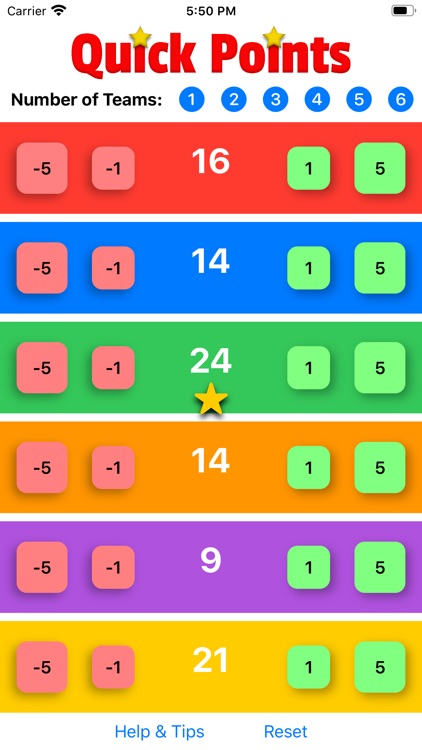
App Store Description
Quick Points for Teachers: No Settings, No Setup, Know What's Happening.
Quick Points was made by a teacher, for teachers! Use Quick Points to quickly award, deduct, and tabulate points for up to six classroom teams, without having to go up to the board. The best classroom management tools are the fastest and easiest. Quick Points is both. Just tap the number of teams at the top, then simply give points to reward the positive and take away points to discourage the negative.
For best results, keep the number of teams as low as possible. With fewer teams, students will be more motivated because they have a better chance of winning. Declare the winning team and reset scores often, such as over the course of an activity or even a transition. This will also allow you to be flexible with the teams.
Here's an example of how I use the app. At the beginning of class I have the class split in two teams (left side and right side) and reward getting-ready-for class behaviors. Hearing the sound effects for points being added or subtracted will help! I declare the winner after I take attendance, and as a prize, they get dismissed first at the end of class.
Then, I reset the scores and switch to 6 teams when they get into work-groups for an activity. I reward things like good questioning, excellent teamwork, and ontake behaviors, while deducting for the things I don't like to see. I declare the winning team at the end of the activity and reward them with a sticker on their worksheet. During independent practice when I work with a small group, I reward individual students instead of teams for participation and effort and give a prize at the end of the session. The uses and possibilities are endless!
AppAdvice does not own this application and only provides images and links contained in the iTunes Search API, to help our users find the best apps to download. If you are the developer of this app and would like your information removed, please send a request to takedown@appadvice.com and your information will be removed.