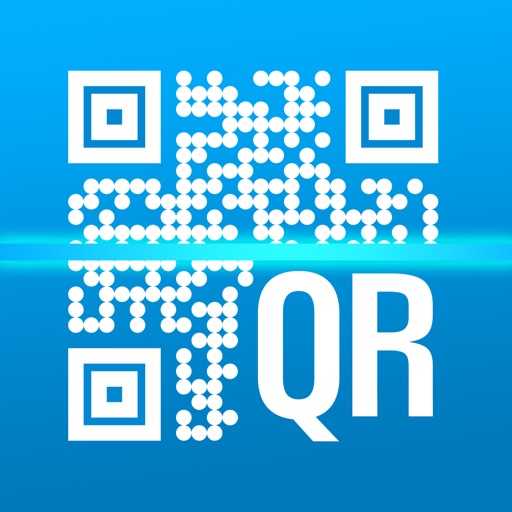
QR Code Reader is the fastest and most user-friendly scanner

Quick Scan: QR Code Scanner



What is it about?
QR Code Reader is the fastest and most user-friendly scanner. It scans QR codes, barcodes and creates QR code to encode your content.

App Screenshots



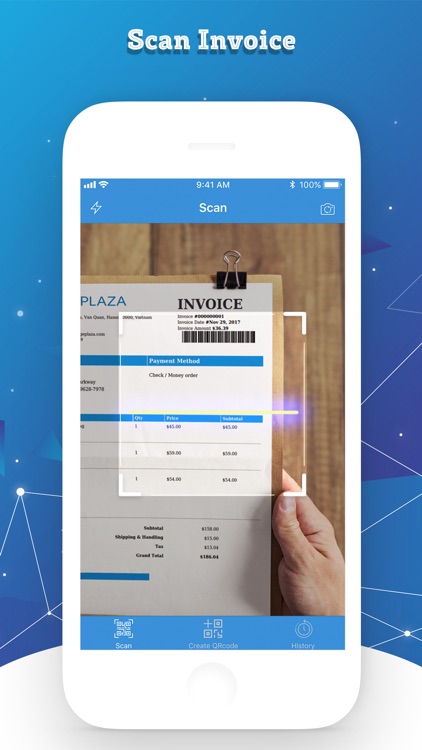

App Store Description
QR Code Reader is the fastest and most user-friendly scanner. It scans QR codes, barcodes and creates QR code to encode your content.
----------------------**----------------------
HOW TO WORK:
Simply open the app, point the camera at the code. QR Code Reader will automatically recognize QR Code.
----------------------**----------------------
FEATURES:
- Audo detect scanning.
- Scans QR codes, barcodes
- Decode all types of QR code: contact details, plain text, website URL, telephone number, SMS message, email address, email, message, calendar event, locations...
- QR Code and Data matrix scanning
- Browse products, deals & coupons
- Add contacts directly into address book
- Unlimited storage for scan history
- Share using SMS, MMS, email, messenger, Facebook...
- Approve websites before visiting them.
- Export your scans by CSV
- QR code generator
- Barcode reader, Barcode scanner
- Barcode generator
- Search for product detail by barcode
AppAdvice does not own this application and only provides images and links contained in the iTunes Search API, to help our users find the best apps to download. If you are the developer of this app and would like your information removed, please send a request to takedown@appadvice.com and your information will be removed.