
Quick Scanner turns your iPhone, iPad into a portable multiple pages scanner for documents, receipts, notes, whiteboards, and other text

Quick Scanner Free : document, receipt, note, business card, image into high-quality PDF documents
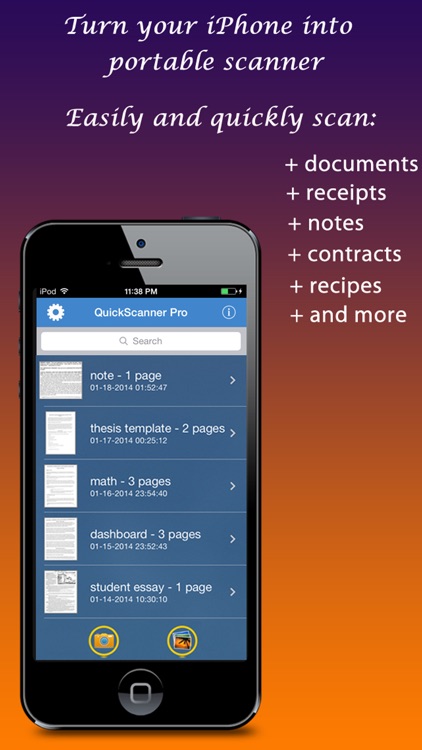
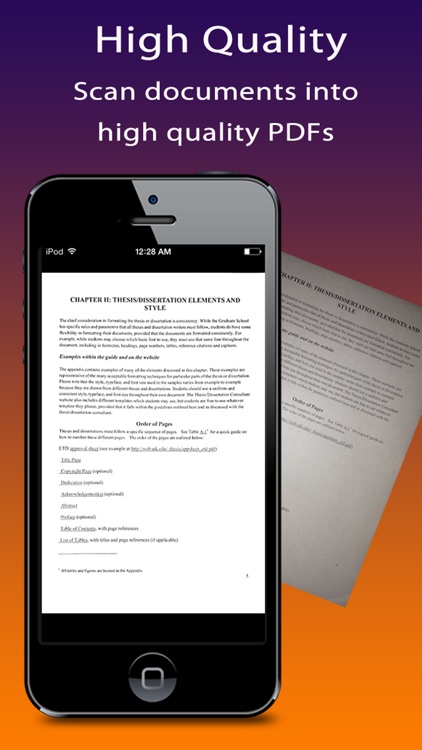
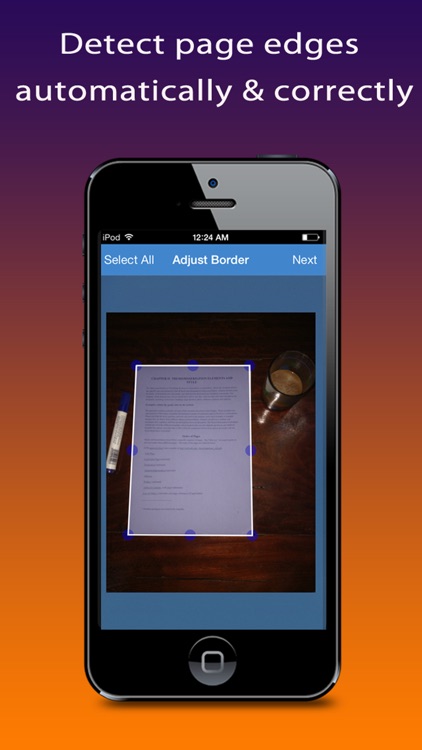
What is it about?
Quick Scanner turns your iPhone, iPad into a portable multiple pages scanner for documents, receipts, notes, whiteboards, and other text. With Quick Scanner, you can quickly scan your documents and print or email them as multiple pages PDF or JPEG files.
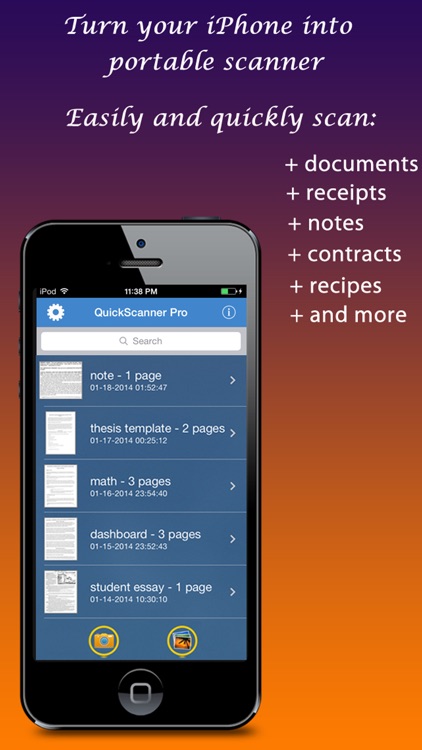
Quick Scanner Free is FREE but there are more add-ons
-
$2.99
Upgrade To Pro
App Screenshots
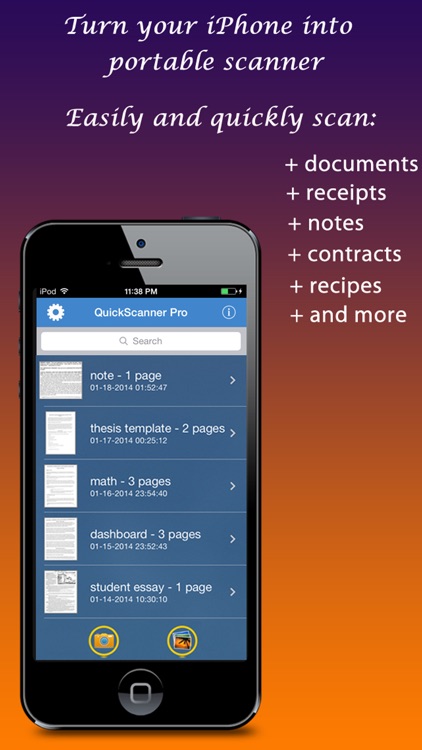
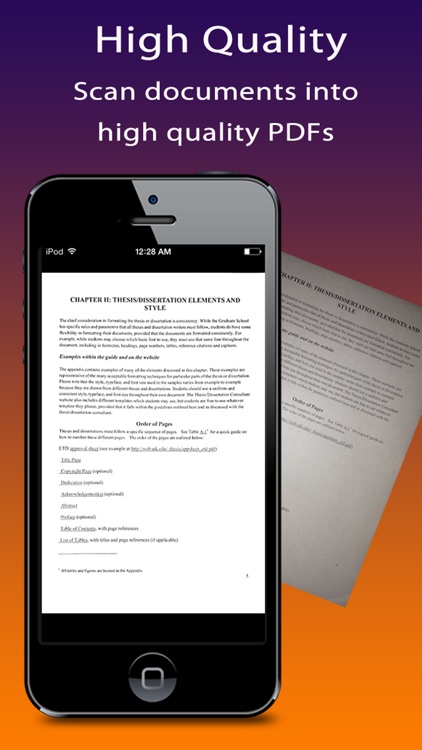
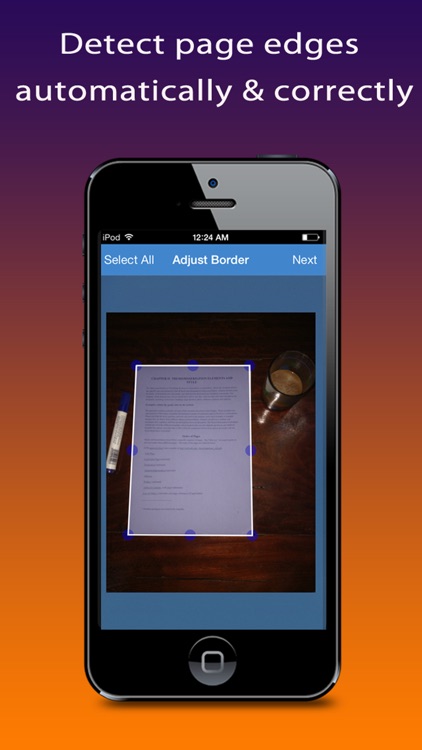
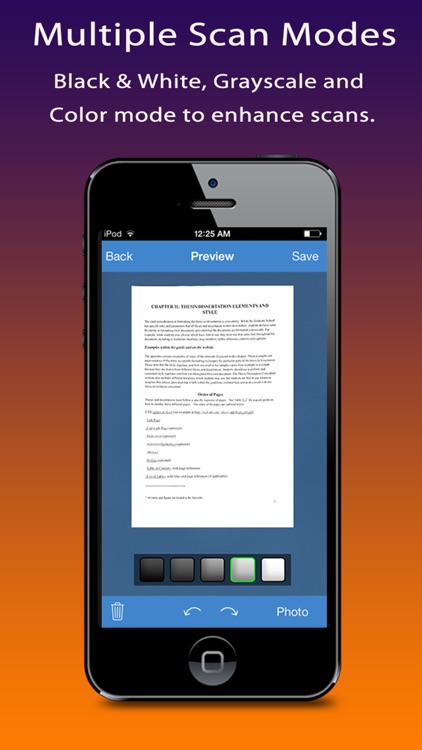
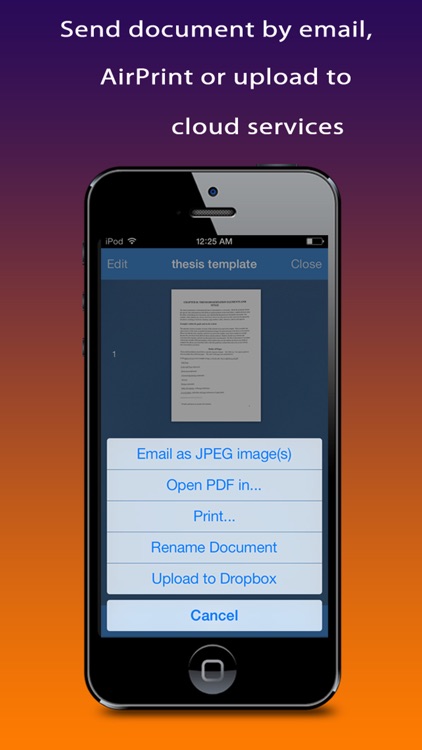
App Store Description
Quick Scanner turns your iPhone, iPad into a portable multiple pages scanner for documents, receipts, notes, whiteboards, and other text. With Quick Scanner, you can quickly scan your documents and print or email them as multiple pages PDF or JPEG files.
Quick Scanner is developed with smart artificial intelligent algorithm for correct page and edge detection, perspective correction, multiple image post-processing options. It allows you to build PDF documents with multiple scans quickly and easily.
FEATURES:
+ Smartest scanner
Built with smart artificial intelligent algorithm, take picture and it will always automatically detect page and edge correctly.
+ Scan documents
Quick Scanner scans any type of documents, ranging from a receipt to multiple pages documents to full book.
+ Scan documents into a PDF file
All scanned document are produced as industry-standard PDF file. You can add new scans or delete pages within a PDF file.
+ Email or print scanned documents.
Just scan any document and tap "Send" button. If the document needs to be printed, send it to any printer nearby.
+ Storage upload PDF files
Upload PDF documents to a PC using iTunes File Sharing. Plug your iPhone to Mac/PC and transfer all scanned PDF files in a minutes.
HOW THIS APP IS USEFUL:
+ To quickly scan a form you just printed when you don’t have a scanner
+ At the seminar or class, you can take a picture of a whiteboard
+ On the road, to archive receipts and invoices and send them via email
+ Create your PDF book of the beautiful places while you travel or on holiday
+ To make a copy of any text when you have no copier available
+ To archive handwritten notes or share them with your friends
+ Save handwritten memos, or book pages for future reference
+ Share a good restaurant menu to your friend
+ And many many other useful purposes in your everyday life
AppAdvice does not own this application and only provides images and links contained in the iTunes Search API, to help our users find the best apps to download. If you are the developer of this app and would like your information removed, please send a request to takedown@appadvice.com and your information will be removed.