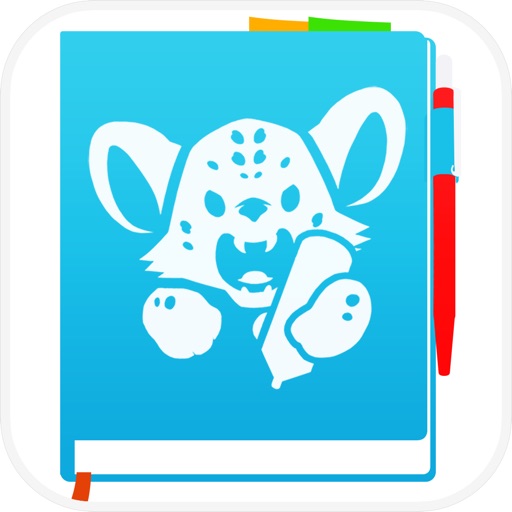
----- Application introduction text -----

Quickly note - pardNote

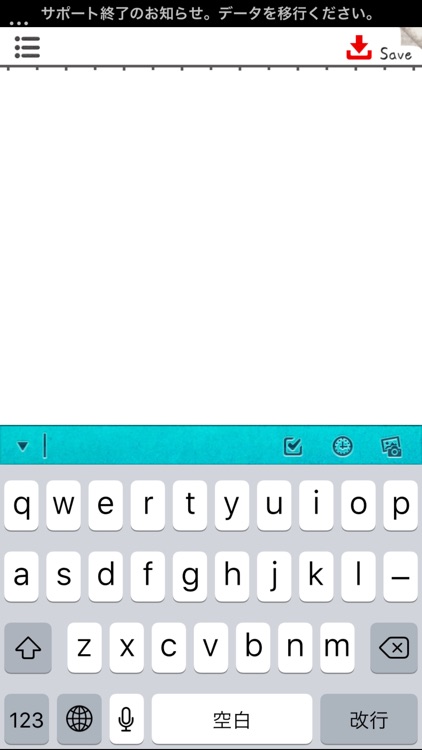
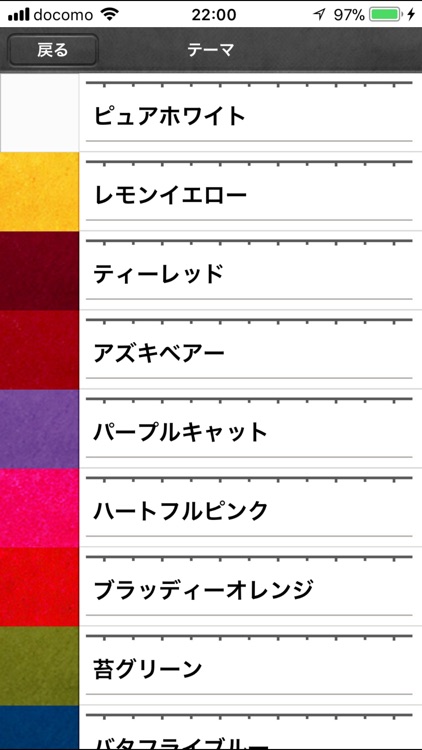
What is it about?
----- Application introduction text -----

App Screenshots
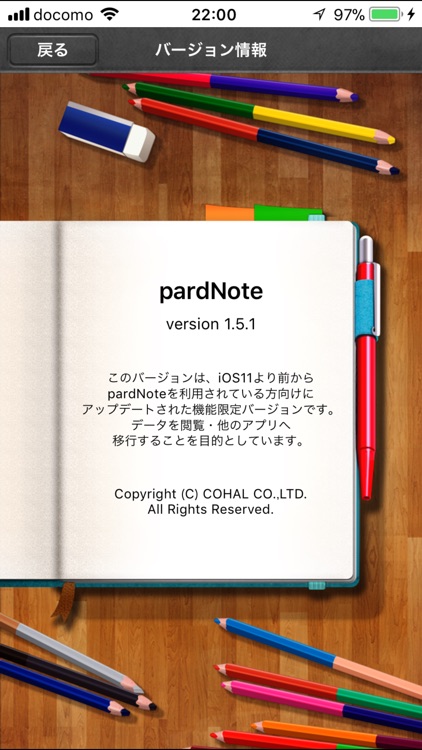
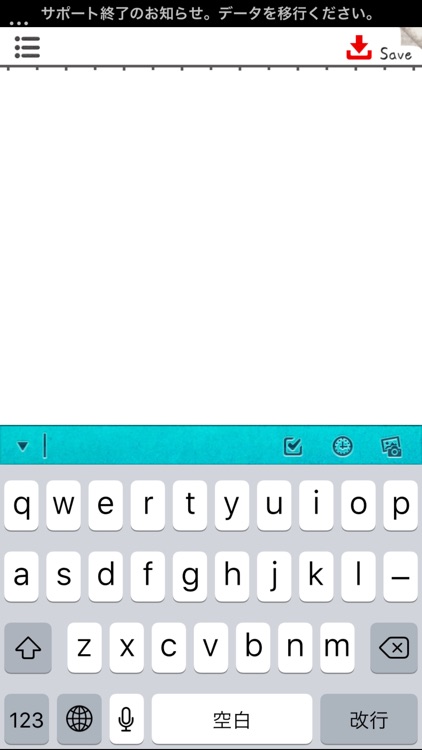
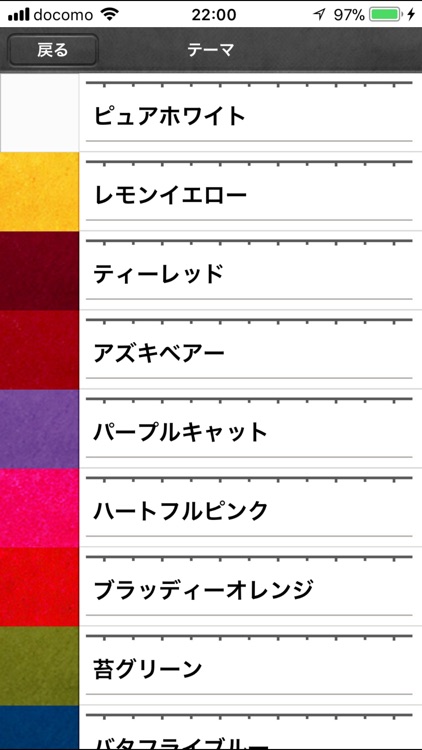
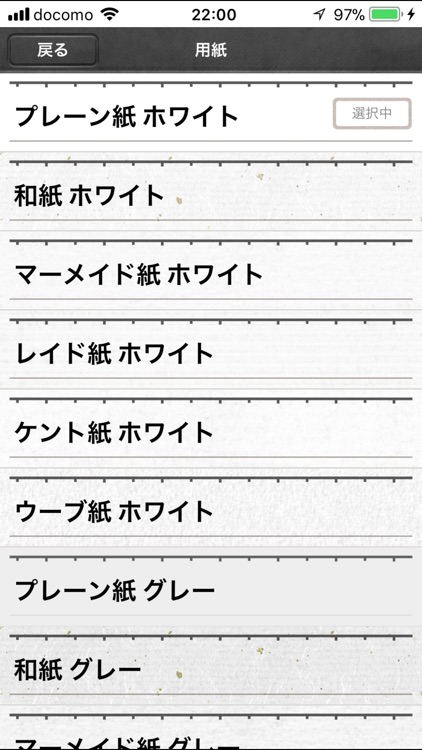

App Store Description
----- Application introduction text -----
A free notebook application like a notebook that can change its appearance.
Instant memo when starting application. We increased it to "924 variant dressing" with "22 kinds of themes" and "42 kinds of paper" and also corresponded to screen lock (numeral authentication (pass lock) and fingerprint authentication (Touch ID)).
[Function (ver.1.5.1)]
* Customize to your personal preference
By combining 22 kinds of themes and 42 kinds of paper (paper), you can change it to the appearance of 924 colorful notebooks.
* Start immediately · Auto save
It is designed as the most important concept to memorize at that moment when I came up with it.
Importance is attached to the application startup speed and memos are automatically saved (you can also set not to auto save).
Even if there is no radio waves or WiFi, it works, even if a call comes in, you can make a note even during a call.
* About operating environment
We recommend an iPhone running iOS 11.
Supported OS: iOS 11
* Security & Private Design to Protect Important Notes
It corresponds to "4 digit passcode" and "fingerprint authentication (Touch ID)" and protects important ideas and memos.
If you want to further strengthen, you can use Evernote interlocking and back up to iCloud, you will not upload anything in the app anywhere, and you can confidently keep important memos within that terminal. (Backup of notes can be done in iTunes)
* Delivering notes instantly on the spot
You can give notes to people nearby. I adopt Apple's AirDrop technology.
Even if the other party is using pardNote or not, you can pass the memo to the other party if the application that can read in text format is installed.
The groundbreaking thing is that you can deliver without knowing the other's address as long as AirDrop (WiFi / Bluetooth / AirDrop is turned on) is available. It might be the fastest way to share memos.
If you combine iOS 11 with Mac OS X 10.10 (Yosemite) or later, you can communicate between iPhone and Mac, so you can send a note taken with iPhone's pardNote to a Mac as a text file via AirDrop and edit it , You can receive it back to AirProp on iPhone.
* If you want to "update" the memo created by iPhone's pardNote to the latest version edited on the Mac, receive the latest version of the memo with the iPhone pardNote "open state", press the "Save" button and " Please save it. "
Only ".txt" text file format created by UTF-8 is supported.
Although it may not be understood at first, it becomes a very convenient usage if you get used to this method.
* Linking with social networks
Posted notes can be posted to Facebook and twitter later.
* Directly connected with printer, direct printing
It is now possible to print directly from a printer without using a PC.
Because it employs Apple's AirPrint technology, a printer compatible with AirPrint is required.
AppAdvice does not own this application and only provides images and links contained in the iTunes Search API, to help our users find the best apps to download. If you are the developer of this app and would like your information removed, please send a request to takedown@appadvice.com and your information will be removed.