ARE YOU HAVING TROUBLE WITH THESE THINGS
QuickMoney: Easy Budgeting App

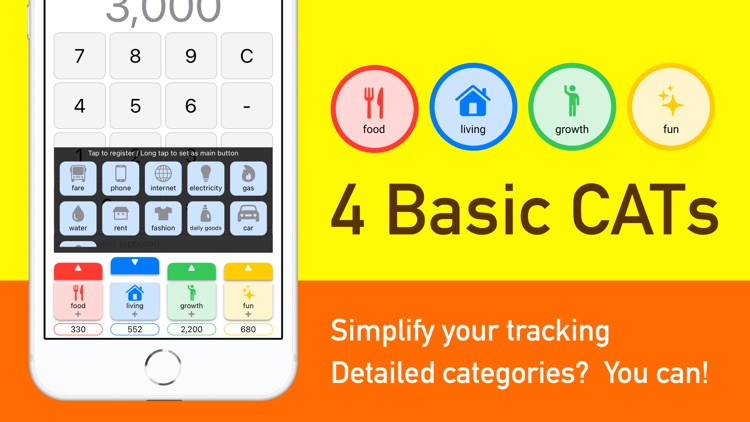
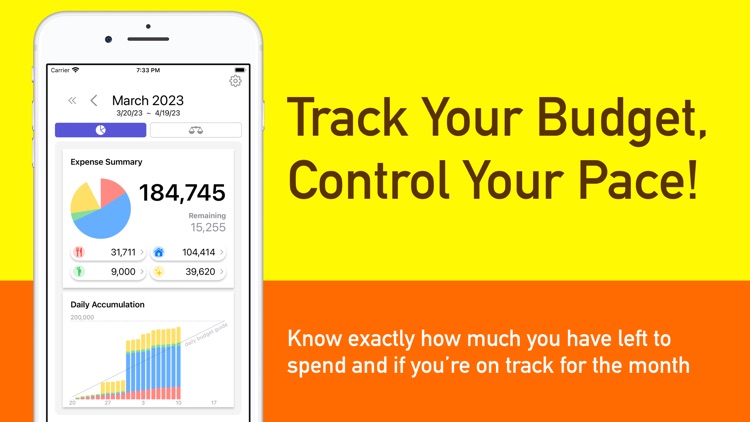
What is it about?
ARE YOU HAVING TROUBLE WITH THESE THINGS?

App Screenshots

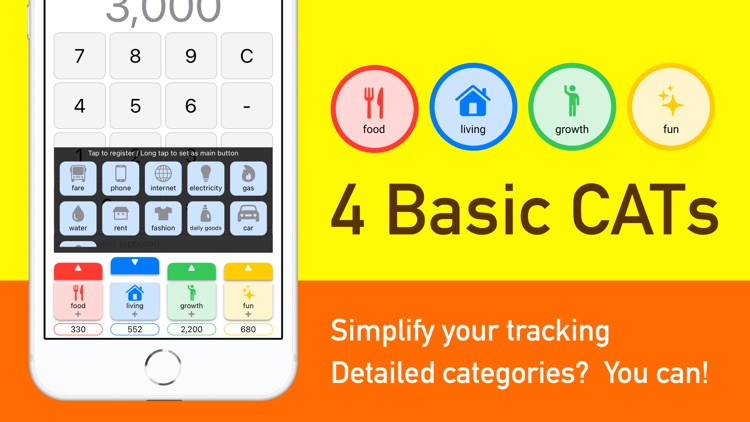
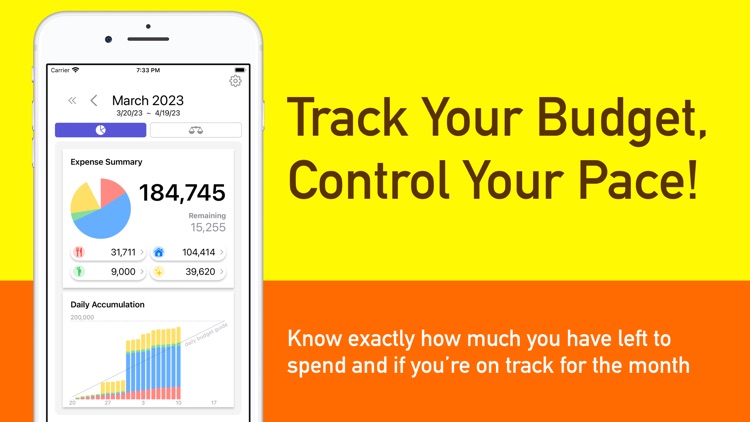
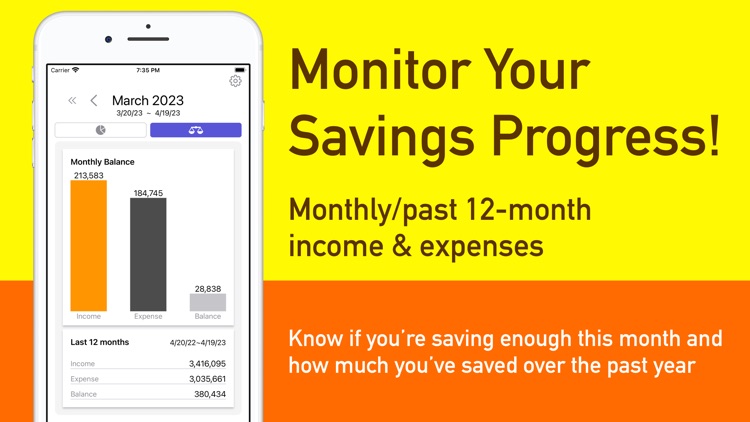
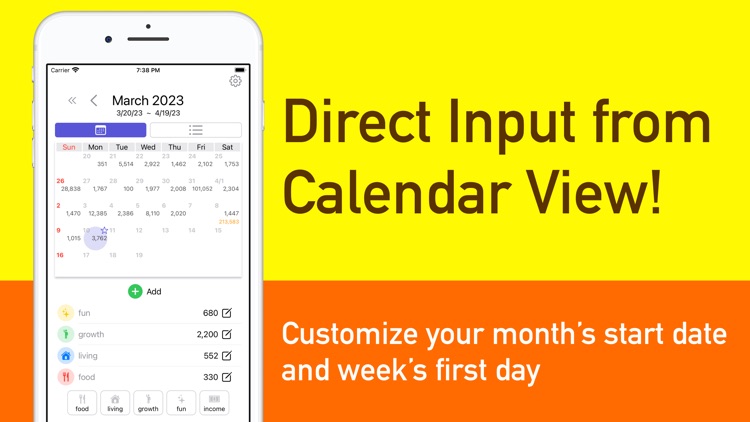
App Store Description
ARE YOU HAVING TROUBLE WITH THESE THINGS?
"I know keeping a household account book is a good way to save money, but it doesn't last long..."
There are many household accounting apps available, but aren't they all a bit cumbersome?
- After launching the application, tap "Input" to open the input screen.
- Open the numeric keypad and enter the amount.
- Open the classification screen and make a selection.
- Press the "Confirm" button, etc.
Each one is not a big deal. But it can be time-consuming to enter them on the spot, or you may get fed up with entering them all at once later.
Especially for those who are lazy, the key to longevity may be to reduce the time and effort required to enter household accounts, even if only a little.
EASIER, EVEN EASIER, AND ABOVE ALL, EASIER
This app was created with the goal of "very fast data entry, with little burden and no need to give up."
The numeric keypad and the categorize & registration buttons are integrated on the initial display screen.
As soon as you launch the app
1. Enter the amount
2. Tap the categorize & register button > Registration is automatically completed.
The input can be completed in as few as 2 steps, in 1-2 seconds.
EXTENSIVE REPORTS TO SUPPORT SAVINGS
The visual graphs will tell you things like
- How much did you spend against the monthly budget you set? How much is left?
- How much did you spend in each category?
- How much money are you spending every day? Can you continue to spend as you are and stay within your budget?
- How much is your monthly income/expenses?
LET'S DO IT A LITTLE AT A TIME
Our recommendation is to quickly and easily input data on the spot, right after you buy the item. It is not a hassle because it is done in an instant, and there is no need to accumulate too much and get fed up.
Keeping a household budget will naturally make you more conscious of saving money, so this time you can manage your money perfectly and save!
FEATURES
Category Registration
- Four basic expense categories (food, life, growth, fun) & income category
- Fully customizable subcategories
- Category & registration button: One tap to select a category and register an amount
(One category can be set for each button. Other categories can be selected from the detail popup)
Analysis
Monthly budget: Helps you save money by setting a budget limit
Expense report: Visualize spending by category with pie charts and lists
Daily accumulation graph: Visualize the speed of your daily expenses against your budget
Balance report: visualize income and expense comparisons for the month and the past 12 months
Calendar
- With filtering function by basic category
Settings
- Starting day of the month: Can be changed freely, such as payday as the starting day
- Starting day of the week: Change the calendar to start on Sunday, Monday, etc.
- Category: Add or change subcategories as you like
AppAdvice does not own this application and only provides images and links contained in the iTunes Search API, to help our users find the best apps to download. If you are the developer of this app and would like your information removed, please send a request to takedown@appadvice.com and your information will be removed.