
Do you still use scanner to scan your document? QuickScanPro will help you scaning document more quickly and easily, and more effectively to manage you scanning document

QuickScanPro (Quick Scanner)
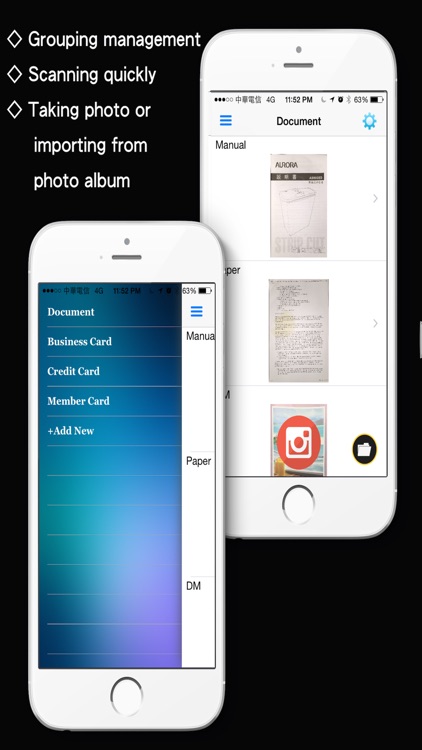
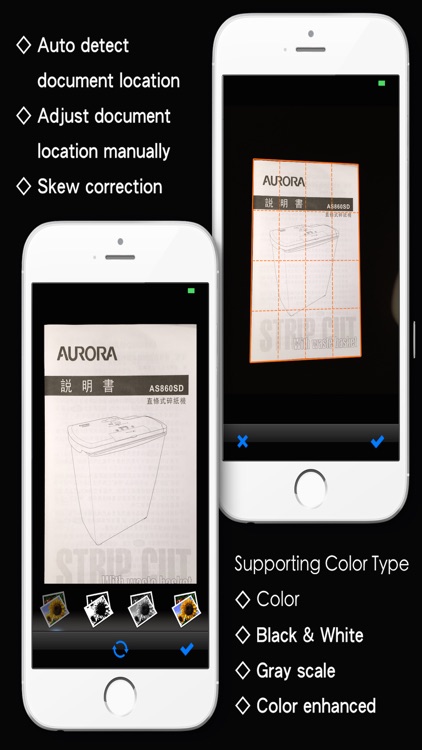
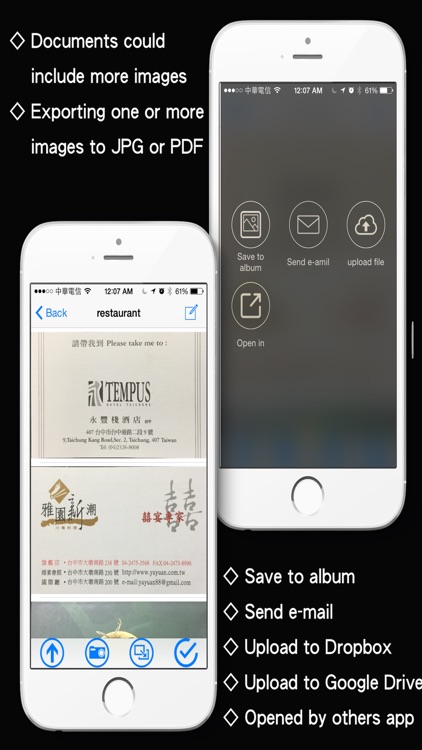
What is it about?
Do you still use scanner to scan your document? QuickScanPro will help you scaning document more quickly and easily, and more effectively to manage you scanning document. It could recognize document location automatically, even though you take photo askew , you will get the more perfect deskew document. QuickScanPro could also adjusts document location manually or automatically , and skew correction after deskew processing. It also have recognition function for many languages, such like Traditional Chinese , Simple Chinese , English , French, Italian,Korean, Malay, Spanish, German, Danish...etc.
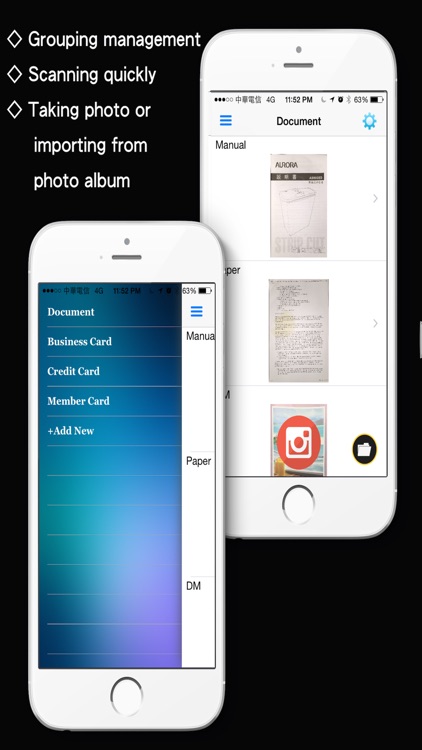
App Screenshots
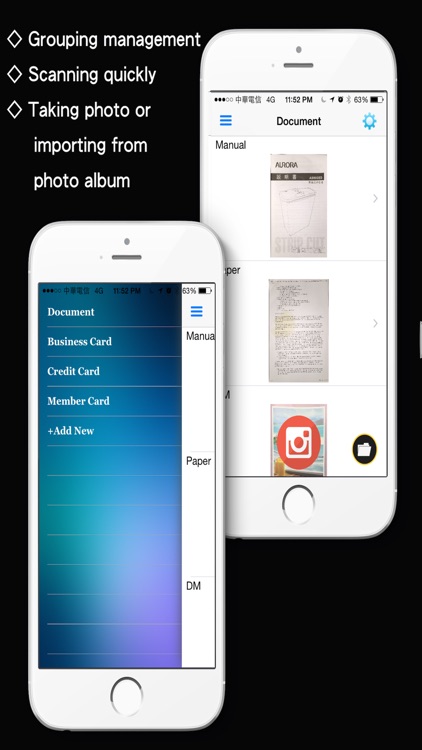
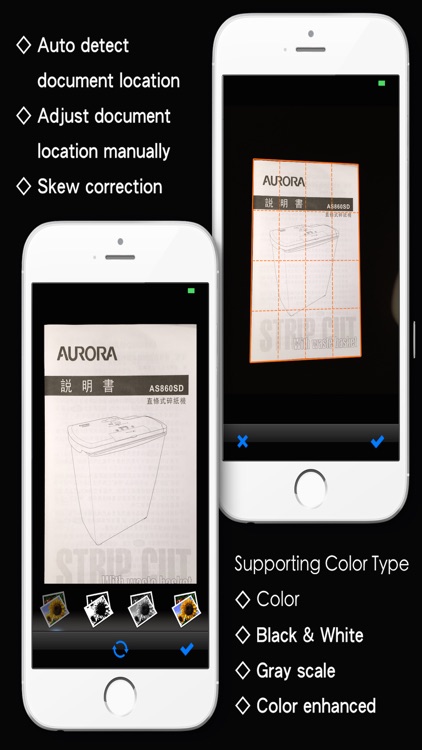
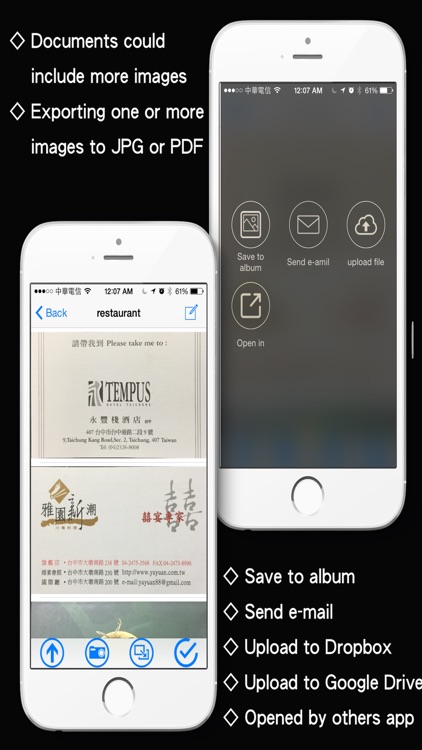
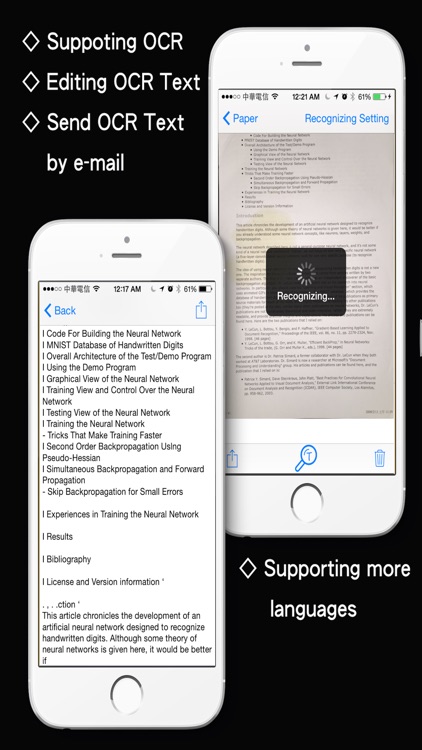
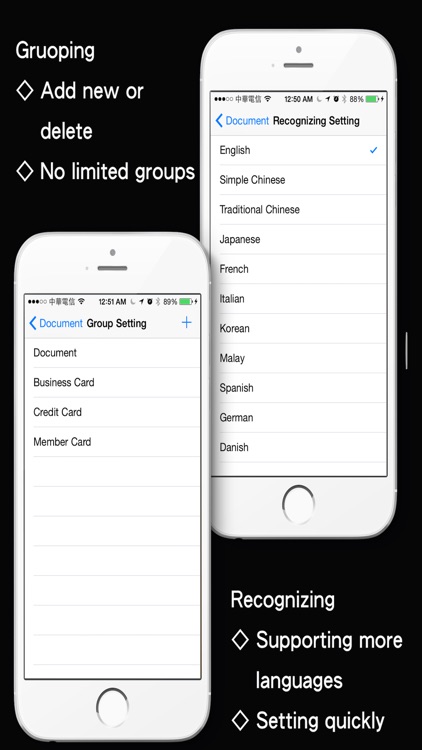
App Store Description
Do you still use scanner to scan your document? QuickScanPro will help you scaning document more quickly and easily, and more effectively to manage you scanning document. It could recognize document location automatically, even though you take photo askew , you will get the more perfect deskew document. QuickScanPro could also adjusts document location manually or automatically , and skew correction after deskew processing. It also have recognition function for many languages, such like Traditional Chinese , Simple Chinese , English , French, Italian,Korean, Malay, Spanish, German, Danish...etc.
After OCR, you could edit text and save it. You may send it to yourself or some one by e-mail. You also could open the documents with other apps , or you could e-mail it.
Feature:
● Managing document by grouping.
● Providing color , black & white , gray scale , color enhanced for captured document.
● Auto-dectect document location.
● Adjust document location manually or automatically.
● Document skew correction.
● Save one or more documents to photo album.
● Save one or more documents to PDF file.
● You could attached JPG or PDF files to send e-mail.
● Supporting many countries language for OCR, such like Traditional Chinese , Simple Chinese , English , French, Italian,Korean, Malay, Spanish, German, Danish...etc.
● Supporting take picture or import image from photo album library.
● Supporting Open-In function.
● Send OCR text by e-mail.
● Add memo text of each image
● Support searching function to query text in memo or OCR text
● Support multi-language setting for OCR
● Support AirPrint
AppAdvice does not own this application and only provides images and links contained in the iTunes Search API, to help our users find the best apps to download. If you are the developer of this app and would like your information removed, please send a request to takedown@appadvice.com and your information will be removed.