
Add players with a simple interface to add players

Quiz Bowl Score Tracker
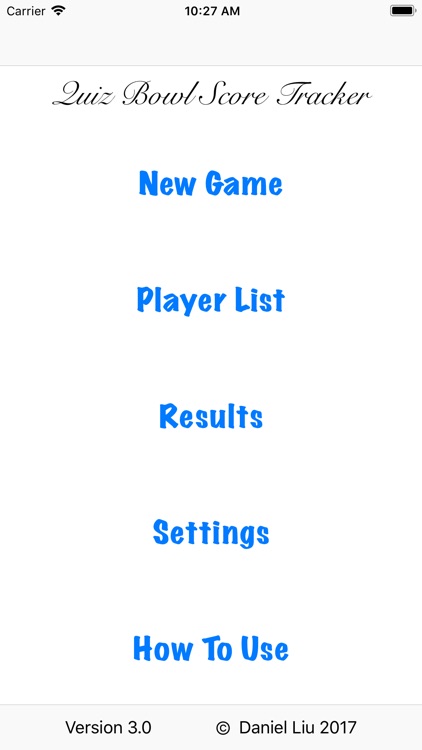
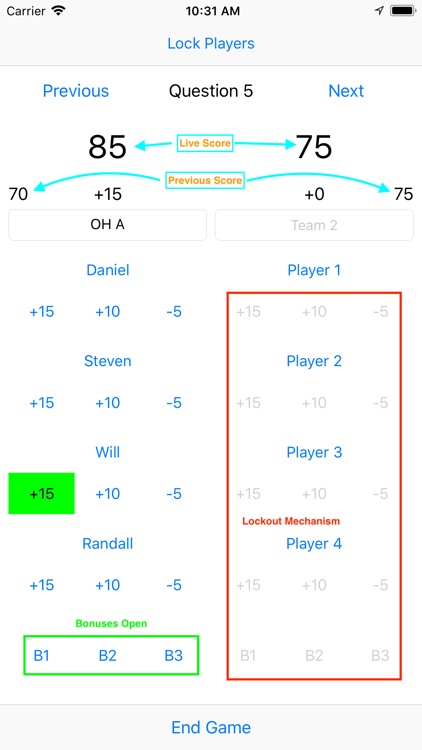
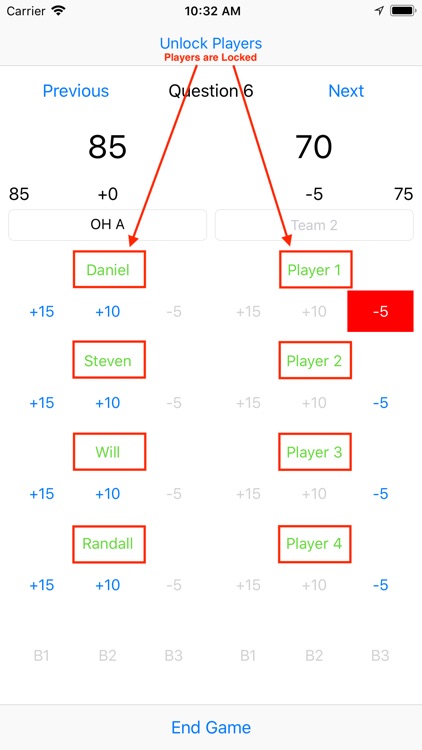
What is it about?
Add players with a simple interface to add players. Then, select players for your game with a click of a button. Lock your players to avoid interference, push buttons to add points, and watch the scores (hopefully) climb. Record team names by typing into text fields, and the app automatically saves the information for you, and displays it in a list of all games. Tap on a game and you can see a play-by-play view of the game with details for each question. Returning to the main scene gives you a view of your players, with updated statistics such as points per 20 tossups heard (PP20TUH), giving you indications about how the players are performing. Best of all, you can export game data and player statistics to CSV format, which can be Airdropped, emailed, messaged, and shared many other ways, allowing quick communication with coaches or other teams. The main menu offers three options besides credits, allowing you to get to any part of the app quickly.
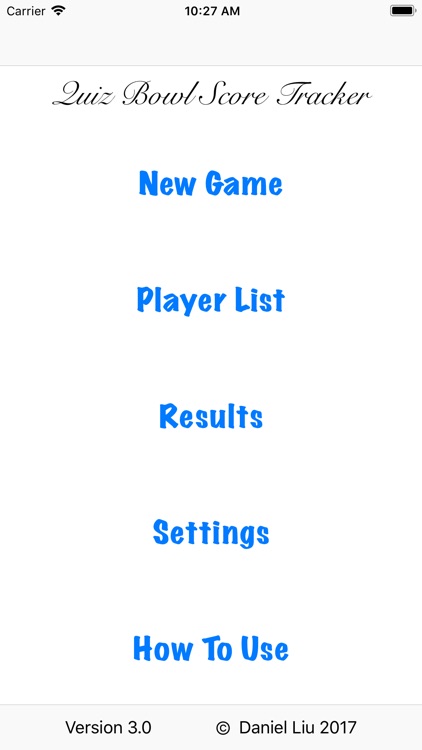
App Screenshots
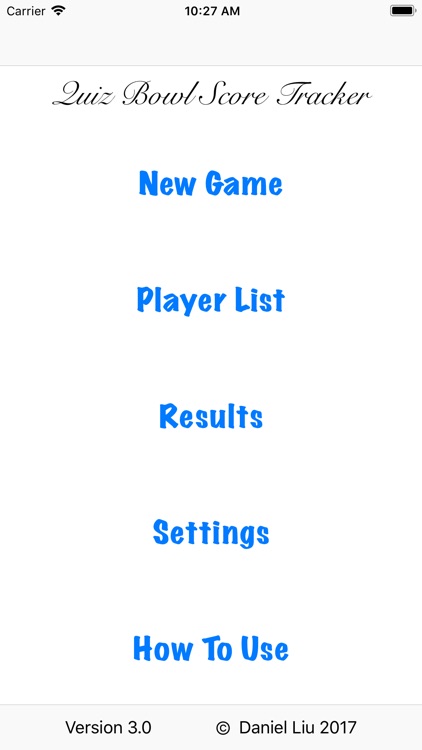
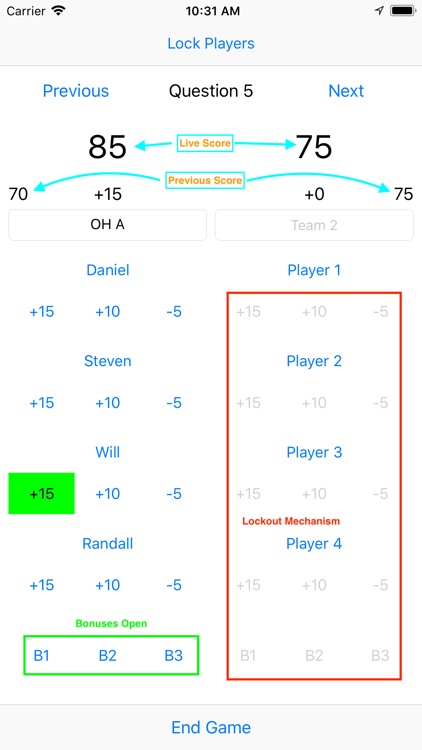
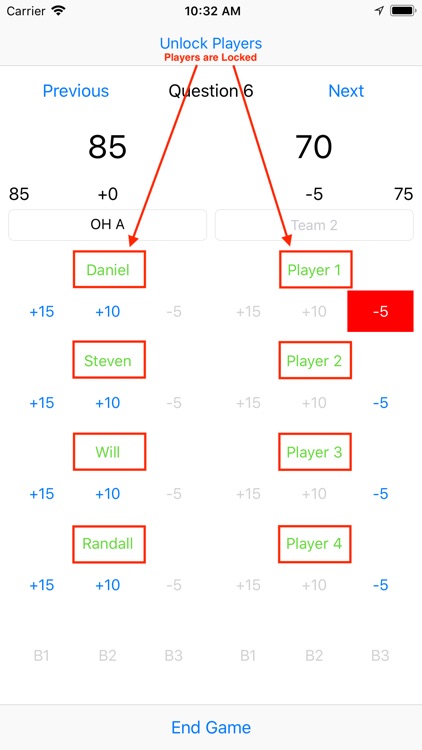
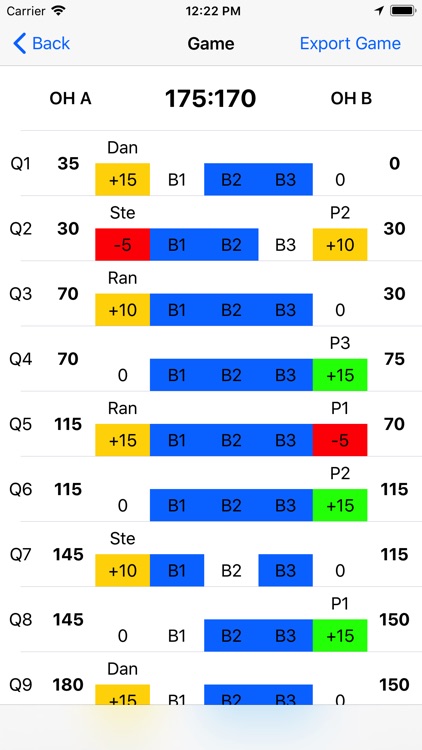
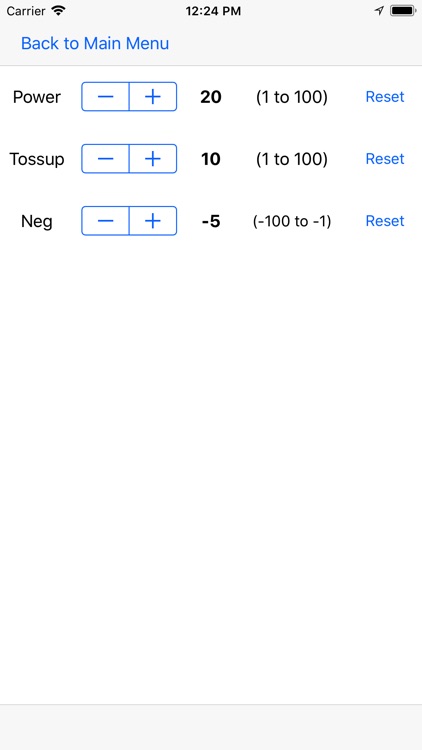
App Store Description
Add players with a simple interface to add players. Then, select players for your game with a click of a button. Lock your players to avoid interference, push buttons to add points, and watch the scores (hopefully) climb. Record team names by typing into text fields, and the app automatically saves the information for you, and displays it in a list of all games. Tap on a game and you can see a play-by-play view of the game with details for each question. Returning to the main scene gives you a view of your players, with updated statistics such as points per 20 tossups heard (PP20TUH), giving you indications about how the players are performing. Best of all, you can export game data and player statistics to CSV format, which can be Airdropped, emailed, messaged, and shared many other ways, allowing quick communication with coaches or other teams. The main menu offers three options besides credits, allowing you to get to any part of the app quickly.
All profits from app go to Ottawa Hills Quiz Bowl.
AppAdvice does not own this application and only provides images and links contained in the iTunes Search API, to help our users find the best apps to download. If you are the developer of this app and would like your information removed, please send a request to takedown@appadvice.com and your information will be removed.