- Quiz with your family/friends/students on your local WiFi network
QuizServer
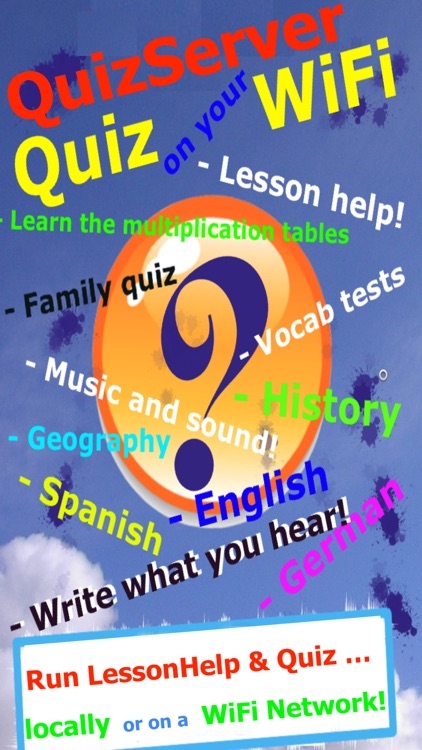

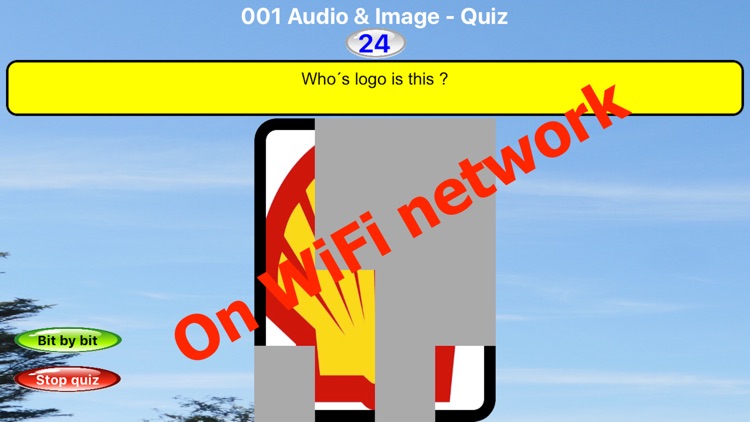
What is it about?
- Quiz with your family/friends/students on your local WiFi network!
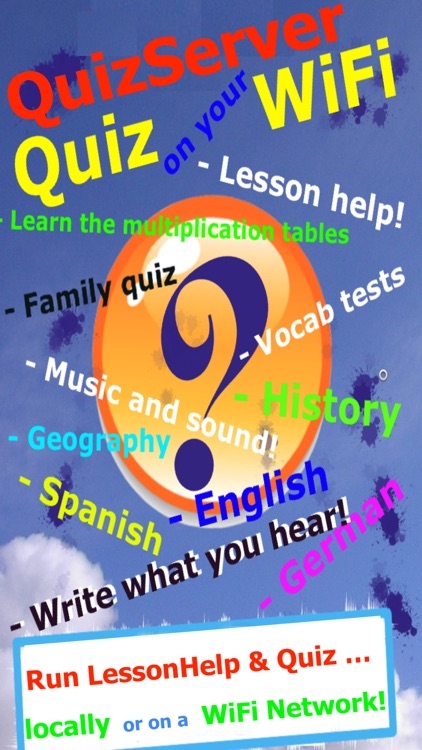
App Screenshots
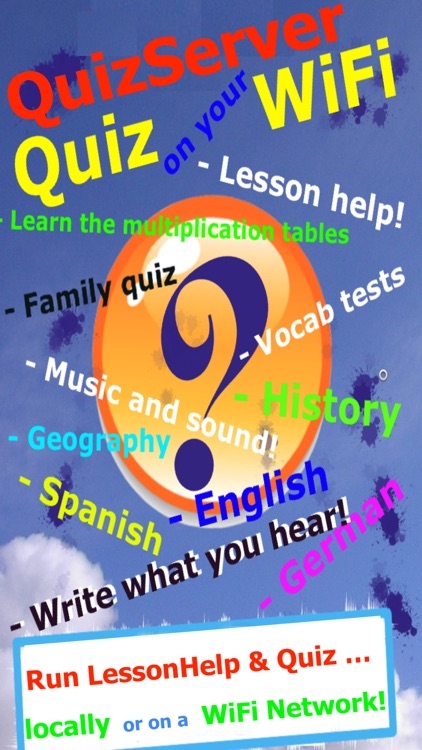

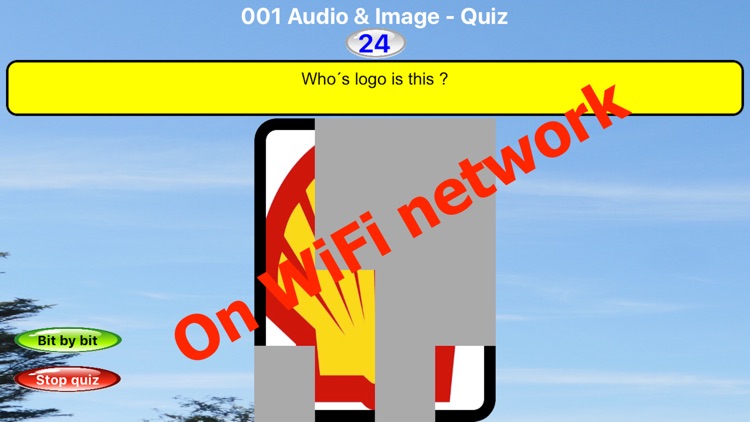
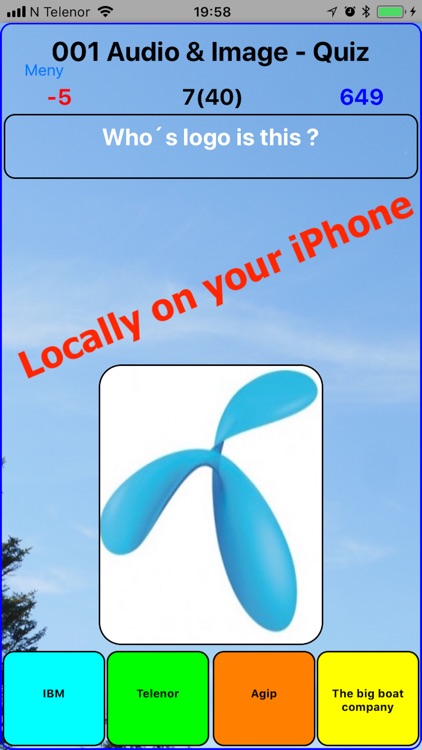
App Store Description
- Quiz with your family/friends/students on your local WiFi network!
- Run "Lesson help", "Vocabulary tests" or an ordinary Quiz on your iPhone
Look at the video on "Developers Website" down below, and see how easy it is to use!
What do you need?
- QuizServer that manages, shares and sends out all the questions and handles all the results.
- QuizClient app on all the iPods/iPhones/iPads receives the questions from the QuizServer.
- A WiFi network, or a WiFi router with or without internet!
Or just run your quizzes locally on your iPhone
How?
1. Choose a quiz at the QuizServer and start it. Quizzes containing pictures and audio files will show up on the iPhone, TV or a big screen.
2. All the QuizClients get the questions on their terminals and they answer as best as they can.
3. When all the clients have answered, or the selected time limit pr question is reached, the QuizServer sends out a new question.
Both the QuizServer and all the QuizClients are logging the activity, so no discussion about what's answered!
AppAdvice does not own this application and only provides images and links contained in the iTunes Search API, to help our users find the best apps to download. If you are the developer of this app and would like your information removed, please send a request to takedown@appadvice.com and your information will be removed.