
Read the Quran from multiple translations, add notes and bookmarks to verses or group related verses with a tag

Quran Notes

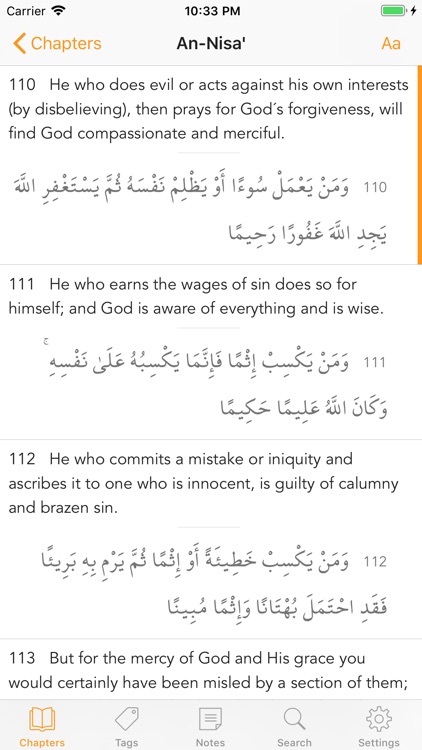
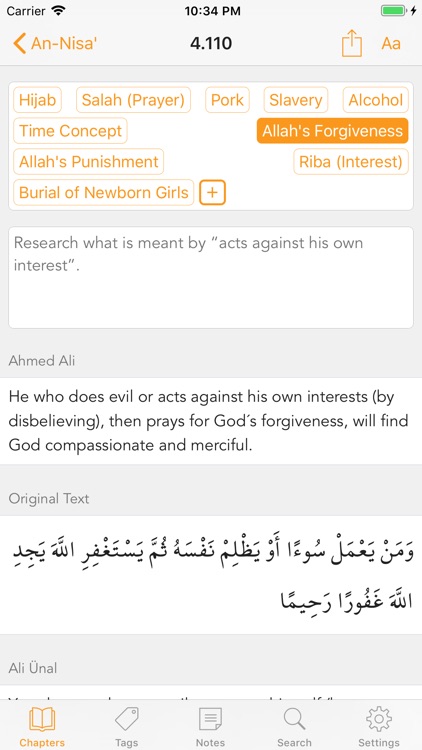
What is it about?
Read the Quran from multiple translations, add notes and bookmarks to verses or group related verses with a tag.

App Screenshots
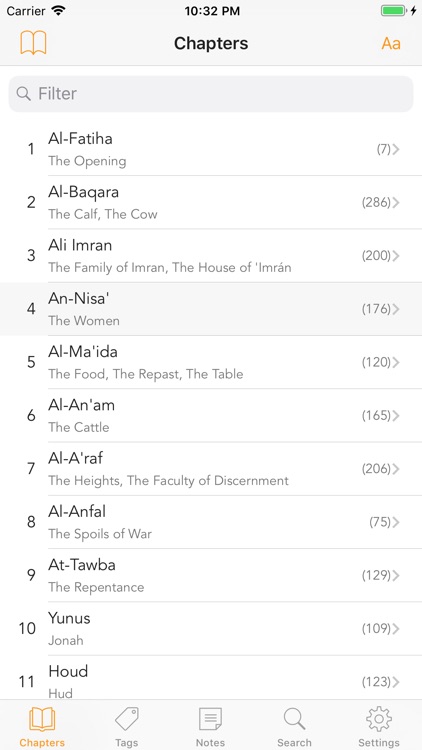
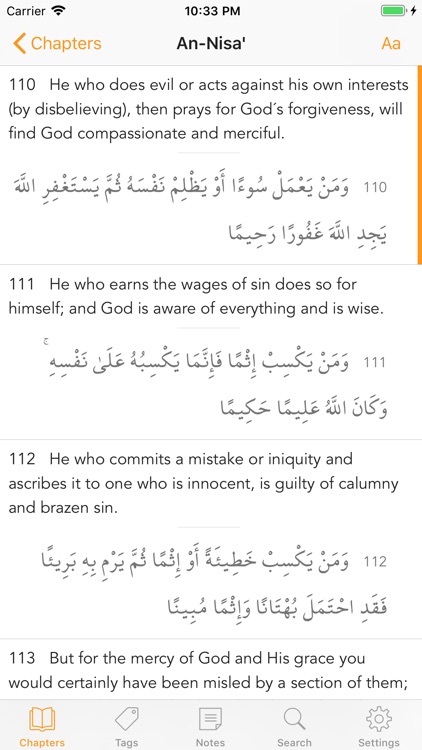
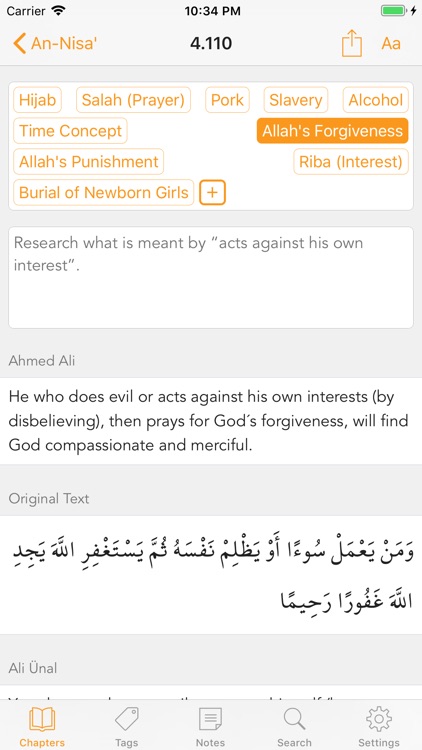
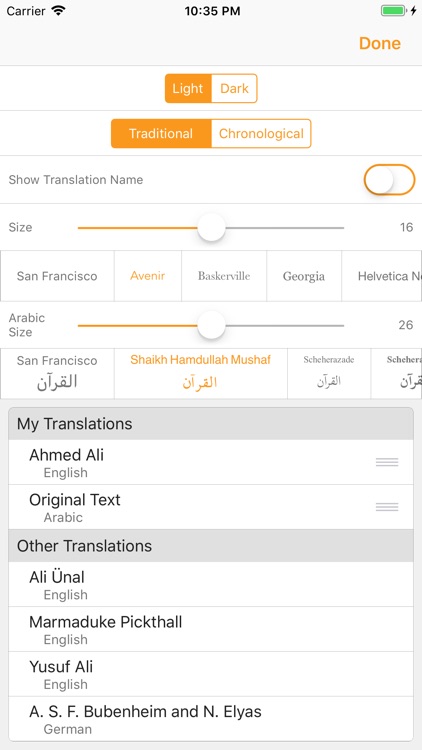
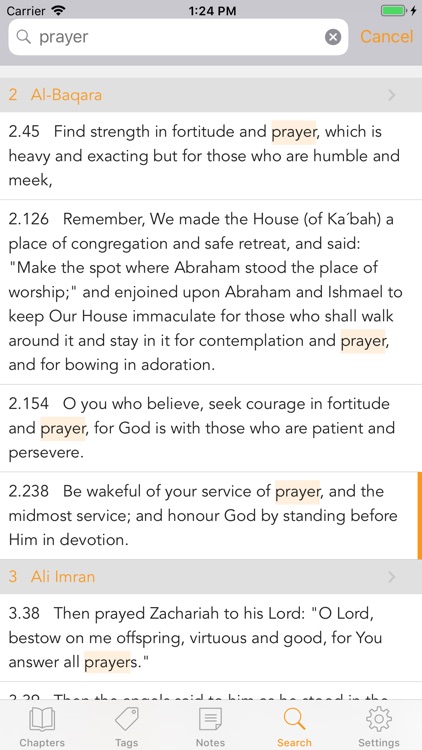

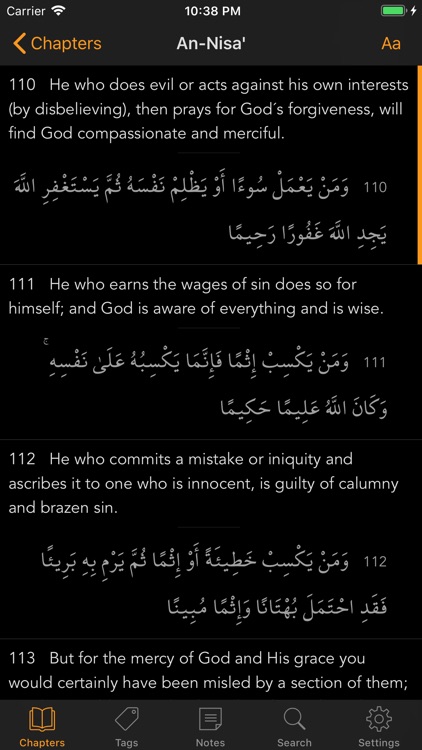
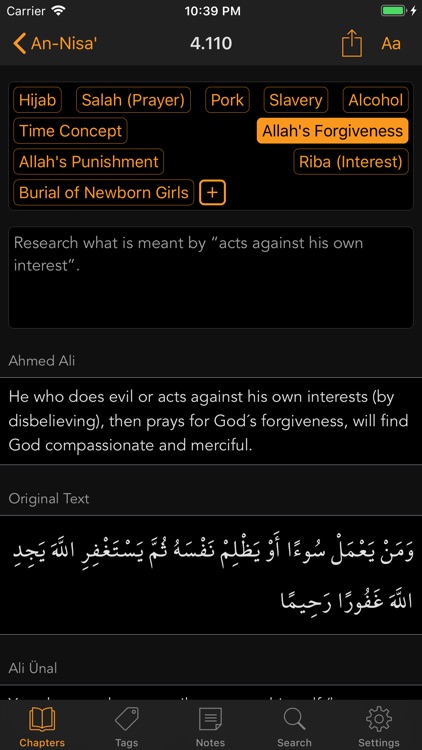
App Store Description
Read the Quran from multiple translations, add notes and bookmarks to verses or group related verses with a tag.
Features
- Over 30 translations in different languages: English, Turkish, German, French, Arabic (original text)
- Add individual notes to verses.
- Group multiple verses from different chapters with a tag.
- Bookmark verses or chapters.
- No internet connection required, works completely offline.
- If you are connected to the internet you can back up all your content and sync all your devices.
- Read multiple translations at the same time.
- Easily change selected translations from any screen.
- See all translations of a verse on the same screen.
- Search instantly in the whole Quran or just filter the content on the screen.
- Sort chapters and verses traditionally (based on their index in the book) or chronologically (based on the time they were revealed).
- Share verses with or without your notes.
- Change font type and size for easier reading.
- Switch between light and dark color themes to make reading easier on the eyes.
This app is good for anyone who just wants to read the Quran, from a translation or the original text. But it is especially great if you want to learn the Quran proactively by comparing translations, taking notes about the verses, finding related verses from different chapters and grouping them with a tag so that later you can quickly see all those related verses together by selecting the tag.
For example there are a few verses about alcohol in the Quran, in traditional order 2.219, 4.43, 5.90, 16.67. You can add the tag “Alcohol” to these verses and when you need a quick reference to alcohol related verses later you can select the tag from the “Tags” section. On top of this, sorting verses chronologically rather than traditionally can give you further insights. Alcohol is strictly forbidden in the Quran. But not all of these verses clearly forbids alcohol, some of them mention it as something normal (16.67), some of them discourage it but not forbid it (2.219 & 4.43) and some of them clearly forbids it (5.90). Only when you sort them chronologically you can see the progress of the message in the Quran from normal to discouraging and then finally strictly forbidding in this revelation order 16.67, 2.219, 4.43, 5.90.
AppAdvice does not own this application and only provides images and links contained in the iTunes Search API, to help our users find the best apps to download. If you are the developer of this app and would like your information removed, please send a request to takedown@appadvice.com and your information will be removed.