
QwickTouch Check-In app is a self-report and remote check-in smartphone application that makes routine client reporting far more efficient while also greatly reducing the time it takes for officers and case managers to work their caseload

QwickTouch Check-In
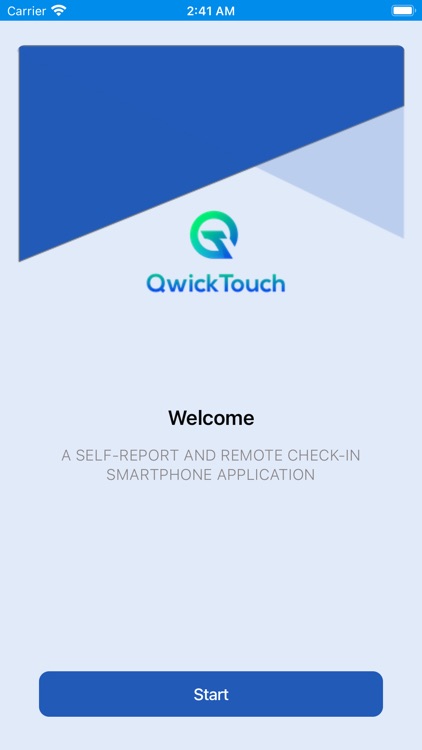

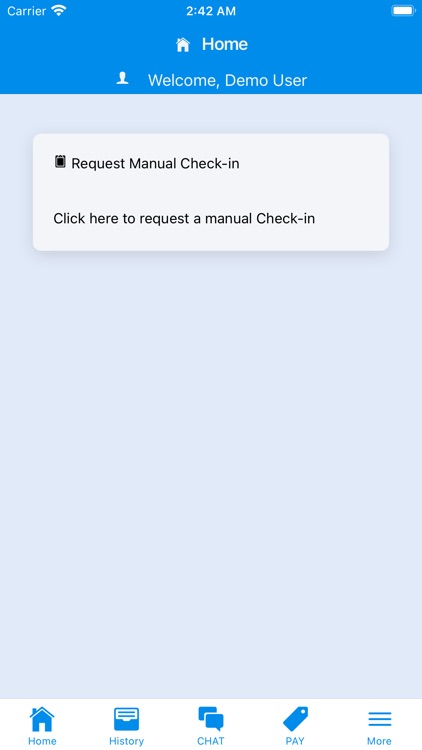
What is it about?
QwickTouch Check-In app is a self-report and remote check-in smartphone application that makes routine client reporting far more efficient while also greatly reducing the time it takes for officers and case managers to work their caseload. Clients download the Check-In app to their personal smartphone and use it to answer a series of questions related to their release terms as a way to self-report remotely.
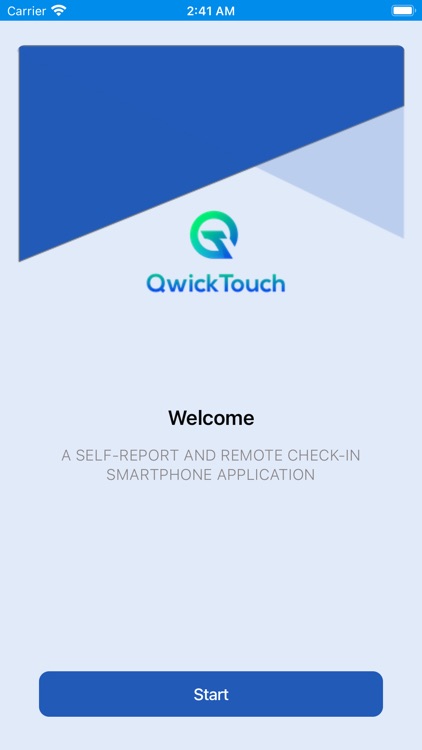
App Screenshots
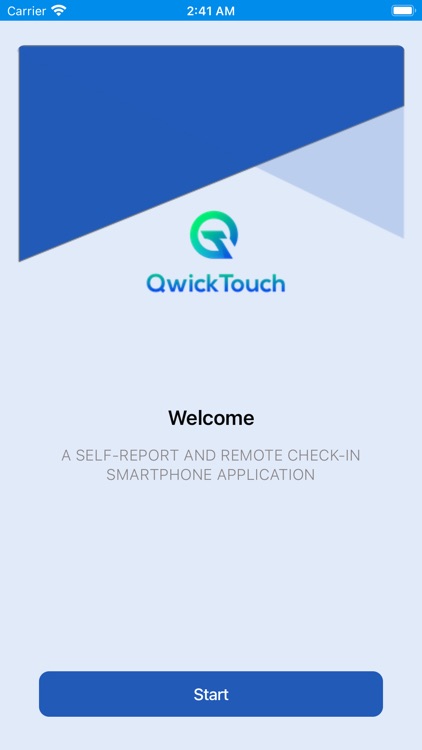

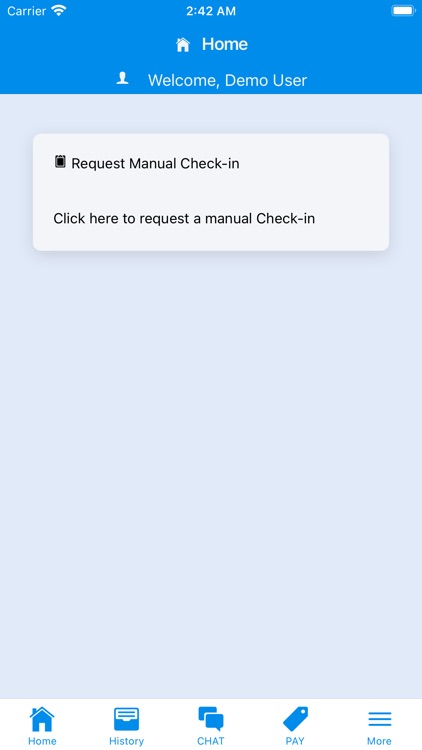

App Store Description
QwickTouch Check-In app is a self-report and remote check-in smartphone application that makes routine client reporting far more efficient while also greatly reducing the time it takes for officers and case managers to work their caseload. Clients download the Check-In app to their personal smartphone and use it to answer a series of questions related to their release terms as a way to self-report remotely.
Remote check-ins using QwickTouch Check-In app can be used to either replace routine reporting meetings or to supplement regularly-scheduled in-person reviews. In addition, the AIR Check-In app also enables case managers to push drug test notifications and appointment reminders to their entire caseload, which helps ensure clients don’t miss required meetings or check-ins.
When self-reporting, clients must go through either a single or dual authentication process in order to verify their identity, and every check-in includes a GPS location point as well as the phone number used for reporting. Missed check-ins generate an alert, and agencies get notified when reports are incomplete or lack appropriate authentication.
Agencies use the Dashboard, QwickTouch web-based management platform, to send client calendar items and view data from the app. Case managers can push appointment notifications, review questionnaire answers, and see alerts for missed check-ins all from the same tool. Even better, the Check-In app seamlessly integrates into the platform, which means agencies can use QwickTouch entire product portfolio to manage clients throughout the various phases of treatment.
When self-reporting, clients must go through either a single or dual authentication process in order to verify their identity, and every check-in includes a GPS location point as well as the phone number used for reporting. Missed check-ins generate an alert, and agencies get notified when reports are incomplete or lack appropriate authentication.
Agencies use the Dashboard, QwickTouch web-based management platform, to send client calendar items and view data from the app. Case managers can push appointment notifications, review questionnaire answers, and see alerts for missed check-ins all from the same tool. Even better, the Check-in app seamlessly integrates into the platform, which means agencies can use QwickTouch entire product portfolio to manage clients throughout the various phases of treatment.
AppAdvice does not own this application and only provides images and links contained in the iTunes Search API, to help our users find the best apps to download. If you are the developer of this app and would like your information removed, please send a request to takedown@appadvice.com and your information will be removed.