R&S Mobile View enables you to conveniently monitor and control Rohde & Schwarz Value instruments on your iPad or iPhone
R&S MobileView
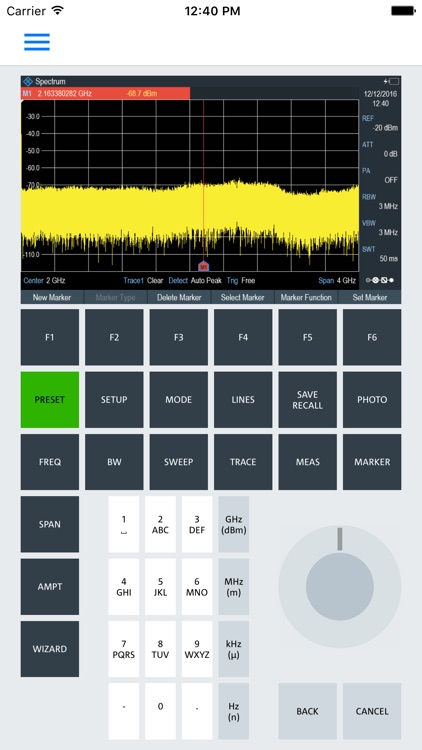
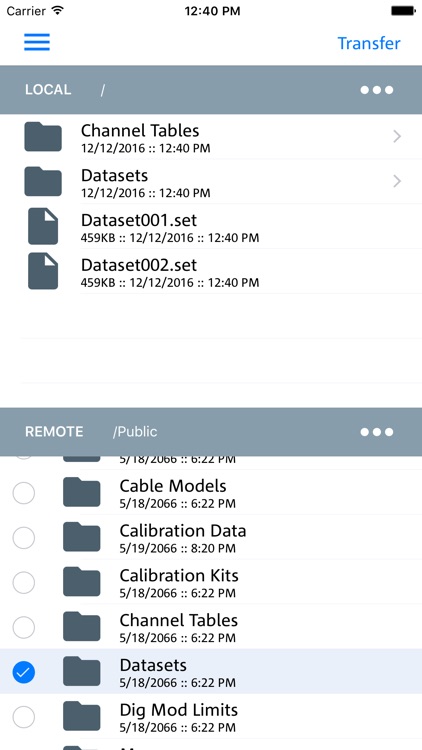
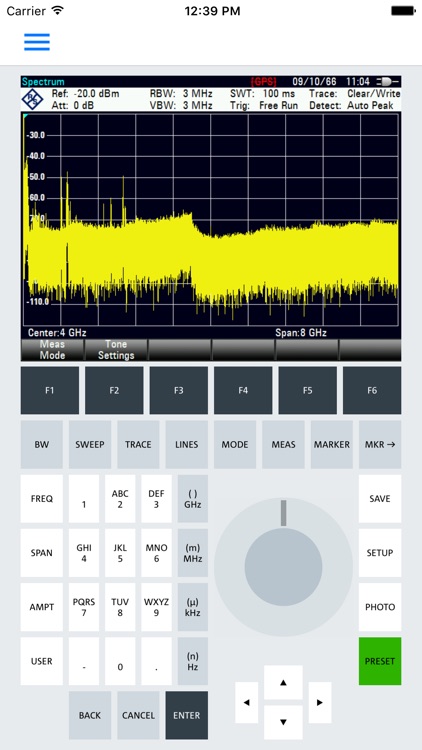
What is it about?
R&S Mobile View enables you to conveniently monitor and control Rohde & Schwarz Value instruments on your iPad or iPhone. The built-in File Transfer utility allows for easy file management between the instrument and your mobile device.
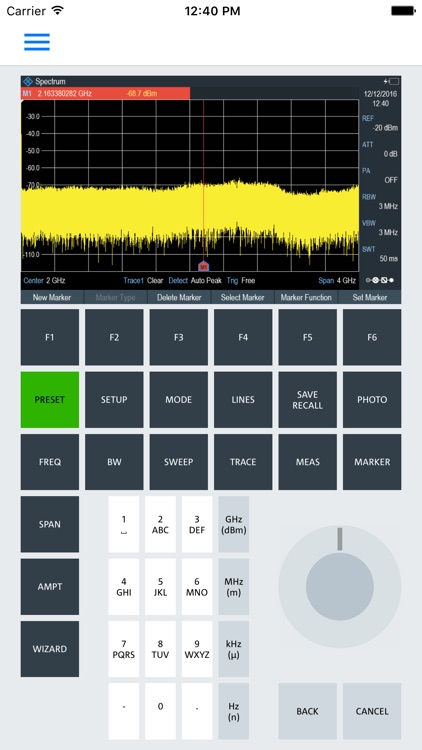
App Store Description
R&S Mobile View enables you to conveniently monitor and control Rohde & Schwarz Value instruments on your iPad or iPhone. The built-in File Transfer utility allows for easy file management between the instrument and your mobile device.
After starting R&S Mobile View you can easily connect to an instrument anywhere in the world using its IP address or automatically scan for supported devices in your local network. Once a connection has been established, you will automatically be presented with the Remote Control environment tailored for your instrument type.
Navigating through the App is done using a menu which is easily accessible by swiping from the left side of the screen. For larger screen sizes, this menu is shown by default when in landscape mode.
The File Transfer utility is accessible through the menu and consists of an upper region displaying the local storage on your mobile device and a lower region displaying the file system on your Rohde & Schwarz instrument.
To transfer a file or directory, simply long press a desired item and tap the blue transfer button in the bottom-right corner. Further actions such as creating, removing and sharing items are available through the dedicated popup-menus found on the right side of the breadcrumb paths.
R&S Mobile View currently supports instrument series FSH4, ZVH, FSC, FPH, FPC and ZPH.
AppAdvice does not own this application and only provides images and links contained in the iTunes Search API, to help our users find the best apps to download. If you are the developer of this app and would like your information removed, please send a request to takedown@appadvice.com and your information will be removed.