
Racing Lap Timer HD is an iPad & iPhone Stopwatch application for lap time measurement

Racing Lap Timer HD


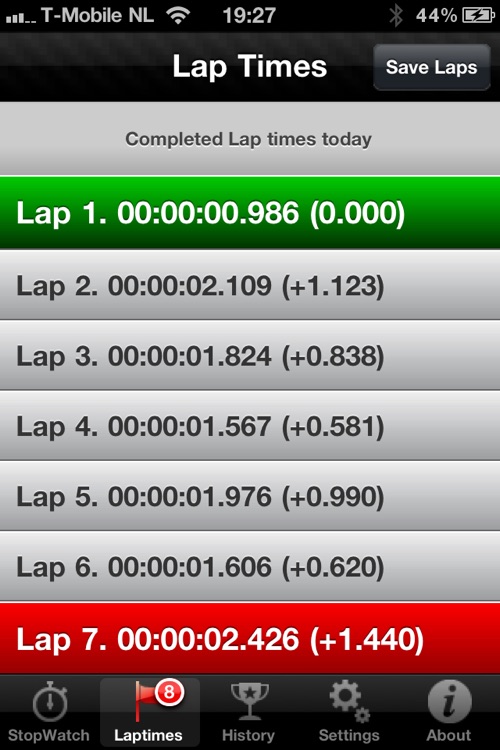
What is it about?
Racing Lap Timer HD is an iPad & iPhone Stopwatch application for lap time measurement.

App Screenshots


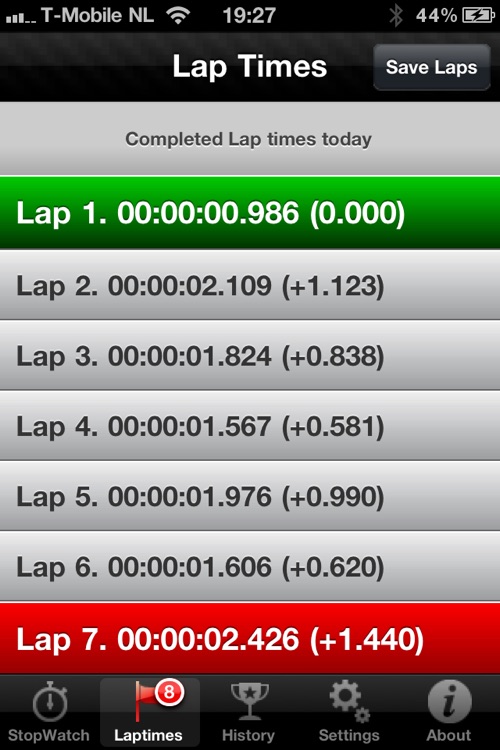
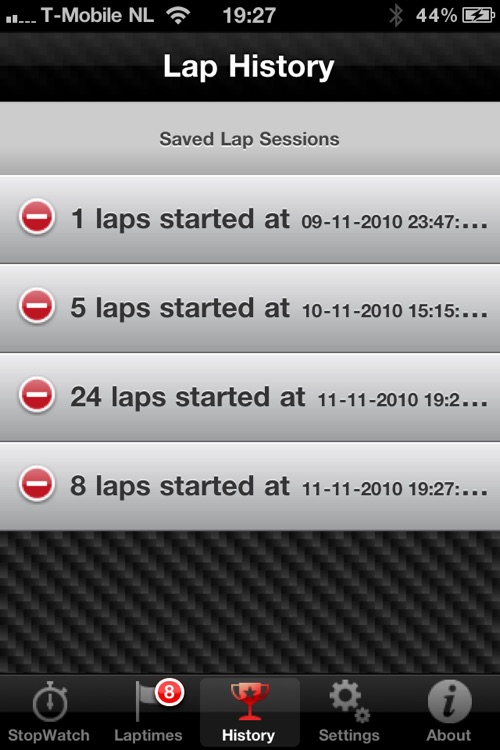

App Store Description
Racing Lap Timer HD is an iPad & iPhone Stopwatch application for lap time measurement.
Whether you're on the road or racing track, riding your bike or running a parcour, Laptimer HD records your: Current Lap, Average Lap, Fastest Lap, Slowest Lap and Total Time.
(Next version of Laptimer HD will support Geolocation-Aware & Map-trails!)
LAP TIMER HD FEATURES:
* Works on iPad and iPhone!
* Supporting portrait and landscape views
* User-friendly design
* Easy to use
* Displays Current Lap, Average Lap, Fastest & Slowest Lap and Total time.
* Save Lap Session data
* Email Lap session data
* Nice themed Carbon Fiber Look
SAVE YOUR LAP TIMES:
Laptimer HD saves your laps within sessions on the Laptimes screen everytime you click “LAP”. To reach this screen, tap on the Laptimes icon in the bottom toolbar. On this screen you can see all your completed laps, fastest and slowest laps and time difference. You can “Save Laps” to the “History” screen by click the upper-right button “Save Laps”, make sure you clicked the “STOP” button on the “Timer” screen to make the “Save Laps” button visible.
EMAIL LAP TIMES:
Lap times can be optionally sent as email (assuming the phone has access to the carrier's network). On the “History” screen select your Lap Session and click the upper-right button to “Email” the laps. In the next version of LapTimer HD you can send your LapTimes to Facebook or as Tweets to Twitter.
LAP TIMER SETTINGS::
The Settings screen allows you to change:
* Reset Style - Classic, Fast
* Time Difference - Previous, Fastest Lap
* Custom Displays - Last Lap, Fastest Lap, Slowest Lap, Time Difference
UPCOMING UPDATES::
+ more themes
+ GPS Location-Aware
+ Facebook and Twitter integration
AppAdvice does not own this application and only provides images and links contained in the iTunes Search API, to help our users find the best apps to download. If you are the developer of this app and would like your information removed, please send a request to takedown@appadvice.com and your information will be removed.